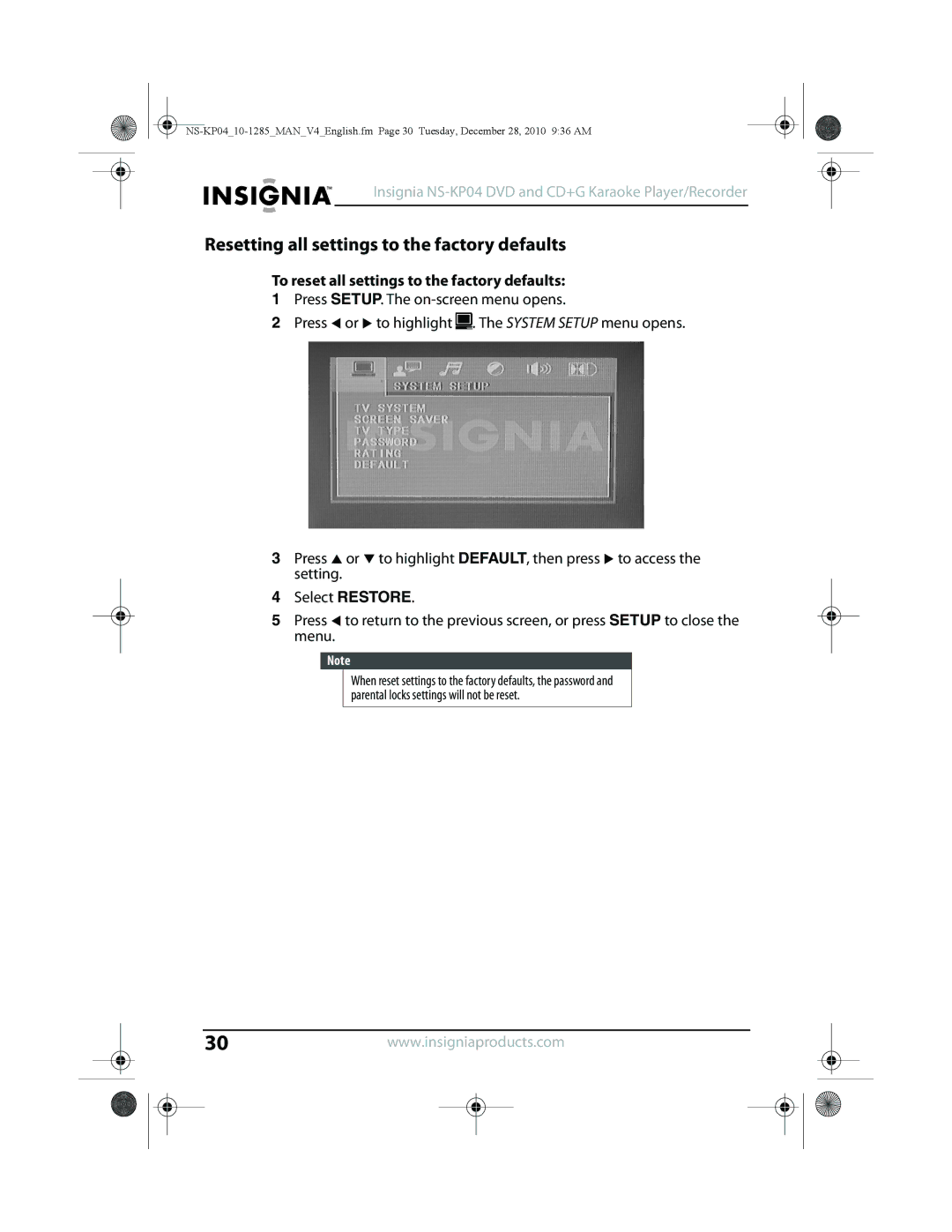Insignia NS-KP04 DVD and CD+G Karaoke Player/Recorder
Resetting all settings to the factory defaults
To reset all settings to the factory defaults:
1Press SETUP. The
2Press W or X to highlight ![]() . The SYSTEM SETUP menu opens.
. The SYSTEM SETUP menu opens.
3Press S or T to highlight DEFAULT, then press X to access the setting.
4Select RESTORE.
5Press W to return to the previous screen, or press SETUP to close the menu.
Note
When reset settings to the factory defaults, the password and parental locks settings will not be reset.
30www.insigniaproducts.com