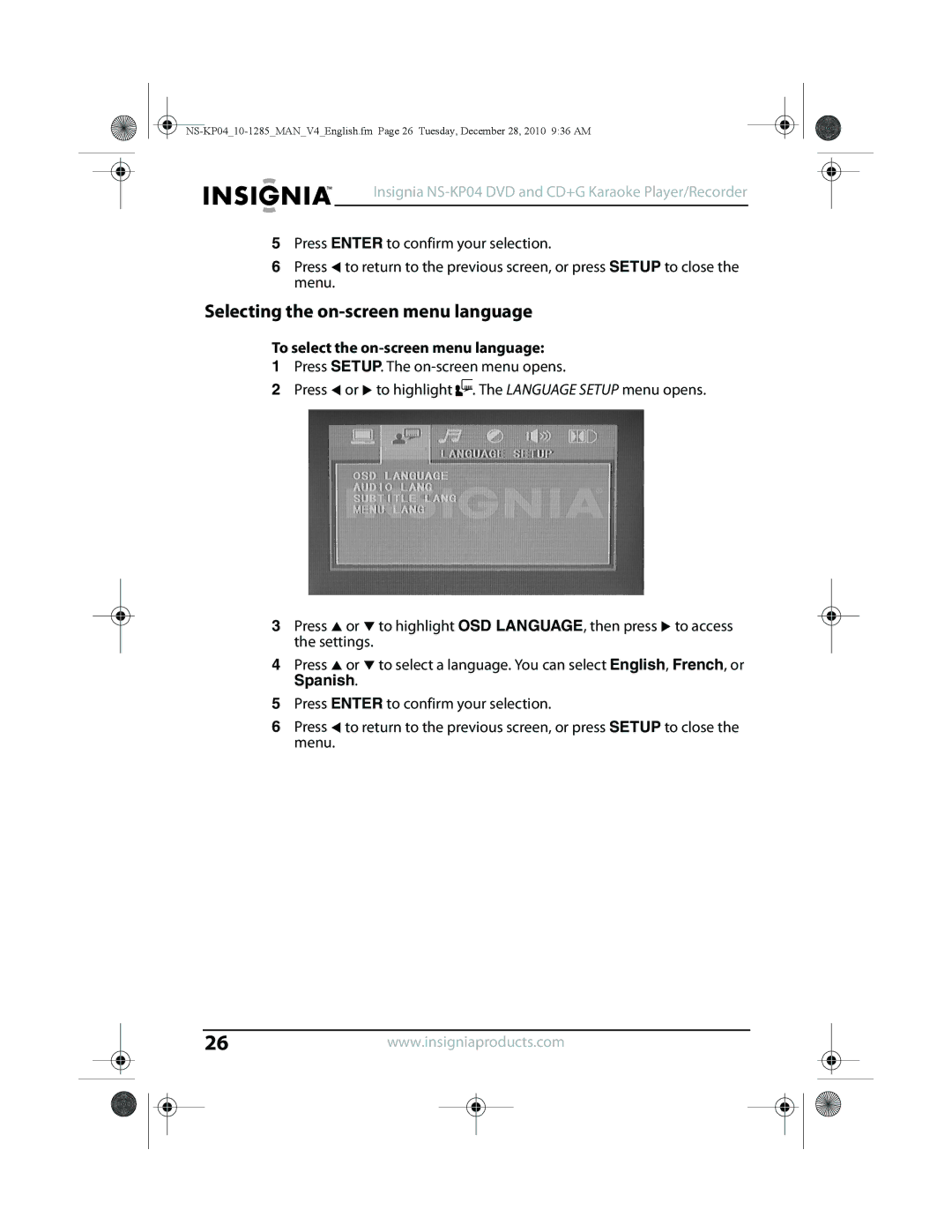Insignia NS-KP04 DVD and CD+G Karaoke Player/Recorder
5Press ENTER to confirm your selection.
6Press W to return to the previous screen, or press SETUP to close the menu.
Selecting the on-screen menu language
To select the on-screen menu language:
1Press SETUP. The
2Press W or X to highlight ![]()
![]() . The LANGUAGE SETUP menu opens.
. The LANGUAGE SETUP menu opens.
3Press S or T to highlight OSD LANGUAGE, then press X to access the settings.
4Press S or T to select a language. You can select English, French, or
Spanish.
5Press ENTER to confirm your selection.
6Press W to return to the previous screen, or press SETUP to close the menu.
26www.insigniaproducts.com