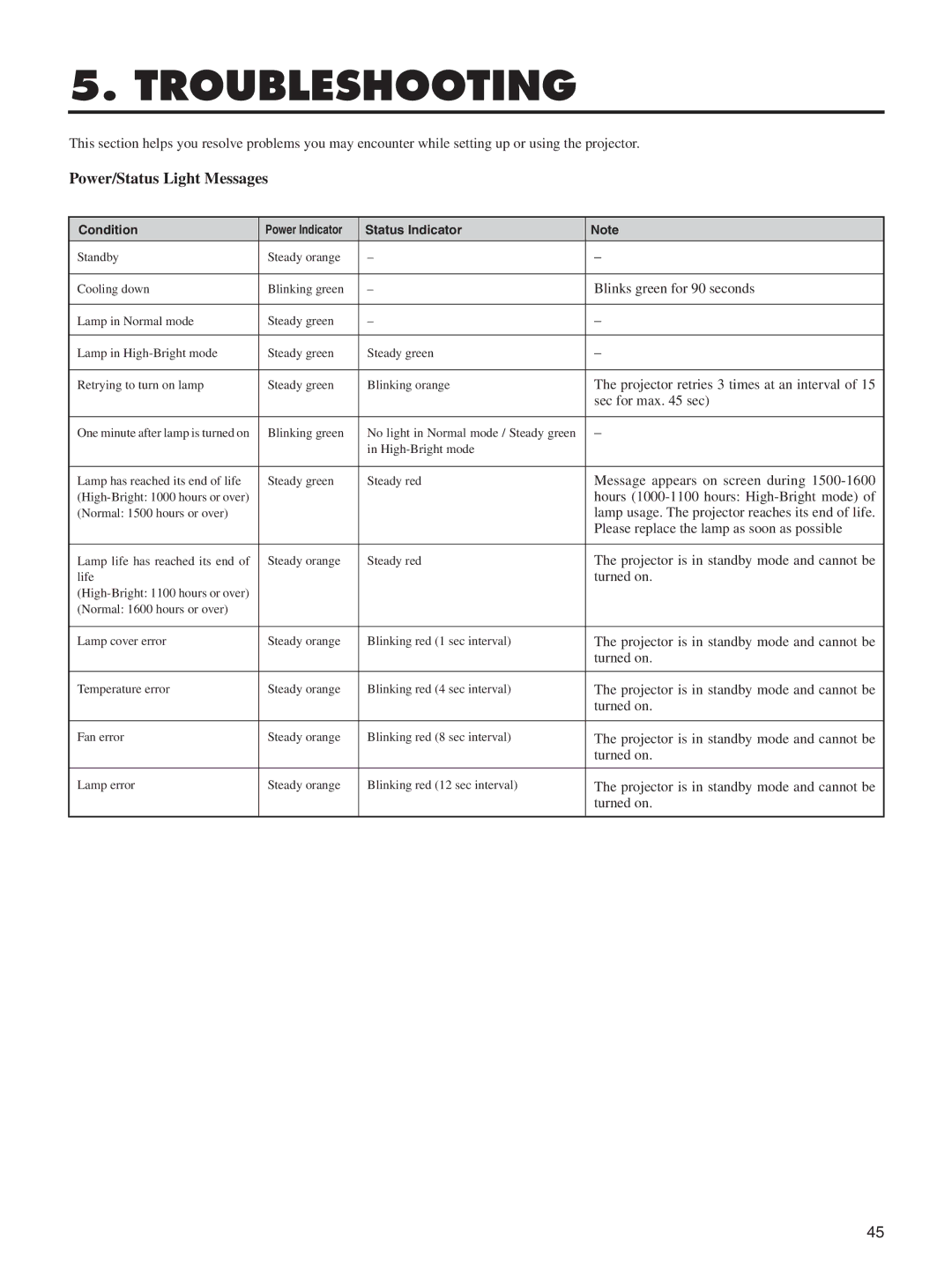5. TROUBLESHOOTING
This section helps you resolve problems you may encounter while setting up or using the projector.
Power/Status Light Messages
Condition | Power Indicator | Status Indicator | Note |
Standby | Steady orange | – | – |
|
|
|
|
Cooling down | Blinking green | – | Blinks green for 90 seconds |
|
|
|
|
Lamp in Normal mode | Steady green | – | – |
|
|
|
|
Lamp in | Steady green | Steady green | – |
|
|
|
|
Retrying to turn on lamp | Steady green | Blinking orange | The projector retries 3 times at an interval of 15 |
|
|
| sec for max. 45 sec) |
|
|
|
|
One minute after lamp is turned on | Blinking green | No light in Normal mode / Steady green | – |
|
| in |
|
|
|
|
|
Lamp has reached its end of life | Steady green | Steady red | Message appears on screen during |
|
| hours | |
(Normal: 1500 hours or over) |
|
| lamp usage. The projector reaches its end of life. |
|
|
| Please replace the lamp as soon as possible |
|
|
|
|
Lamp life has reached its end of | Steady orange | Steady red | The projector is in standby mode and cannot be |
life |
|
| turned on. |
|
|
| |
(Normal: 1600 hours or over) |
|
|
|
|
|
|
|
Lamp cover error | Steady orange | Blinking red (1 sec interval) | The projector is in standby mode and cannot be |
|
|
| turned on. |
|
|
|
|
Temperature error | Steady orange | Blinking red (4 sec interval) | The projector is in standby mode and cannot be |
|
|
| turned on. |
|
|
|
|
Fan error | Steady orange | Blinking red (8 sec interval) | The projector is in standby mode and cannot be |
|
|
| turned on. |
|
|
|
|
Lamp error | Steady orange | Blinking red (12 sec interval) | The projector is in standby mode and cannot be |
|
|
| turned on. |
|
|
|
|
45