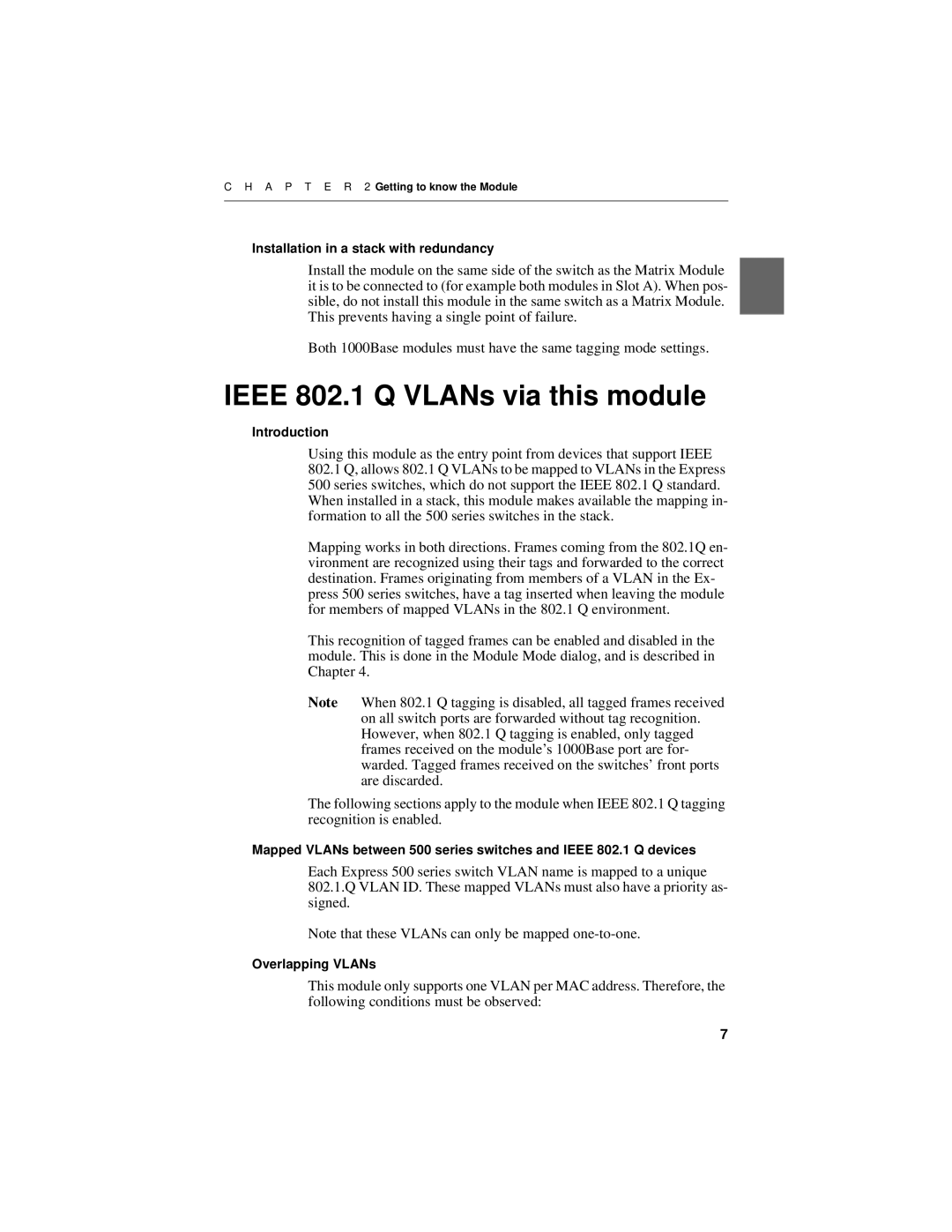CH A P T E R 2 Getting to know the Module
Installation in a stack with redundancy
Install the module on the same side of the switch as the Matrix Module it is to be connected to (for example both modules in Slot A). When pos- sible, do not install this module in the same switch as a Matrix Module. This prevents having a single point of failure.
Both 1000Base modules must have the same tagging mode settings.
IEEE 802.1 Q VLANs via this module
Introduction
Using this module as the entry point from devices that support IEEE
802.1Q, allows 802.1 Q VLANs to be mapped to VLANs in the Express 500 series switches, which do not support the IEEE 802.1 Q standard. When installed in a stack, this module makes available the mapping in- formation to all the 500 series switches in the stack.
Mapping works in both directions. Frames coming from the 802.1Q en- vironment are recognized using their tags and forwarded to the correct destination. Frames originating from members of a VLAN in the Ex- press 500 series switches, have a tag inserted when leaving the module for members of mapped VLANs in the 802.1 Q environment.
This recognition of tagged frames can be enabled and disabled in the module. This is done in the Module Mode dialog, and is described in Chapter 4.
Note When 802.1 Q tagging is disabled, all tagged frames received on all switch ports are forwarded without tag recognition. However, when 802.1 Q tagging is enabled, only tagged frames received on the module’s 1000Base port are for- warded. Tagged frames received on the switches’ front ports are discarded.
The following sections apply to the module when IEEE 802.1 Q tagging recognition is enabled.
Mapped VLANs between 500 series switches and IEEE 802.1 Q devices
Each Express 500 series switch VLAN name is mapped to a unique 802.1.Q VLAN ID. These mapped VLANs must also have a priority as- signed.
Note that these VLANs can only be mapped
Overlapping VLANs
This module only supports one VLAN per MAC address. Therefore, the following conditions must be observed:
7