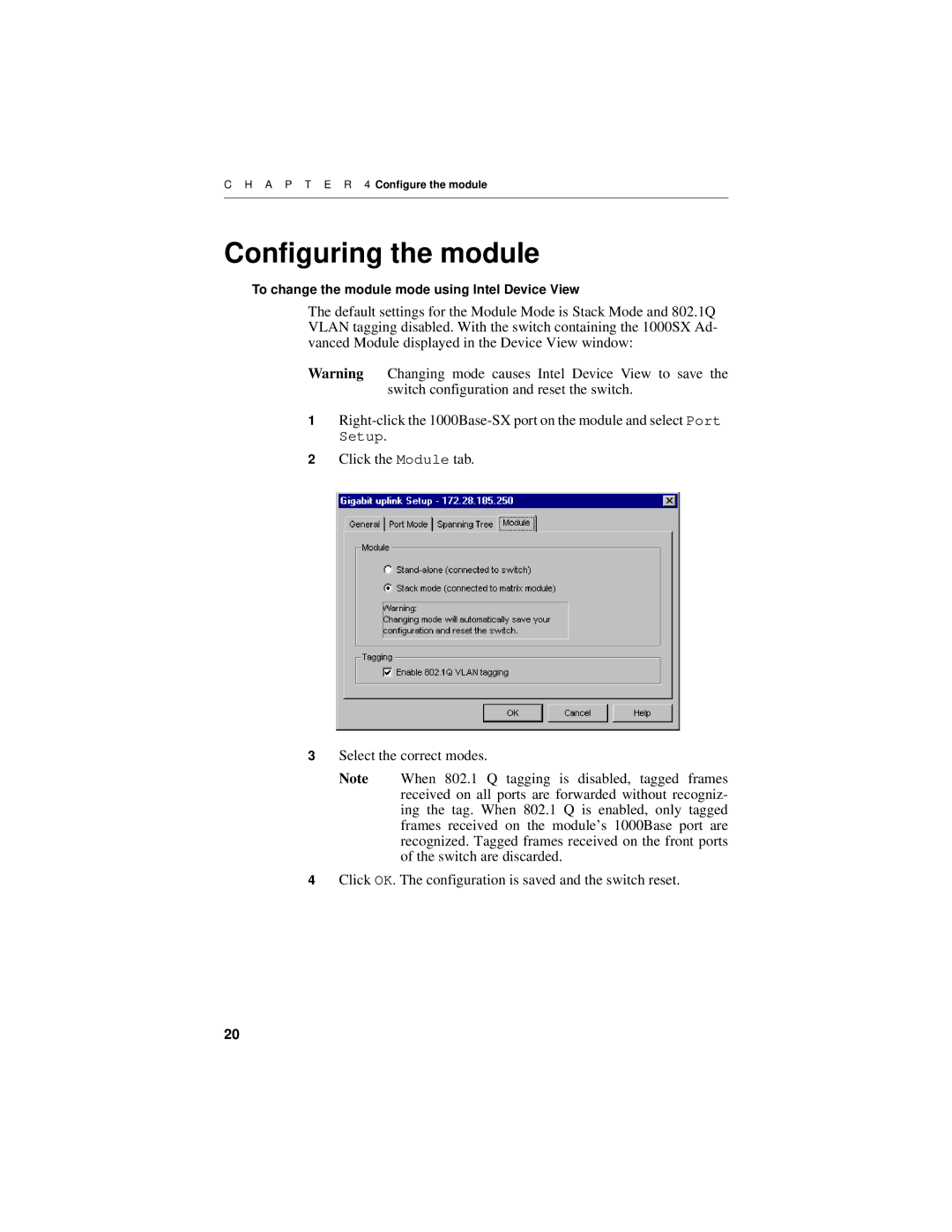CH A P T E R 4 Configure the module
Configuring the module
To change the module mode using Intel Device View
The default settings for the Module Mode is Stack Mode and 802.1Q VLAN tagging disabled. With the switch containing the 1000SX Ad- vanced Module displayed in the Device View window:
Warning Changing mode causes Intel Device View to save the switch configuration and reset the switch.
1
2Click the Module tab.
3Select the correct modes.
Note When 802.1 Q tagging is disabled, tagged frames received on all ports are forwarded without recogniz- ing the tag. When 802.1 Q is enabled, only tagged frames received on the module’s 1000Base port are recognized. Tagged frames received on the front ports of the switch are discarded.
4Click OK. The configuration is saved and the switch reset.
20