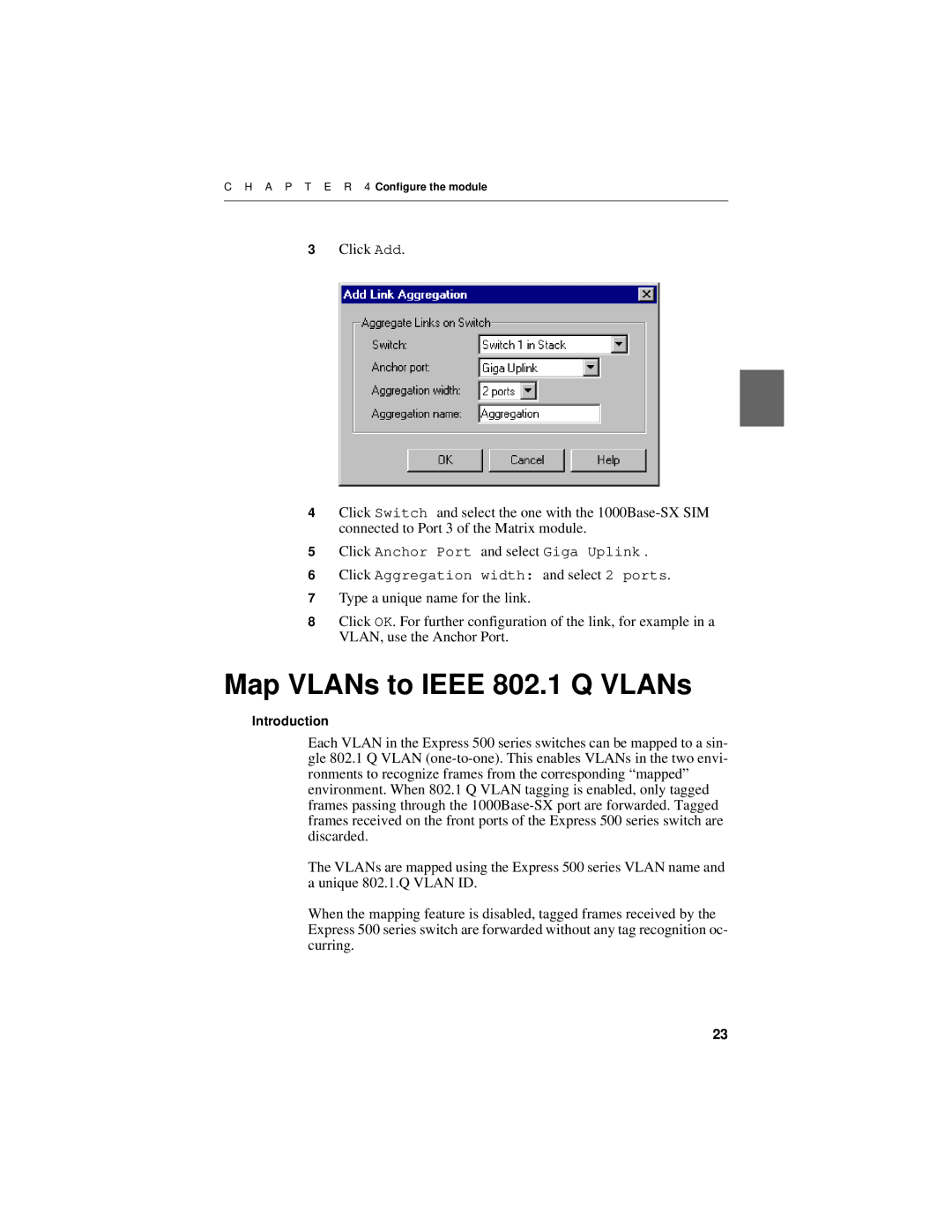C H A P T E R 4 Configure the module
3Click Add.
4Click Switch and select the one with the
5Click Anchor Port and select Giga Uplink .
6Click Aggregation width: and select 2 ports.
7Type a unique name for the link.
8Click OK. For further configuration of the link, for example in a VLAN, use the Anchor Port.
Map VLANs to IEEE 802.1 Q VLANs
Introduction
Each VLAN in the Express 500 series switches can be mapped to a sin- gle 802.1 Q VLAN
The VLANs are mapped using the Express 500 series VLAN name and a unique 802.1.Q VLAN ID.
When the mapping feature is disabled, tagged frames received by the Express 500 series switch are forwarded without any tag recognition oc- curring.
23