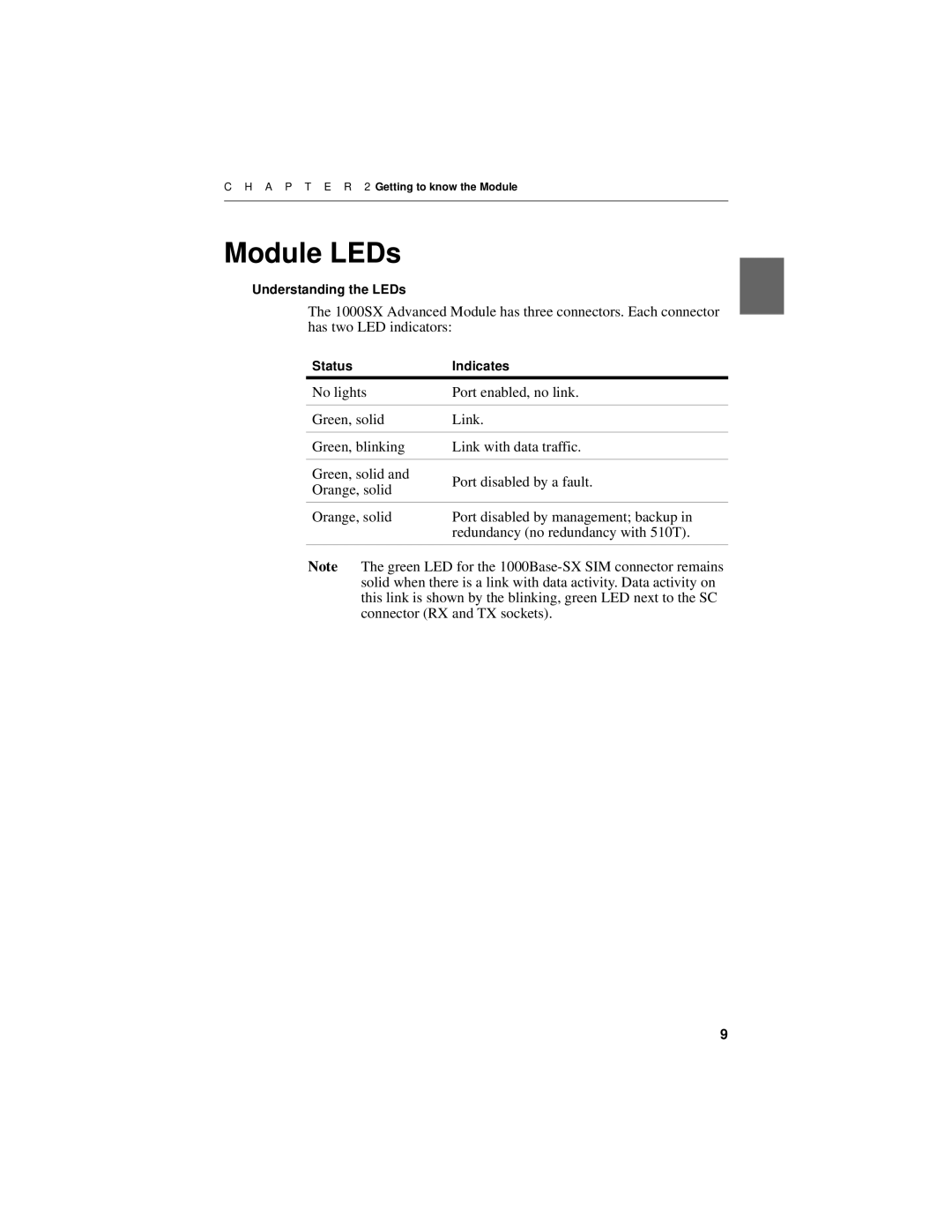CH A P T E R 2 Getting to know the Module
Module LEDs
Understanding the LEDs
The 1000SX Advanced Module has three connectors. Each connector has two LED indicators:
Status | Indicates | |
No lights | Port enabled, no link. | |
|
| |
Green, solid | Link. | |
|
| |
Green, blinking | Link with data traffic. | |
|
| |
Green, solid and | Port disabled by a fault. | |
Orange, solid | ||
| ||
|
| |
Orange, solid | Port disabled by management; backup in | |
| redundancy (no redundancy with 510T). | |
|
|
Note The green LED for the
9