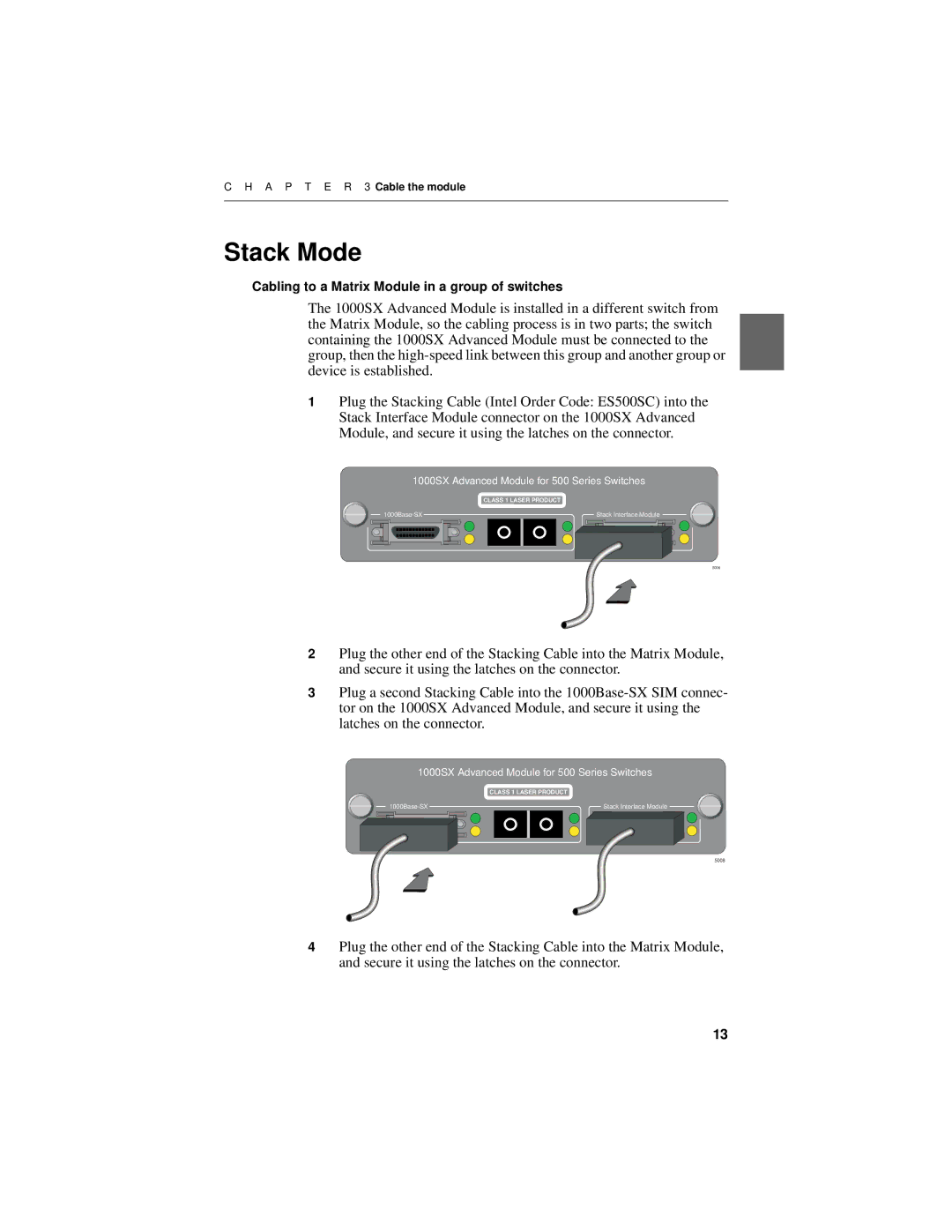CH A P T E R 3 Cable the module
Stack Mode
Cabling to a Matrix Module in a group of switches
The 1000SX Advanced Module is installed in a different switch from the Matrix Module, so the cabling process is in two parts; the switch containing the 1000SX Advanced Module must be connected to the group, then the
1Plug the Stacking Cable (Intel Order Code: ES500SC) into the Stack Interface Module connector on the 1000SX Advanced Module, and secure it using the latches on the connector.
1000SX Advanced Module for 500 Series Switches
CLASS 1 LASER PRODUCT
|
|
|
|
|
|
|
|
| Stack Interface Module |
| ||||||
|
|
|
|
|
|
|
|
|
|
|
|
|
|
|
|
|
|
|
|
|
|
|
|
|
|
|
|
|
|
|
|
|
|
|
|
|
|
|
|
|
|
|
|
|
|
|
|
|
|
|
|
|
|
|
|
|
|
|
|
|
|
|
|
|
|
|
|
|
|
|
|
|
|
|
|
|
|
|
|
|
|
|
|
|
5006
2Plug the other end of the Stacking Cable into the Matrix Module, and secure it using the latches on the connector.
3Plug a second Stacking Cable into the
1000SX Advanced Module for 500 Series Switches
CLASS 1 LASER PRODUCT
|
|
|
|
|
|
|
|
|
|
|
| Stack Interface Module |
| |||||
|
|
|
|
|
|
|
|
|
|
|
|
|
|
|
|
|
|
|
|
|
|
|
|
|
|
|
|
|
|
|
|
|
|
|
|
|
|
|
|
|
|
|
|
|
|
|
|
|
|
|
|
|
|
|
|
|
|
|
|
|
|
|
|
|
|
|
|
|
|
|
|
|
|
|
|
5008
4Plug the other end of the Stacking Cable into the Matrix Module, and secure it using the latches on the connector.
13