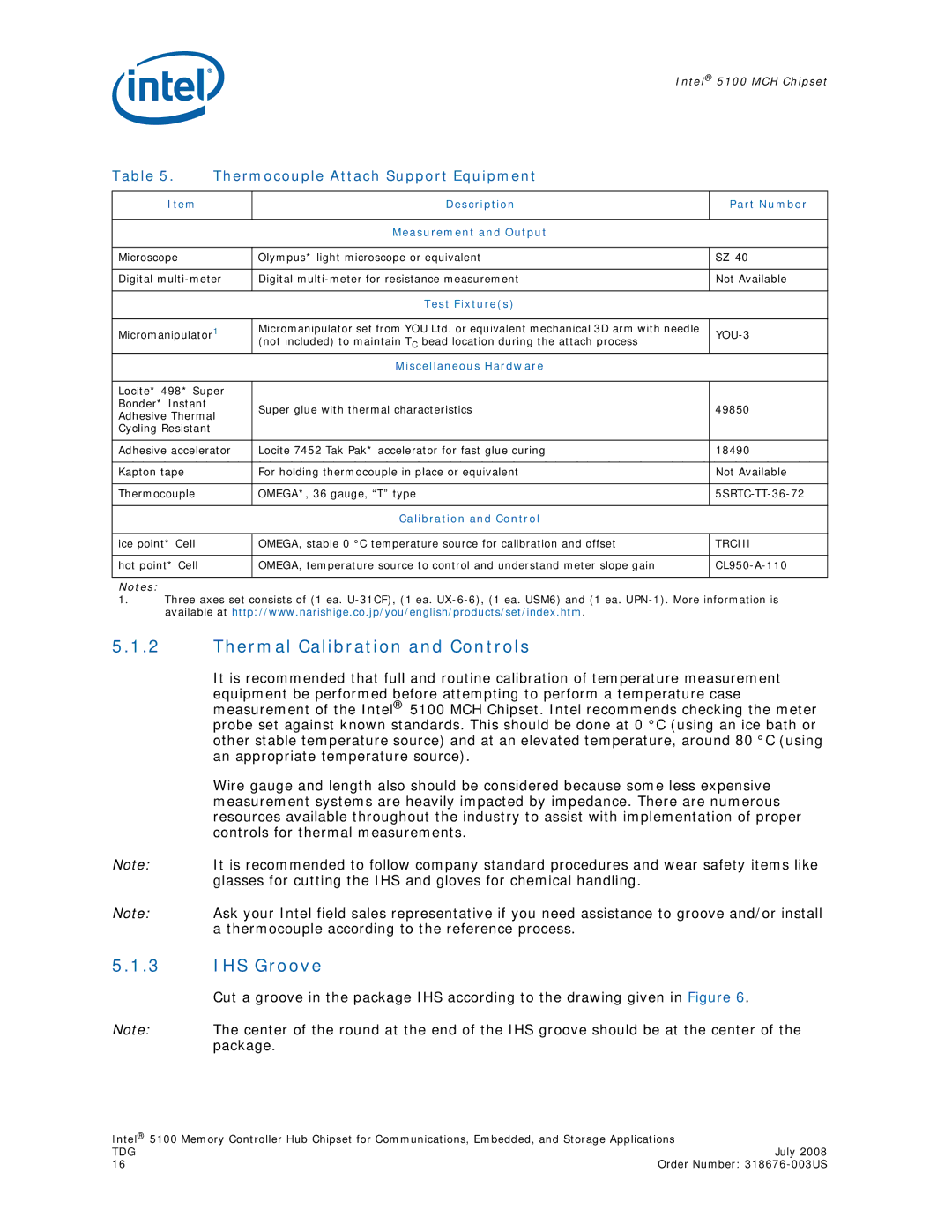5100 specifications
The Intel 5100, officially known as the Intel Core 2 Duo Processor T5100, is a notable entry in Intel's line of mobile processors, designed primarily for laptops and portable computing devices. Released in early 2007, it targets users seeking a balance between performance and energy efficiency.At its core, the Intel 5100 features a dual-core architecture that allows it to handle multiple tasks simultaneously, significantly improving multitasking capabilities compared to single-core processors. Clocked at a speed of 1.6 GHz, it provides robust performance for everyday computing tasks such as web browsing, document editing, and casual gaming.
One of the key technologies integrated into the Intel 5100 is Intel's 64-bit architecture, which enables the processor to utilize more than 4GB of RAM, catering to modern computing needs. This feature is particularly beneficial for users running demanding applications or multitasking, as it provides increased processing power and efficiency.
The Intel 5100 also incorporates Intel's Enhanced Intel SpeedStep Technology, which optimizes power consumption by dynamically adjusting the processor's frequency and voltage based on workload. This not only extends battery life in portable devices but also helps in reducing heat output, promoting a cooler computing experience.
Another significant aspect of the Intel 5100 is its support for Intel Virtualization Technology (VT-x). This feature allows multiple operating systems to run concurrently on the same machine, making it an excellent choice for developers and IT professionals who require virtual environments for testing and development purposes.
The processor is built on a 65nm process technology, which contributes to its energy efficiency and thermal management. With a Thermal Design Power (TDP) of just 35 watts, it remains within a reasonable thermal envelope, suitable for laptop designs without requiring excessive cooling solutions.
In terms of connectivity, the Intel 5100 supports a range of communication technologies. It is commonly paired with Intel’s 965GM chipset, which enhances graphics capabilities through Intel GMA X3100 integrated graphics, offering decent performance for standard visual tasks.
Overall, the Intel 5100 represents a solid choice for users seeking a combination of performance, efficiency, and advanced features, making it a reliable processor option for laptops in the mid to late 2000s. With its dual-core capabilities, 64-bit support, and energy-efficient design, it paved the way for future developments in mobile computing technology.