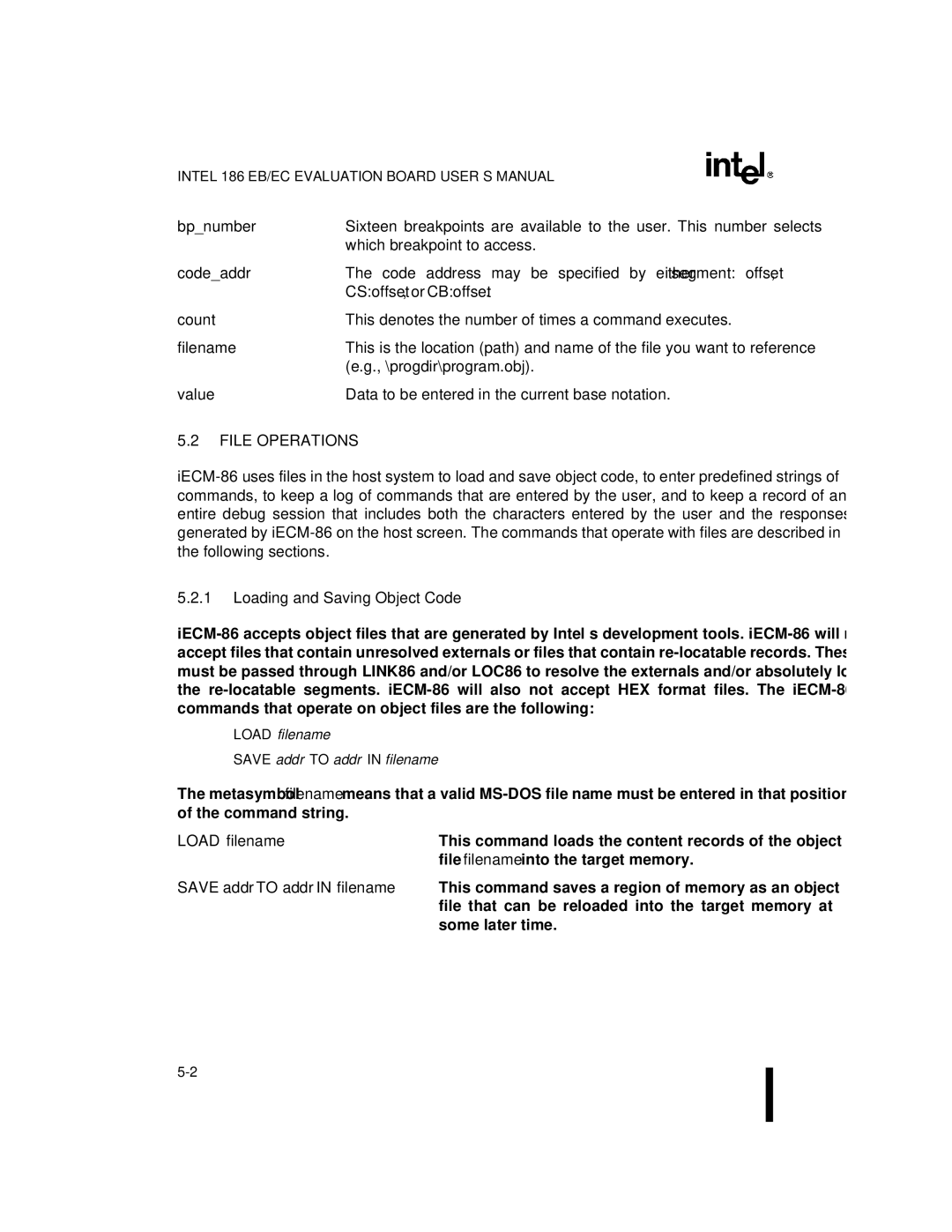80L188EB, 80C188EC, 80C188EB, 80L186EB, 80C186EB specifications
The Intel 80L188EC, 80C186EC, 80L186EC, 80C186EB, and 80L186EB microprocessors represent a significant evolution in Intel's 16-bit architecture, serving various applications in embedded systems and computing during the late 1980s and early 1990s. These microprocessors are designed to offer a blend of performance, efficiency, and versatility, making them suitable for a range of environments, including industrial control, telecommunications, and personal computing.The Intel 80L188EC is a member of the 186 family, notable for its low-power consumption and integrated support for a range of peripheral devices. It operates at clock speeds of up to 10 MHz and features a 16-bit architecture, providing a balance of processing power and energy efficiency. The 80C186EC, on the other hand, is a more advanced version, offering enhanced performance metrics with faster clock speeds and improved processing capabilities, making it ideal for applications that require more computational power.
The 80L186EC shares similarities with the 80L188EC but is enhanced further for various low-power applications, especially where battery life is crucial. With a maximum clock speed of 16 MHz, it excels in scenarios demanding energy-efficient processing without sacrificing performance.
In contrast, the 80C186EB and 80L186EB are optimized versions that bring additional features to the table. The 80C186EB operates at higher clock speeds, coupled with an extended instruction set, enabling it to handle more complex tasks and run sophisticated software. These enhancements allow it to serve well in environments that require reliable performance under load, such as data acquisition systems or advanced control systems.
The 80L186EB is tailored for specific low-power scenarios, integrating Intel's sophisticated low-power technologies without compromising on speed. Utilizing advanced process technologies, these chips benefit from reduced heat output and extended operating life, a significant advantage in embedded applications.
Overall, these microprocessors showcase Intel's commitment to innovation in 16-bit processing, marked by their varying capabilities and power profiles tailored to meet the demands of diverse applications, from industrial systems to consumer electronics. Their legacy continues to influence subsequent generations of microprocessor designs, emphasizing performance, energy efficiency, and versatile applications in computing technology. As such, the Intel 80C186 and 80L188 families play a crucial role in understanding the evolution of microprocessor technology.