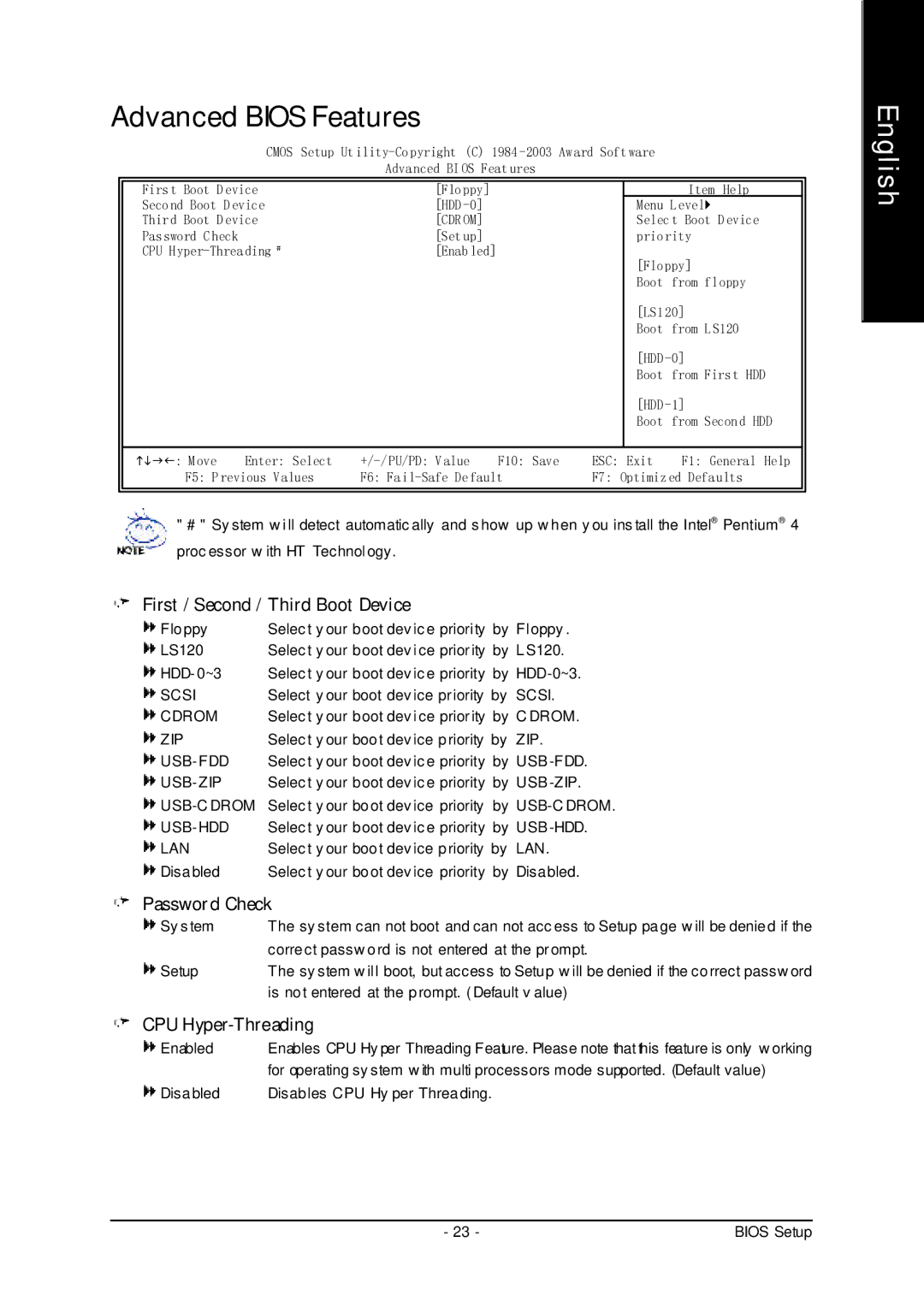Advanced BIOS Features
CMOS Setup Ut
Adva nced BI OS Feat ures
|
|
|
|
|
|
|
Firs t Boot D evice | [Flo ppy] |
|
|
| Item Help | |
Seco nd Boot D evice | [HDD |
|
| Menu L evel} | ||
Thir d Boot D evice | [CDR OM] |
|
| Selec t Boot D evice | ||
Pas sword C heck |
| [Set up] |
|
| prio rity | |
CPU H | [Enab led] |
|
|
|
| |
|
|
|
|
| [Flo ppy] | |
|
|
|
|
| Boot | from fl oppy |
|
|
|
|
| [LS1 20] | |
|
|
|
|
| Boot | from L S120 |
|
|
|
|
| [HDD | |
|
|
|
|
| Boot from Firs t HDD | |
|
|
|
|
| [HDD | |
|
|
|
|
| Boot from Secon d HDD | |
|
|
|
|
|
|
|
higf: M ove | Enter: Select | F10: Save | ESC: Exit | F1: General Help | ||
F5: P revious V alues | F6: Fa | F7: Optimiz ed Defa ults | ||||
|
|
|
|
|
|
|
|
|
|
|
|
|
|
"# " Sy stem w i ll detect automatic ally and s how up w hen y ou ins tall the Intel® Pentium® 4 proc essor w ith HT Technol ogy.
First / Second / Third Boot Device
Floppy | Selec t y our boot dev ic e priori ty by Fl oppy . |
LS120 | Selec t y our boot dev i ce prior ity by LS120. |
HDD- 0~3 | Selec t y our boot dev ic e priority by |
SCSI | Select y our boot dev ice pr iority by SCSI. |
CDROM | Selec t y our boot dev i ce prior ity by C DROM. |
ZIP | Selec t y our boot dev ice priority by ZIP. |
USB- FDD | Selec t y our boot dev ic e priority by USB |
USB- ZIP | Selec t y our boot dev ic e priority by USB |
Selec t y our boot dev ice priority by | |
USB- HDD | Selec t y our boot dev ic e priority by USB |
LAN | Selec t y our boot dev ice priority by LAN. |
Disabled | Selec t y our boot dev ice priority by Disabled. |
Password Check
Sy s tem | The sy stem can not boot and can not acc ess to Setup page w ill be denied if the |
| correct passw ord is not entered at the pr ompt. |
Setup | The sy stem w il l boot, but access to Setup w ill be denied if the correct passw ord |
| is not entered at the prompt. ( Default v alue) |
CPU Hyper-Threading
Enabled | Enables CPU Hy per Threading Feature. Please note that this feature is only w orking |
| for operating sy stem w ith multi processors mode supported. (Default value) |
Disabled | Disables CPU Hy per Threading. |
English
- 23 - | BIOS Setup |