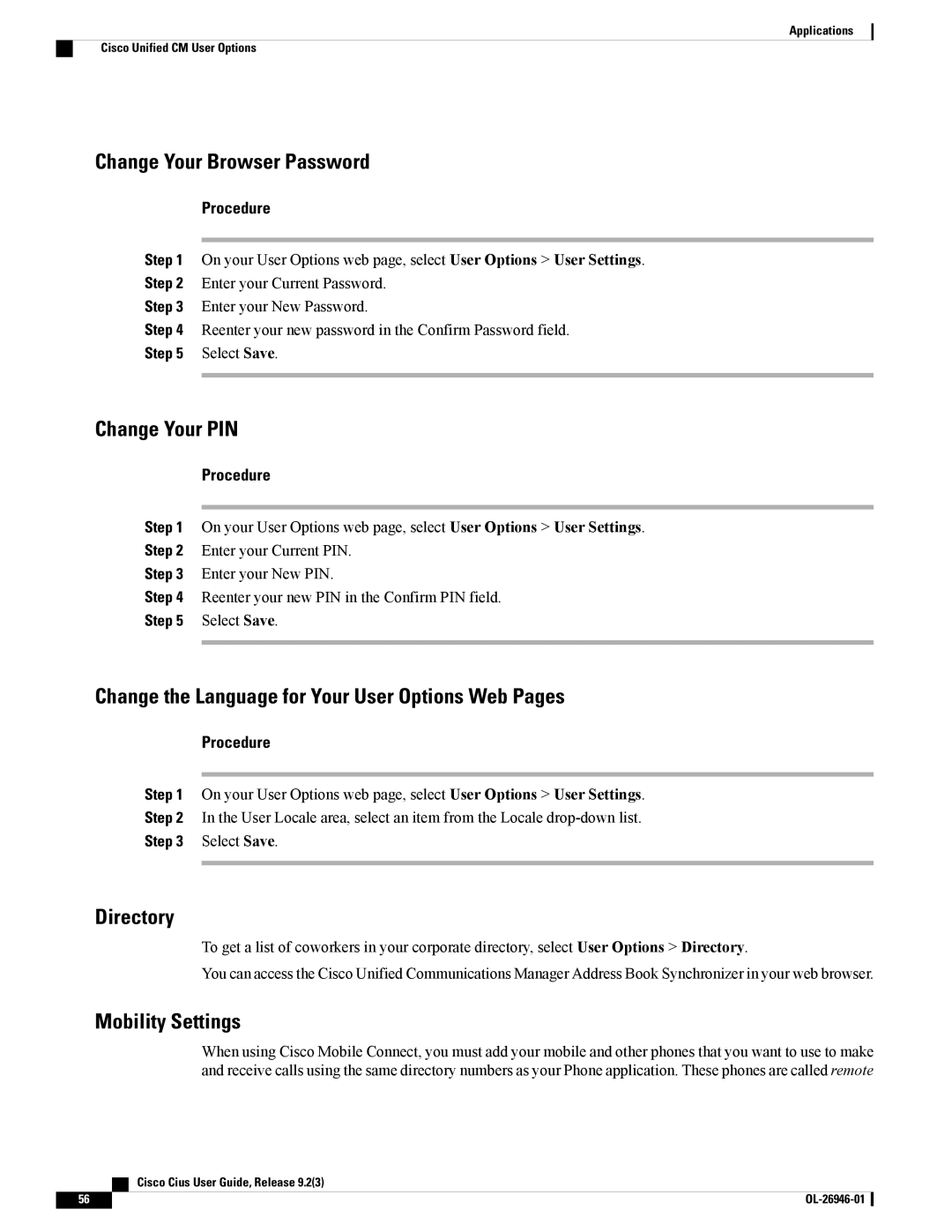Applications
Cisco Unified CM User Options
Change Your Browser Password
Procedure
Step 1 On your User Options web page, select User Options > User Settings.
Step 2 Enter your Current Password.
Step 3 Enter your New Password.
Step 4 Reenter your new password in the Confirm Password field.
Step 5 Select Save.
Change Your PIN
Procedure
Step 1 On your User Options web page, select User Options > User Settings.
Step 2 Enter your Current PIN.
Step 3 Enter your New PIN.
Step 4 Reenter your new PIN in the Confirm PIN field.
Step 5 Select Save.
Change the Language for Your User Options Web Pages
Procedure
Step 1 On your User Options web page, select User Options > User Settings.
Step 2 In the User Locale area, select an item from the Locale
Step 3 Select Save.
Directory
To get a list of coworkers in your corporate directory, select User Options > Directory.
You can access the Cisco Unified Communications Manager Address Book Synchronizer in your web browser.
Mobility Settings
When using Cisco Mobile Connect, you must add your mobile and other phones that you want to use to make and receive calls using the same directory numbers as your Phone application. These phones are called remote
| Cisco Cius User Guide, Release 9.2(3) |
56 |