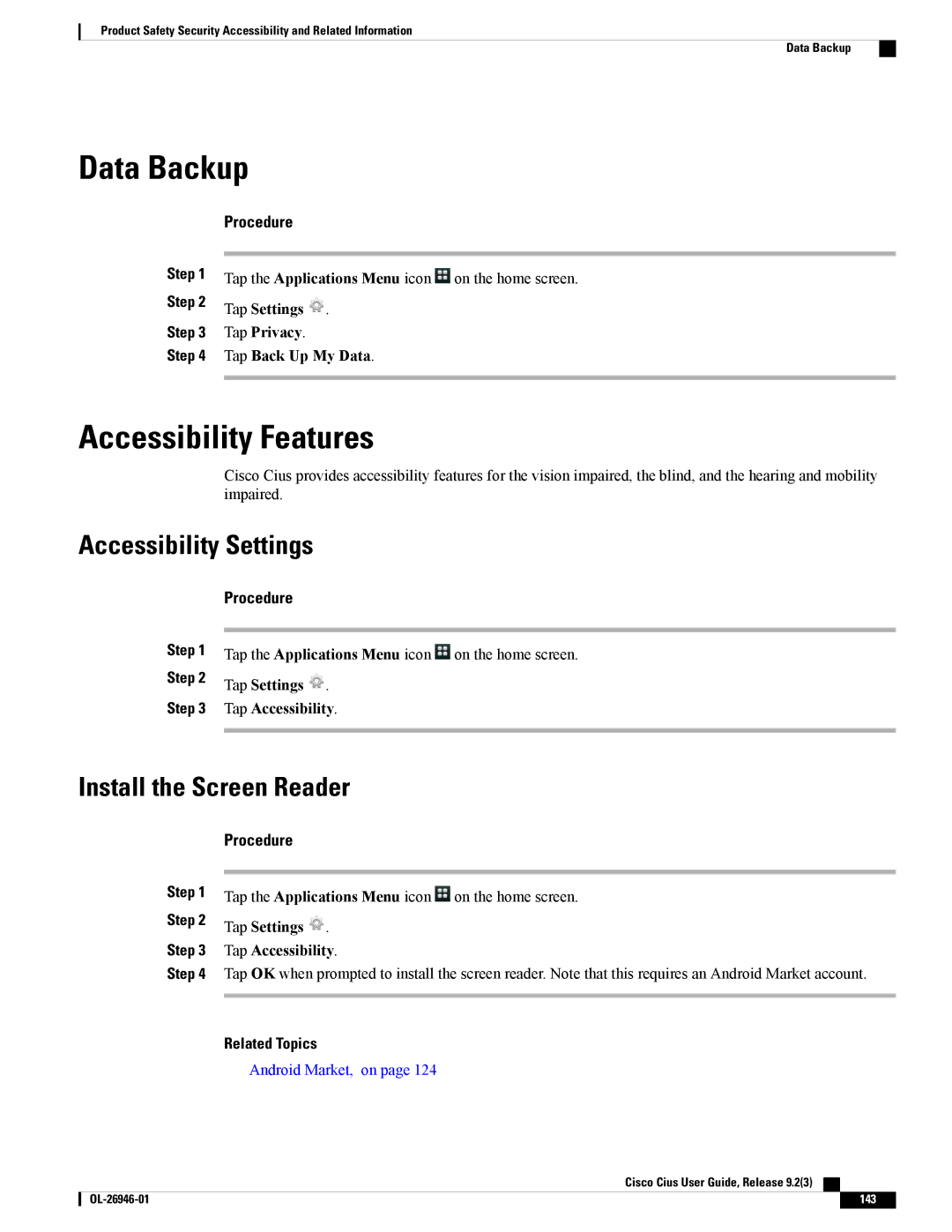Product Safety Security Accessibility and Related Information
Data Backup
Data Backup
| Procedure |
Step 1 |
|
Tap the Applications Menu icon on the home screen. | |
Step 2 | Tap Settings . |
| |
Step 3 | Tap Privacy. |
Step 4 | Tap Back Up My Data. |
|
|
Accessibility Features
Cisco Cius provides accessibility features for the vision impaired, the blind, and the hearing and mobility impaired.
Accessibility Settings
| Procedure |
Step 1 |
|
Tap the Applications Menu icon on the home screen. | |
Step 2 | Tap Settings . |
| |
Step 3 | Tap Accessibility. |
|
|
Install the Screen Reader
Step 1
Step 2
Step 3 Step 4
Procedure
Tap the Applications Menu icon ![]() on the home screen.
on the home screen.
Tap Settings  .
.
Tap Accessibility.
Tap OK when prompted to install the screen reader. Note that this requires an Android Market account.
Related Topics
Android Market, on page 124
Cisco Cius User Guide, Release 9.2(3)
143 |