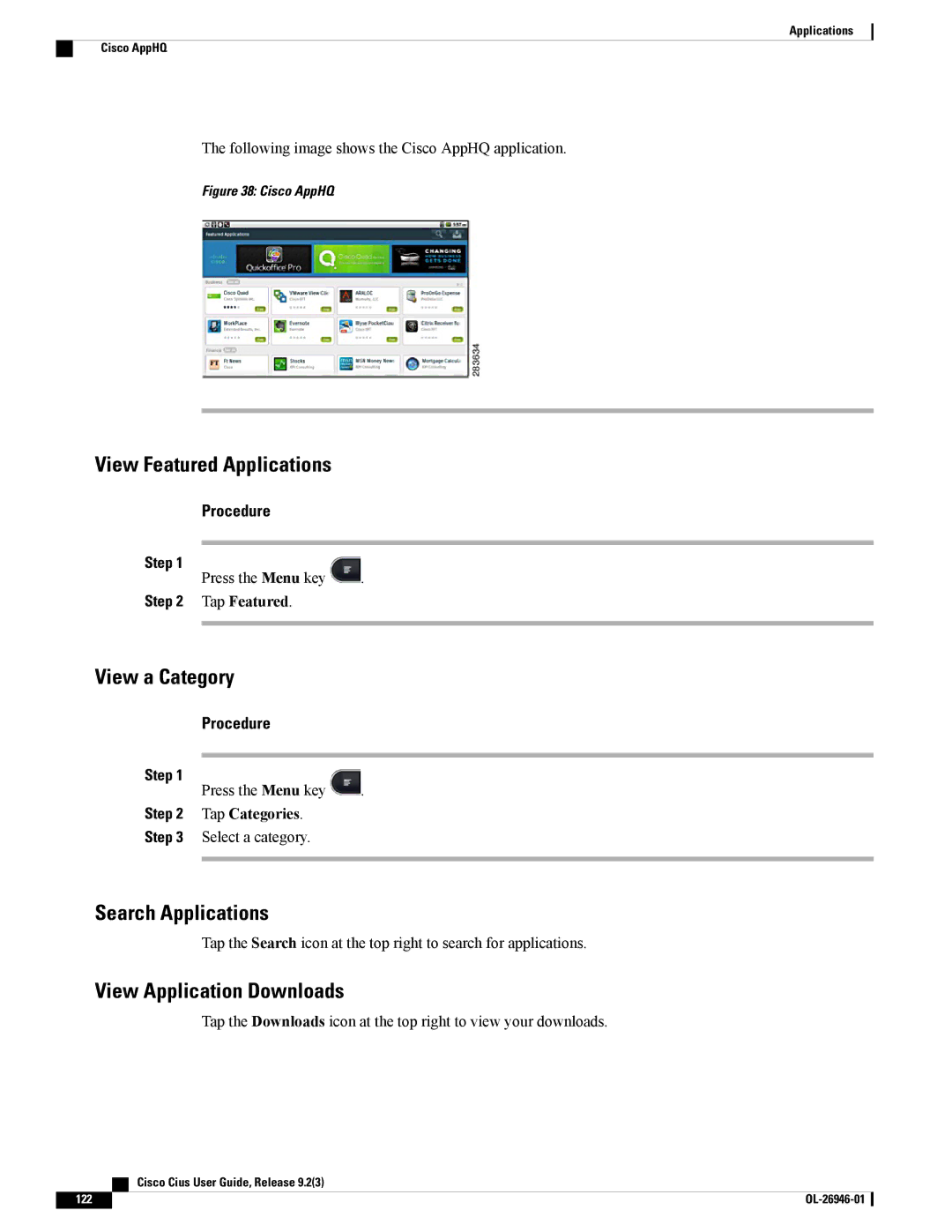Applications
Cisco AppHQ
The following image shows the Cisco AppHQ application.
Figure 38: Cisco AppHQ
View Featured Applications
Procedure
Step 1 | Press the Menu key | . |
| ||
Step 2 | Tap Featured. |
|
|
|
|
View a Category
Procedure
Step 1 | Press the Menu key | . |
| ||
Step 2 | Tap Categories. |
|
Step 3 | Select a category. |
|
|
|
|
Search Applications
Tap the Search icon at the top right to search for applications.
View Application Downloads
Tap the Downloads icon at the top right to view your downloads.
| Cisco Cius User Guide, Release 9.2(3) |
122 |