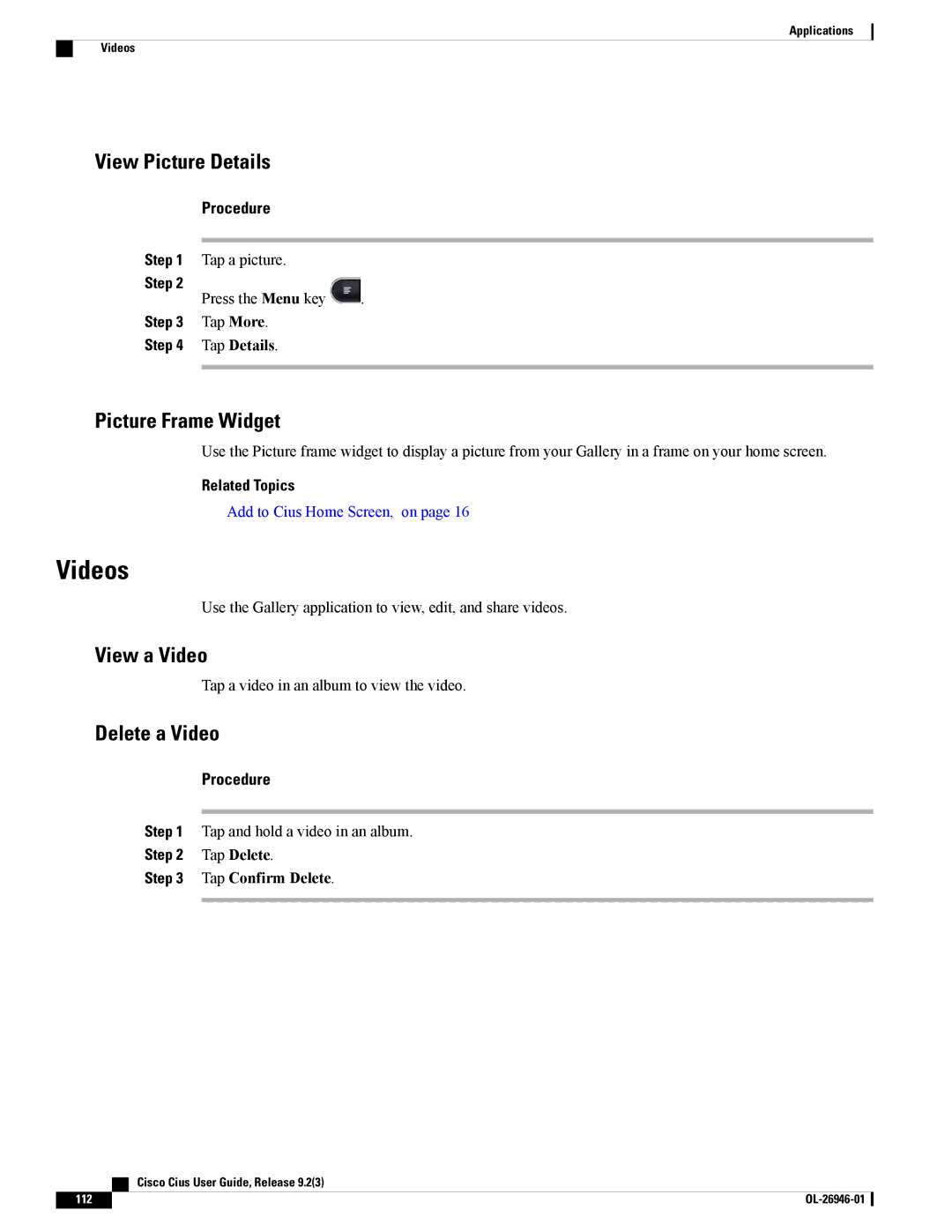Applications
Videos
View Picture Details
Procedure
Step 1 Tap a picture.
Step 2
Press the Menu key .
Step 3 Tap More.
Step 4 Tap Details.
Picture Frame Widget
Use the Picture frame widget to display a picture from your Gallery in a frame on your home screen.
Related Topics
Add to Cius Home Screen, on page 16
Videos
Use the Gallery application to view, edit, and share videos.
View a Video
Tap a video in an album to view the video.
Delete a Video
Procedure
Step 1 Tap and hold a video in an album.
Step 2 Tap Delete.
Step 3 Tap Confirm Delete.
| Cisco Cius User Guide, Release 9.2(3) |
112 |