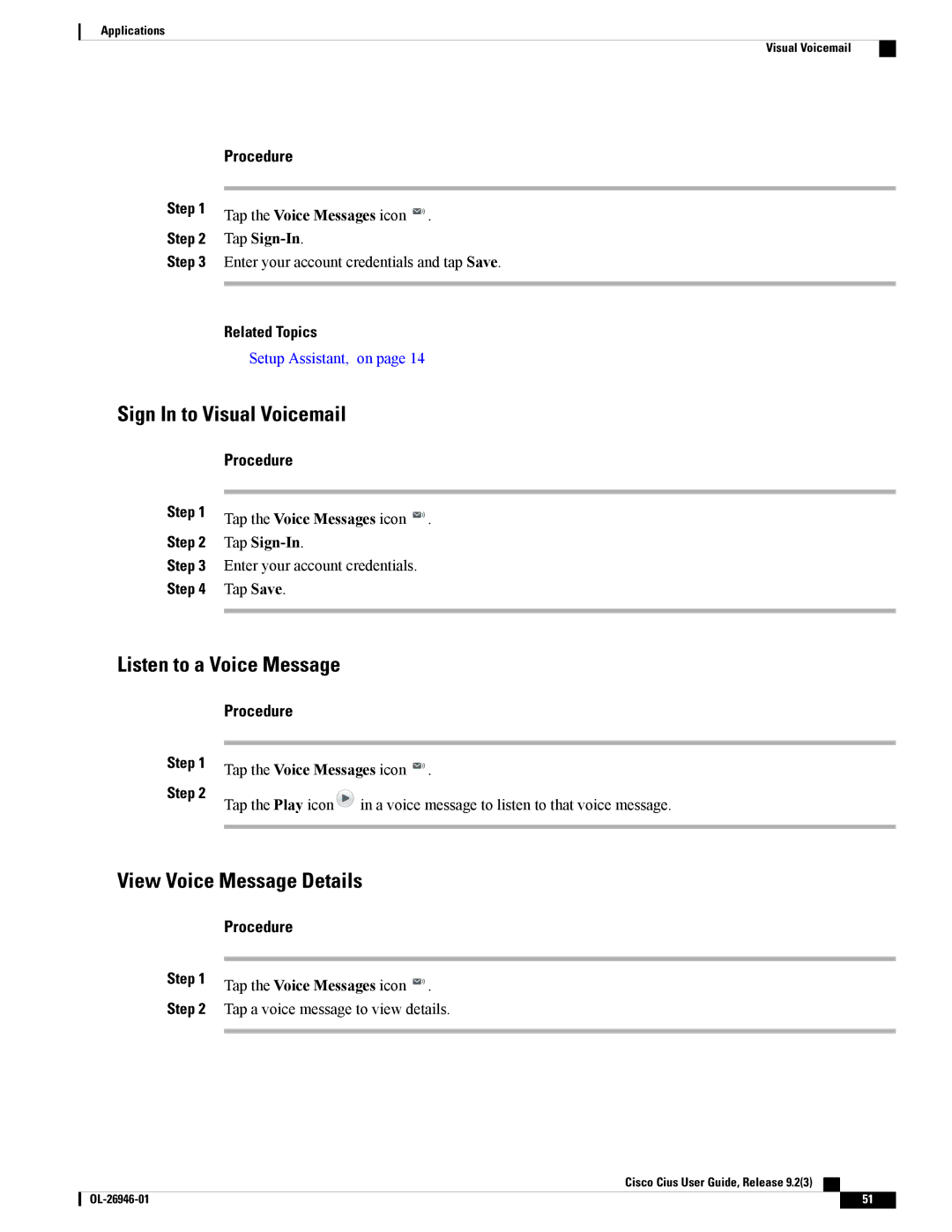Applications
Visual Voicemail
Step 1
Step 2 Step 3
Procedure
Tap the Voice Messages icon ![]() .
.
Tap
Enter your account credentials and tap Save.
Related Topics
Setup Assistant, on page 14
Sign In to Visual Voicemail
Step 1
Step 2
Step 3
Step 4
Procedure
Tap the Voice Messages icon ![]() . Tap
. Tap
Enter your account credentials. Tap Save.
Listen to a Voice Message
Procedure
Step 1 | Tap the Voice Messages icon . | |
| ||
Step 2 | Tap the Play icon | in a voice message to listen to that voice message. |
| ||
View Voice Message Details
| Procedure | |
Step 1 |
| |
Tap the Voice Messages icon . | ||
| ||
Step 2 | Tap a voice message to view details. | |
|
|
Cisco Cius User Guide, Release 9.2(3)
51 |