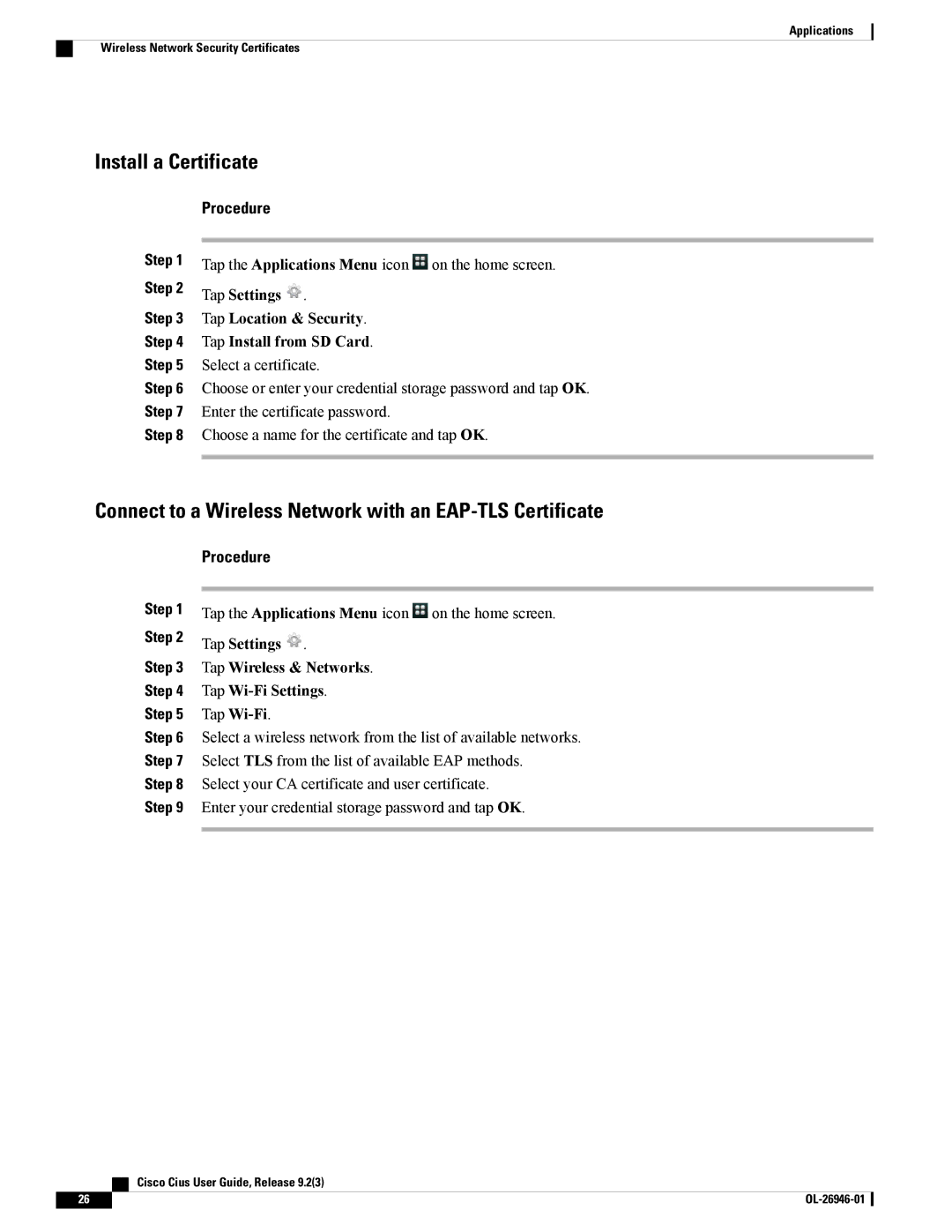Applications
Wireless Network Security Certificates
Install a Certificate
Step 1
Step 2
Step 3
Step 4
Step 5
Step 6
Step 7
Step 8
Procedure
Tap the Applications Menu icon ![]() on the home screen.
on the home screen.
Tap Settings ![]() .
.
Tap Location & Security.
Tap Install from SD Card.
Select a certificate.
Choose or enter your credential storage password and tap OK. Enter the certificate password.
Choose a name for the certificate and tap OK.
Connect to a Wireless Network with an EAP-TLS Certificate
Step 1
Step 2
Step 3
Step 4
Step 5
Step 6
Step 7
Step 8
Step 9
Procedure
Tap the Applications Menu icon ![]() on the home screen.
on the home screen.
Tap Settings  .
.
Tap Wireless & Networks.
Tap
Tap
Select a wireless network from the list of available networks. Select TLS from the list of available EAP methods.
Select your CA certificate and user certificate. Enter your credential storage password and tap OK.
| Cisco Cius User Guide, Release 9.2(3) |
26 |