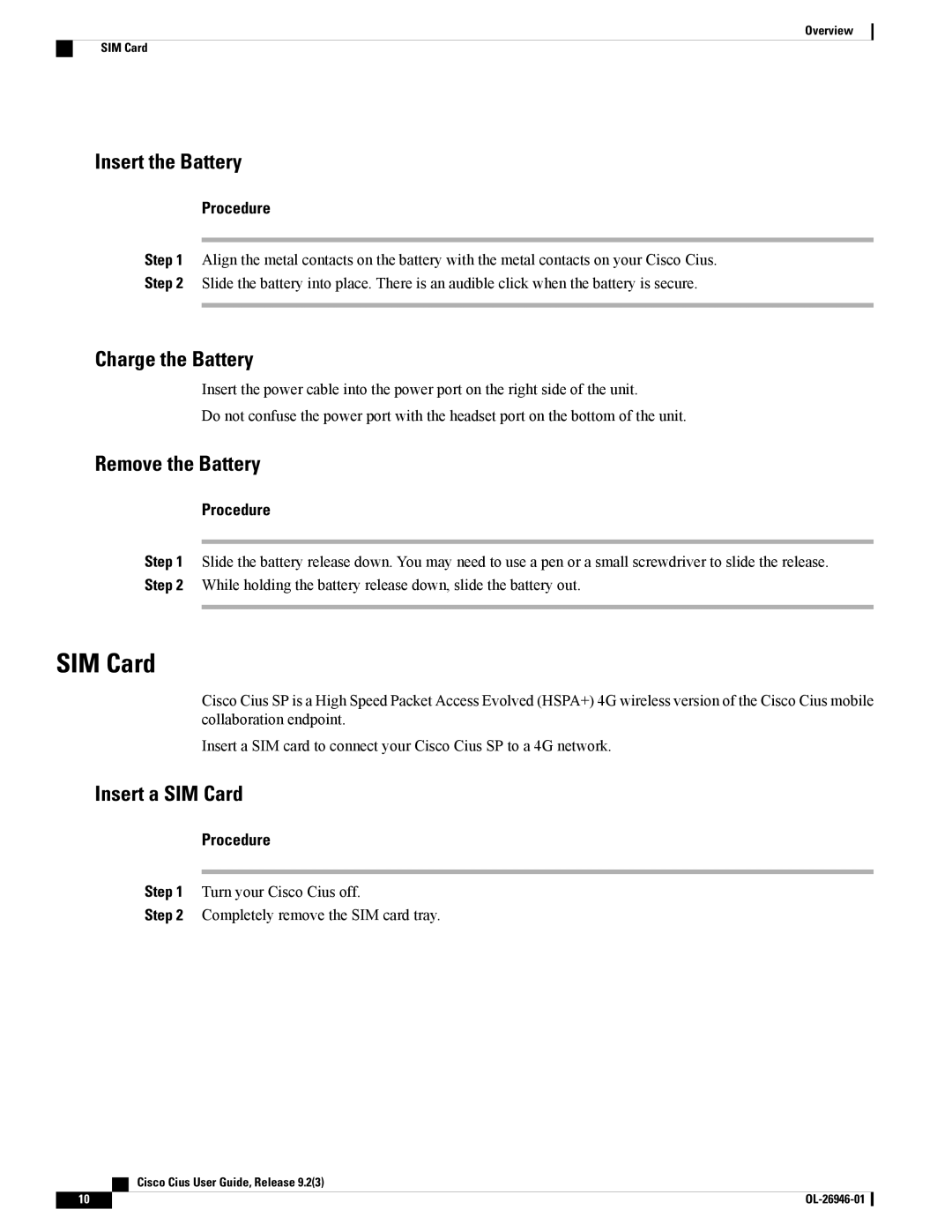Overview
SIM Card
Insert the Battery
Procedure
Step 1 Align the metal contacts on the battery with the metal contacts on your Cisco Cius.
Step 2 Slide the battery into place. There is an audible click when the battery is secure.
Charge the Battery
Insert the power cable into the power port on the right side of the unit.
Do not confuse the power port with the headset port on the bottom of the unit.
Remove the Battery
Procedure
Step 1 Slide the battery release down. You may need to use a pen or a small screwdriver to slide the release. Step 2 While holding the battery release down, slide the battery out.
SIM Card
Cisco Cius SP is a High Speed Packet Access Evolved (HSPA+) 4G wireless version of the Cisco Cius mobile collaboration endpoint.
Insert a SIM card to connect your Cisco Cius SP to a 4G network.
Insert a SIM Card
Procedure
Step 1 Turn your Cisco Cius off.
Step 2 Completely remove the SIM card tray.
| Cisco Cius User Guide, Release 9.2(3) |
10 |