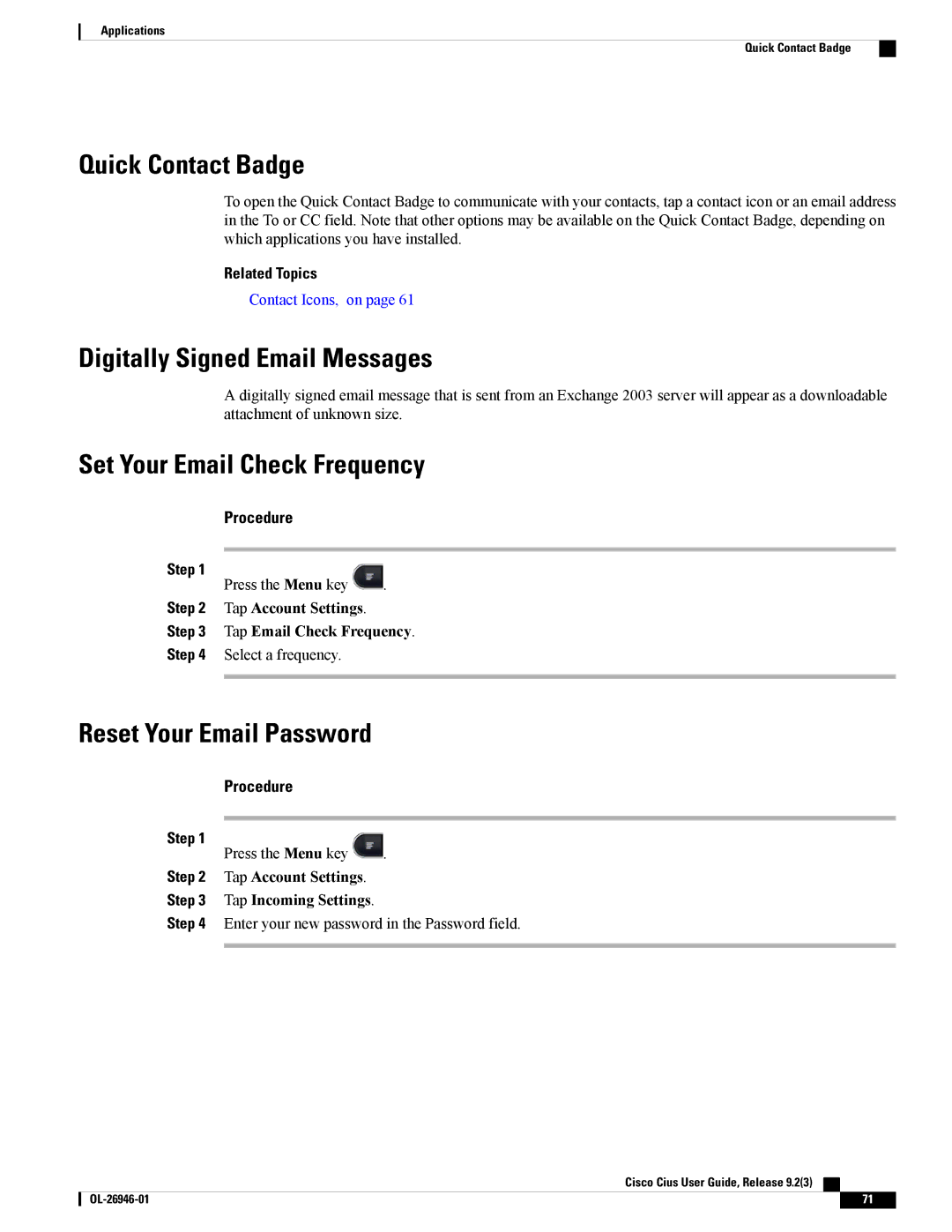Applications
Quick Contact Badge
Quick Contact Badge
To open the Quick Contact Badge to communicate with your contacts, tap a contact icon or an email address in the To or CC field. Note that other options may be available on the Quick Contact Badge, depending on which applications you have installed.
Related Topics
Contact Icons, on page 61
Digitally Signed Email Messages
A digitally signed email message that is sent from an Exchange 2003 server will appear as a downloadable attachment of unknown size.
Set Your Email Check Frequency
Procedure
Step 1 | . |
Press the Menu key |
Step 2 Tap Account Settings.
Step 3 Tap Email Check Frequency.
Step 4 Select a frequency.
Reset Your Email Password
Procedure
Step 1 | . |
Press the Menu key |
Step 2 Tap Account Settings.
Step 3 Tap Incoming Settings.
Step 4 Enter your new password in the Password field.
Cisco Cius User Guide, Release 9.2(3)
71 |