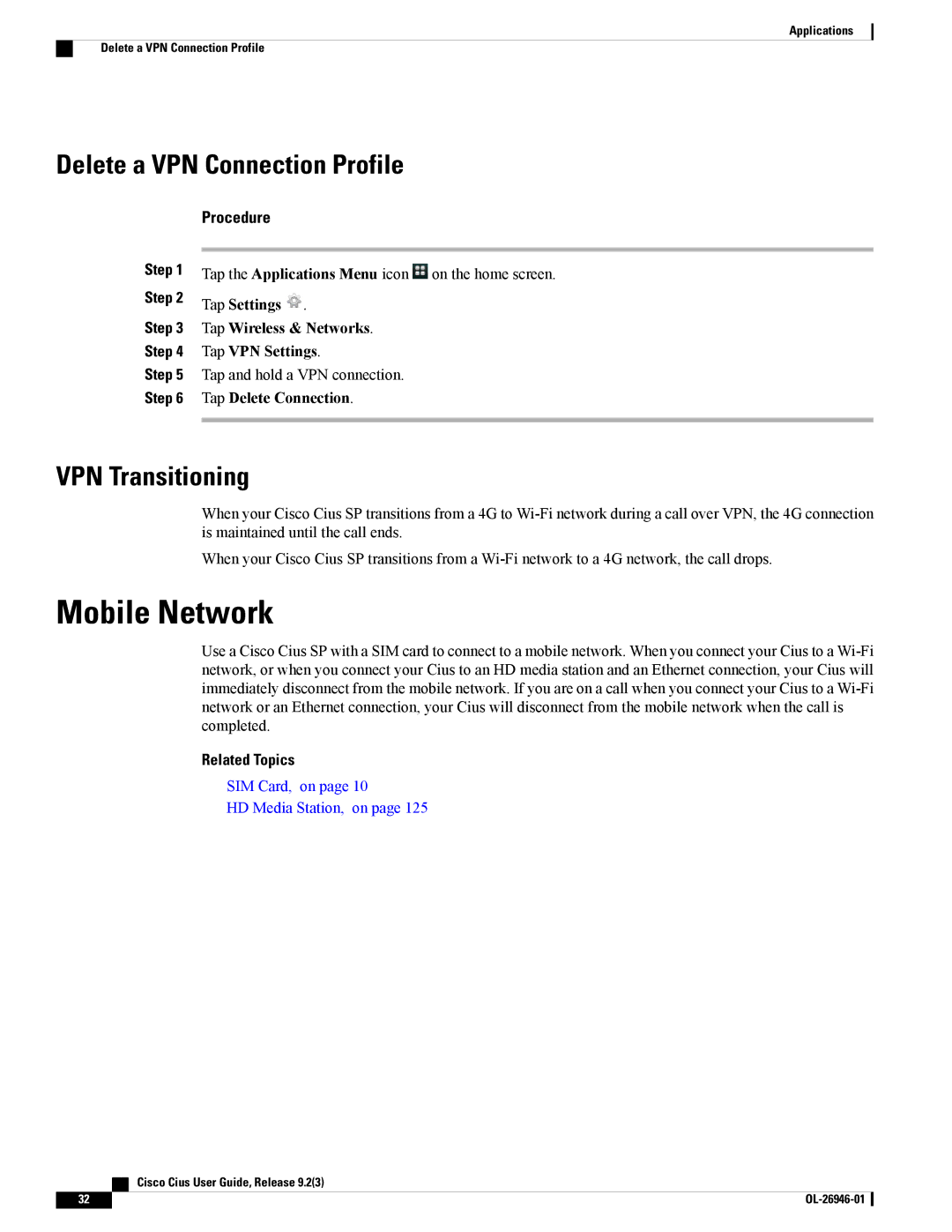Applications
Delete a VPN Connection Profile
Delete a VPN Connection Profile
Step 1
Step 2
Step 3
Step 4
Step 5
Step 6
Procedure
Tap the Applications Menu icon ![]() on the home screen.
on the home screen.
Tap Settings ![]() .
.
Tap Wireless & Networks.
Tap VPN Settings.
Tap and hold a VPN connection.
Tap Delete Connection.
VPN Transitioning
When your Cisco Cius SP transitions from a 4G to
When your Cisco Cius SP transitions from a
Mobile Network
Use a Cisco Cius SP with a SIM card to connect to a mobile network. When you connect your Cius to a
Related Topics
SIM Card, on page 10
HD Media Station, on page 125
| Cisco Cius User Guide, Release 9.2(3) |
32 |