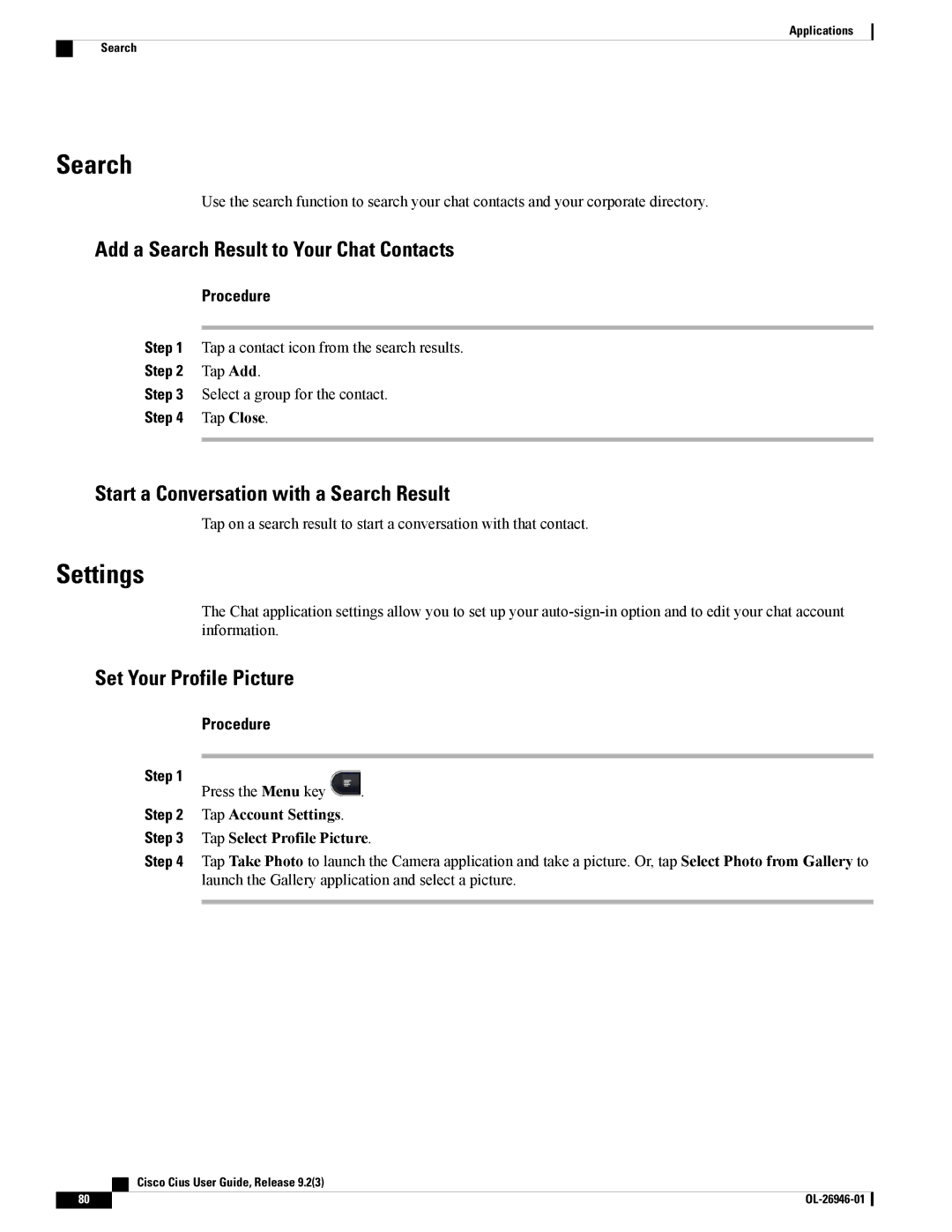Applications
Search
Search
Use the search function to search your chat contacts and your corporate directory.
Add a Search Result to Your Chat Contacts
Procedure
Step 1 Tap a contact icon from the search results.
Step 2 Tap Add.
Step 3 Select a group for the contact.
Step 4 Tap Close.
Start a Conversation with a Search Result
Tap on a search result to start a conversation with that contact.
Settings
The Chat application settings allow you to set up your
Set Your Profile Picture
Procedure
Step 1 | . |
Press the Menu key |
Step 2 Tap Account Settings.
Step 3 Tap Select Profile Picture.
Step 4 Tap Take Photo to launch the Camera application and take a picture. Or, tap Select Photo from Gallery to launch the Gallery application and select a picture.
| Cisco Cius User Guide, Release 9.2(3) |
80 |