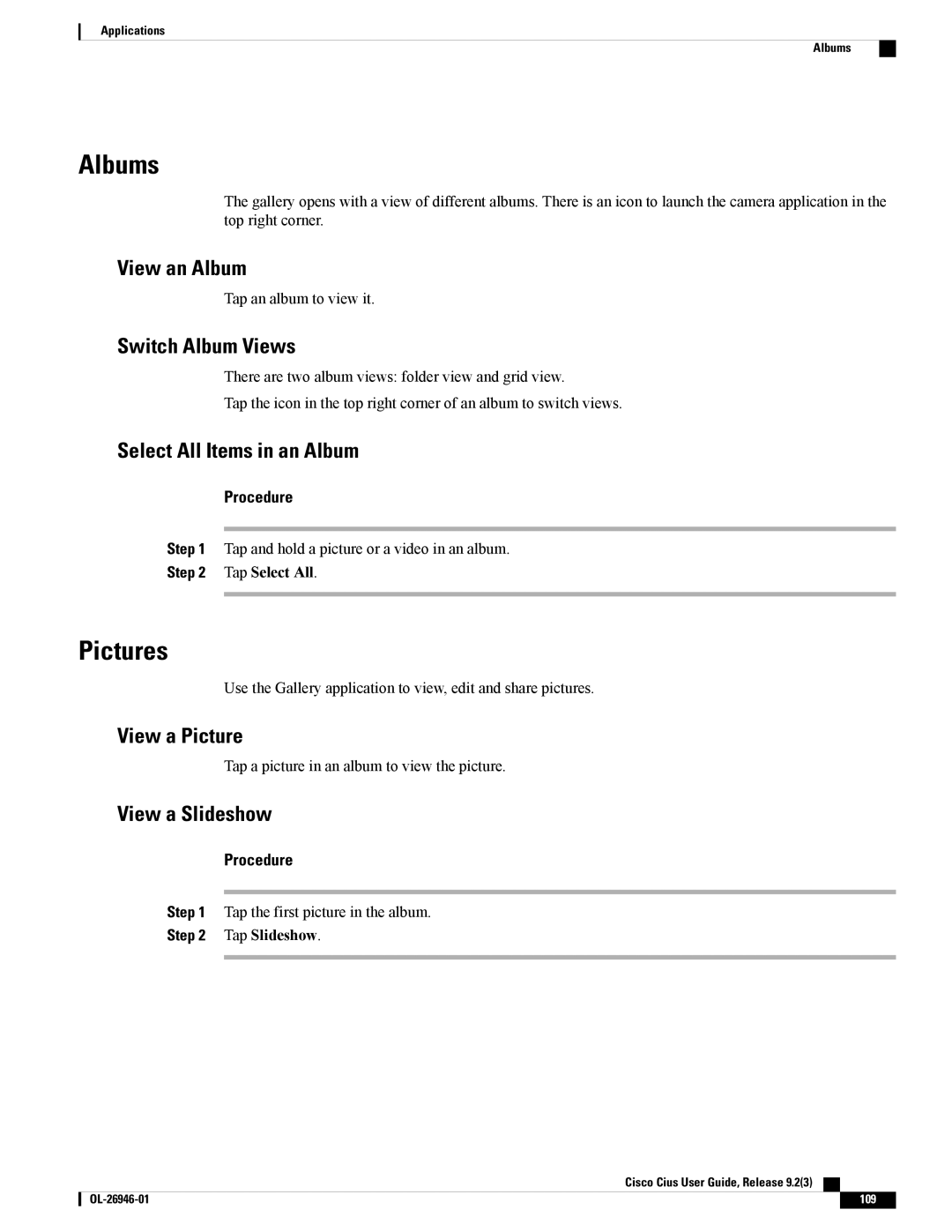Applications
Albums
Albums
The gallery opens with a view of different albums. There is an icon to launch the camera application in the top right corner.
View an Album
Tap an album to view it.
Switch Album Views
There are two album views: folder view and grid view.
Tap the icon in the top right corner of an album to switch views.
Select All Items in an Album
Procedure
Step 1 Tap and hold a picture or a video in an album.
Step 2 Tap Select All.
Pictures
Use the Gallery application to view, edit and share pictures.
View a Picture
Tap a picture in an album to view the picture.
View a Slideshow
Procedure
Step 1 Tap the first picture in the album.
Step 2 Tap Slideshow.
Cisco Cius User Guide, Release 9.2(3)
109 |