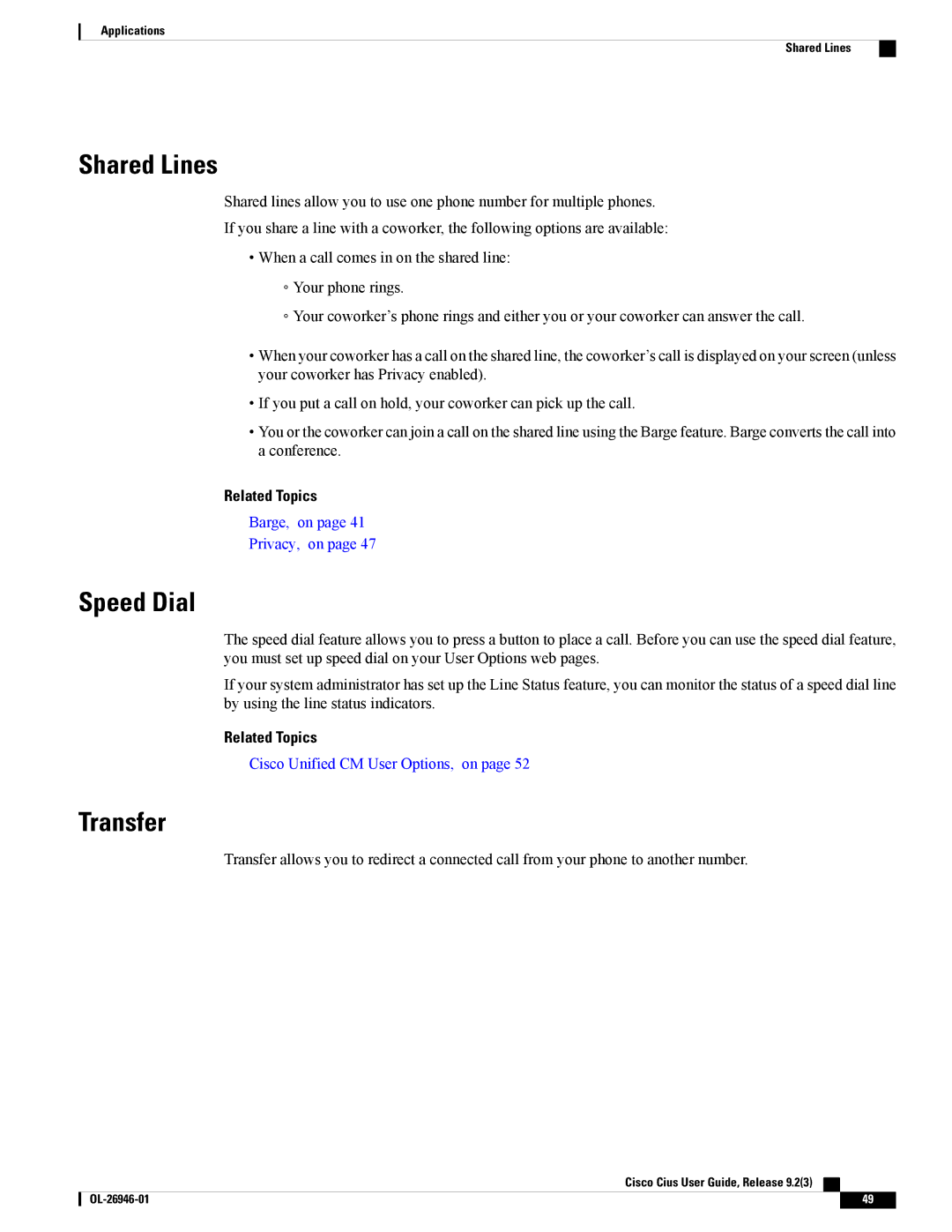Applications
Shared Lines
Shared Lines
Shared lines allow you to use one phone number for multiple phones.
If you share a line with a coworker, the following options are available:
•When a call comes in on the shared line:
◦Your phone rings.
◦Your coworker’s phone rings and either you or your coworker can answer the call.
•When your coworker has a call on the shared line, the coworker’s call is displayed on your screen (unless your coworker has Privacy enabled).
•If you put a call on hold, your coworker can pick up the call.
•You or the coworker can join a call on the shared line using the Barge feature. Barge converts the call into a conference.
Related Topics
Barge, on page 41
Privacy, on page 47
Speed Dial
The speed dial feature allows you to press a button to place a call. Before you can use the speed dial feature, you must set up speed dial on your User Options web pages.
If your system administrator has set up the Line Status feature, you can monitor the status of a speed dial line by using the line status indicators.
Related Topics
Cisco Unified CM User Options, on page 52
Transfer
Transfer allows you to redirect a connected call from your phone to another number.
Cisco Cius User Guide, Release 9.2(3)
49 |