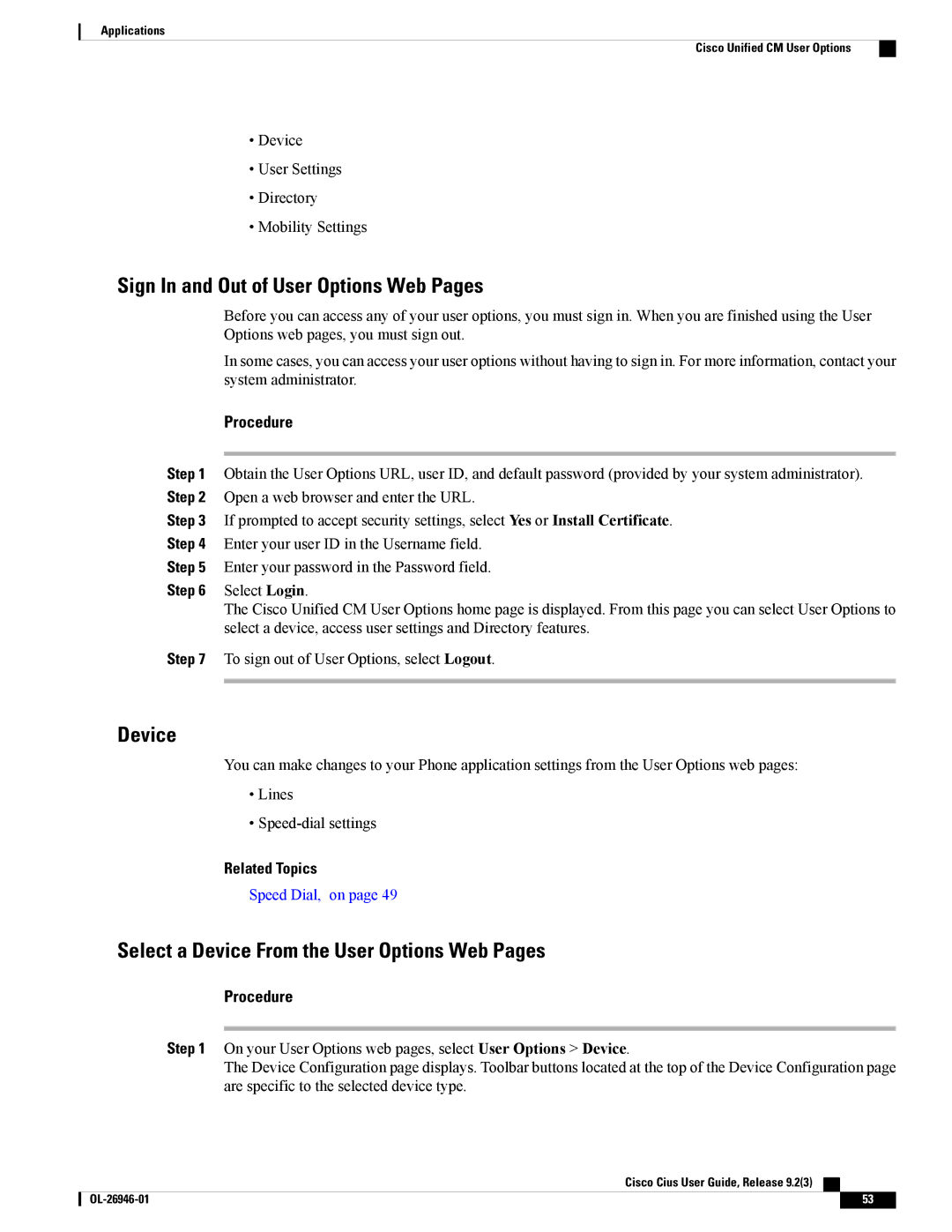Applications
Cisco Unified CM User Options
•Device
•User Settings
•Directory
•Mobility Settings
Sign In and Out of User Options Web Pages
Before you can access any of your user options, you must sign in. When you are finished using the User Options web pages, you must sign out.
In some cases, you can access your user options without having to sign in. For more information, contact your system administrator.
Procedure
Step 1 Obtain the User Options URL, user ID, and default password (provided by your system administrator). Step 2 Open a web browser and enter the URL.
Step 3 If prompted to accept security settings, select Yes or Install Certificate.
Step 4 Enter your user ID in the Username field.
Step 5 Enter your password in the Password field.
Step 6 Select Login.
The Cisco Unified CM User Options home page is displayed. From this page you can select User Options to select a device, access user settings and Directory features.
Step 7 To sign out of User Options, select Logout.
Device
You can make changes to your Phone application settings from the User Options web pages:
•Lines
•
Related Topics
Speed Dial, on page 49
Select a Device From the User Options Web Pages
Procedure
Step 1 On your User Options web pages, select User Options > Device.
The Device Configuration page displays. Toolbar buttons located at the top of the Device Configuration page are specific to the selected device type.
Cisco Cius User Guide, Release 9.2(3)
53 |