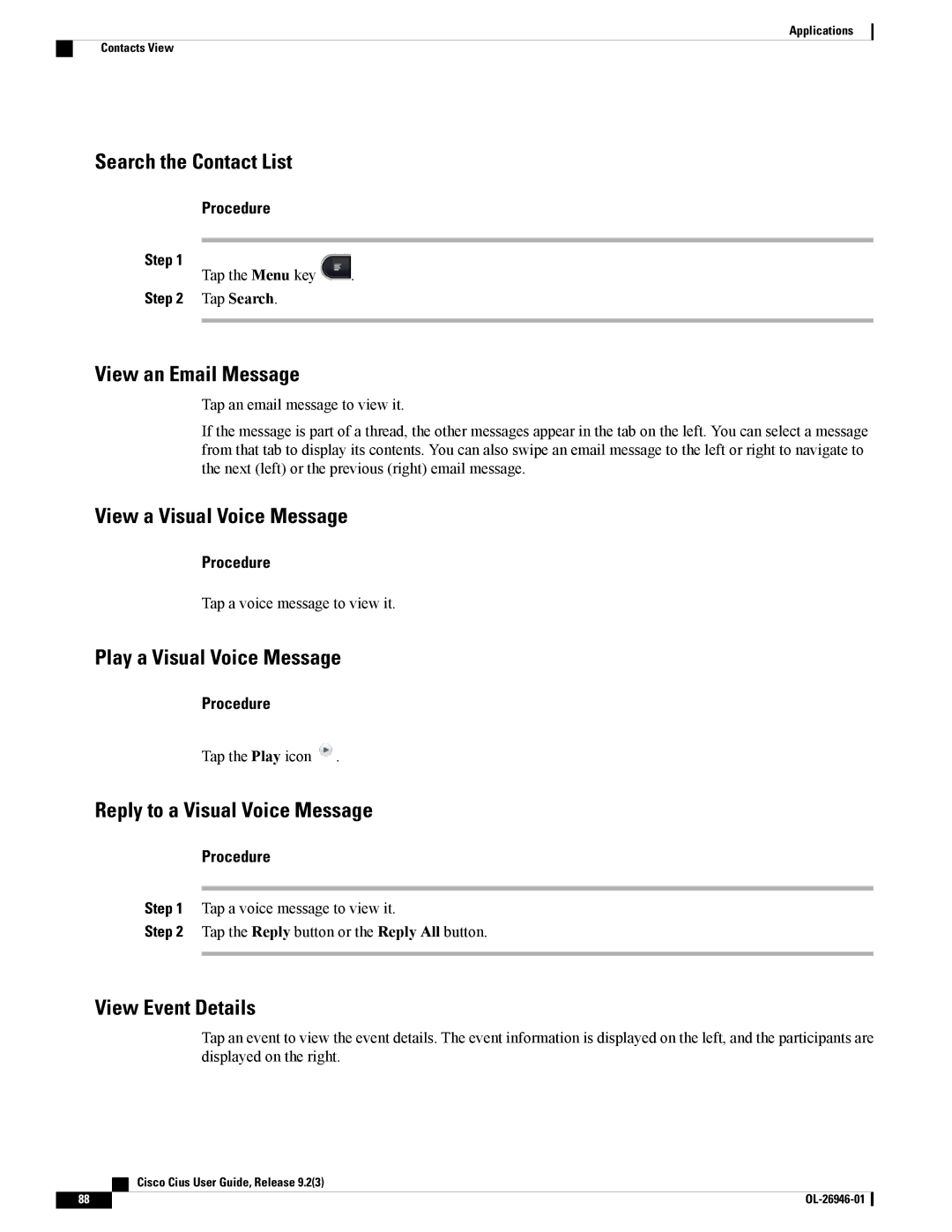Applications
Contacts View
Search the Contact List
Procedure
Step 1 | Tap the Menu key | . |
| ||
Step 2 | Tap Search. |
|
|
|
|
View an Email Message
Tap an email message to view it.
If the message is part of a thread, the other messages appear in the tab on the left. You can select a message from that tab to display its contents. You can also swipe an email message to the left or right to navigate to the next (left) or the previous (right) email message.
View a Visual Voice Message
Procedure
Tap a voice message to view it.
Play a Visual Voice Message
Procedure
Tap the Play icon ![]() .
.
Reply to a Visual Voice Message
Procedure
Step 1 Tap a voice message to view it.
Step 2 Tap the Reply button or the Reply All button.
View Event Details
Tap an event to view the event details. The event information is displayed on the left, and the participants are displayed on the right.
| Cisco Cius User Guide, Release 9.2(3) |
88 |