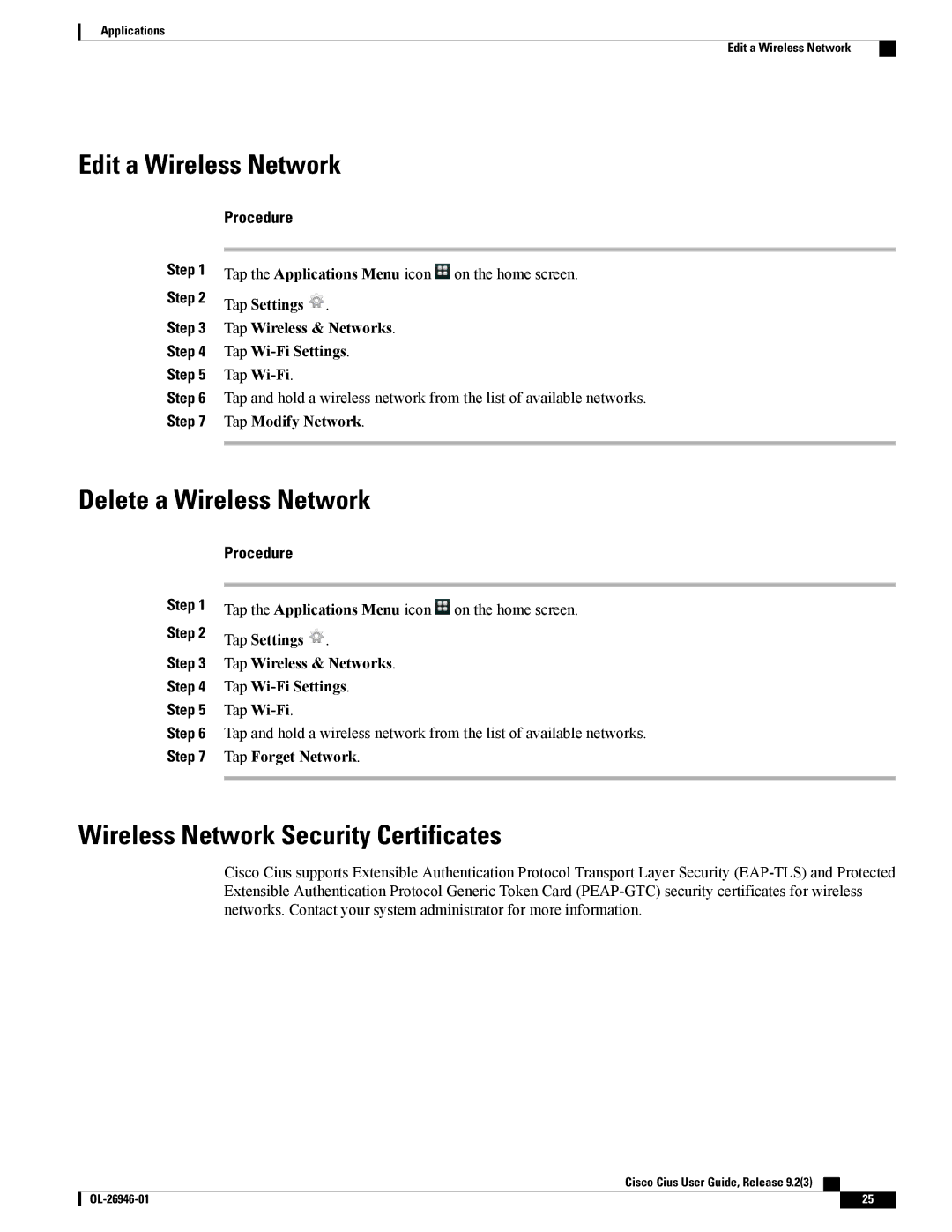Applications
Edit a Wireless Network
Edit a Wireless Network
Step 1
Step 2
Step 3
Step 4
Step 5
Step 6
Step 7
Procedure
Tap the Applications Menu icon ![]() on the home screen.
on the home screen.
Tap Settings  .
.
Tap Wireless & Networks.
Tap
Tap
Tap and hold a wireless network from the list of available networks.
Tap Modify Network.
Delete a Wireless Network
Step 1
Step 2
Step 3
Step 4
Step 5
Step 6
Step 7
Procedure
Tap the Applications Menu icon ![]() on the home screen.
on the home screen.
Tap Settings  .
.
Tap Wireless & Networks.
Tap
Tap
Tap and hold a wireless network from the list of available networks.
Tap Forget Network.
Wireless Network Security Certificates
Cisco Cius supports Extensible Authentication Protocol Transport Layer Security
Cisco Cius User Guide, Release 9.2(3)
25 |