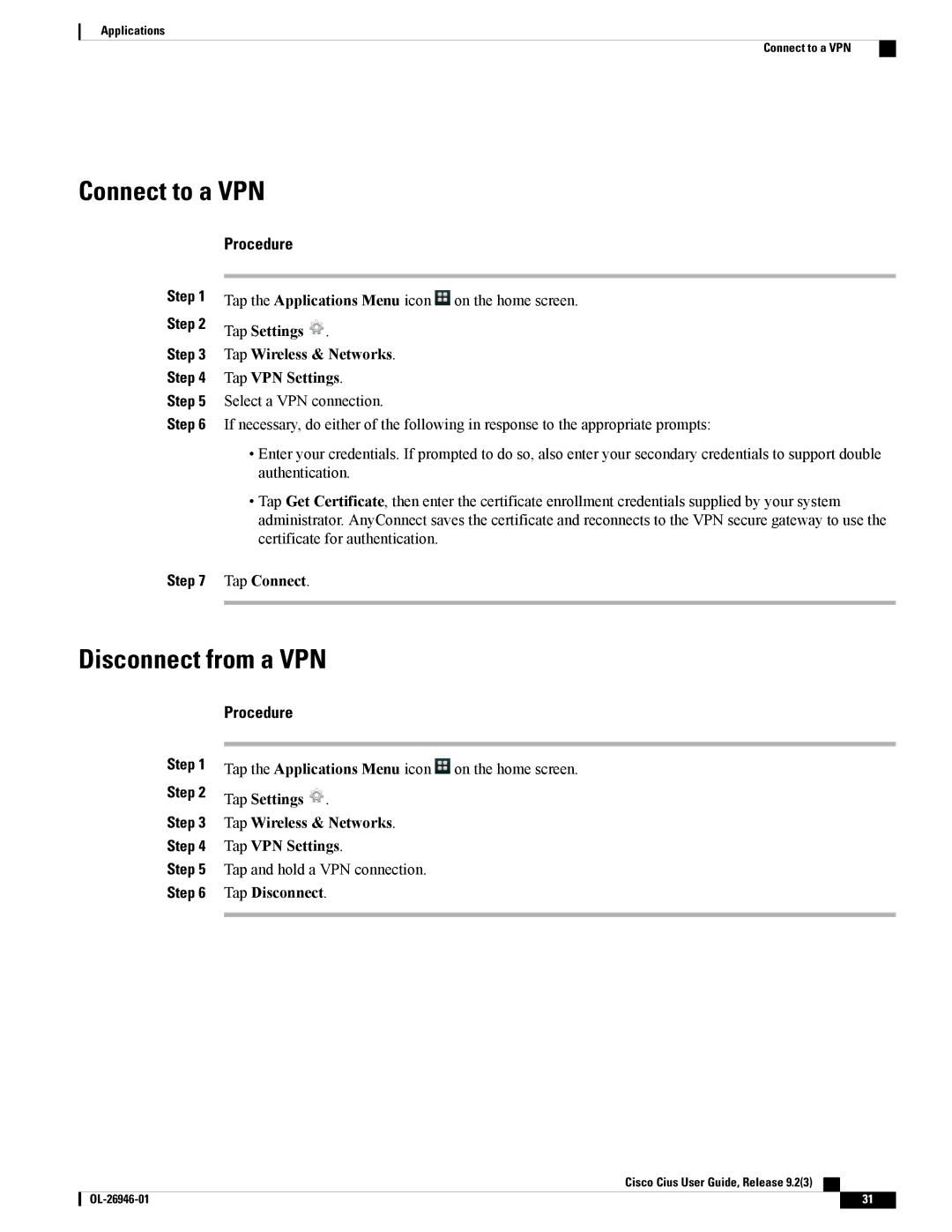Applications
Connect to a VPN
Connect to a VPN
Step 1
Step 2
Step 3
Step 4
Step 5
Step 6
Procedure
Tap the Applications Menu icon ![]() on the home screen.
on the home screen.
Tap Settings ![]() .
.
Tap Wireless & Networks.
Tap VPN Settings.
Select a VPN connection.
If necessary, do either of the following in response to the appropriate prompts:
•Enter your credentials. If prompted to do so, also enter your secondary credentials to support double authentication.
•Tap Get Certificate, then enter the certificate enrollment credentials supplied by your system administrator. AnyConnect saves the certificate and reconnects to the VPN secure gateway to use the certificate for authentication.
Step 7 Tap Connect.
Disconnect from a VPN
Step 1
Step 2
Step 3
Step 4
Step 5
Step 6
Procedure
Tap the Applications Menu icon ![]() on the home screen.
on the home screen.
Tap Settings ![]() .
.
Tap Wireless & Networks.
Tap VPN Settings.
Tap and hold a VPN connection.
Tap Disconnect.
Cisco Cius User Guide, Release 9.2(3)
31 |