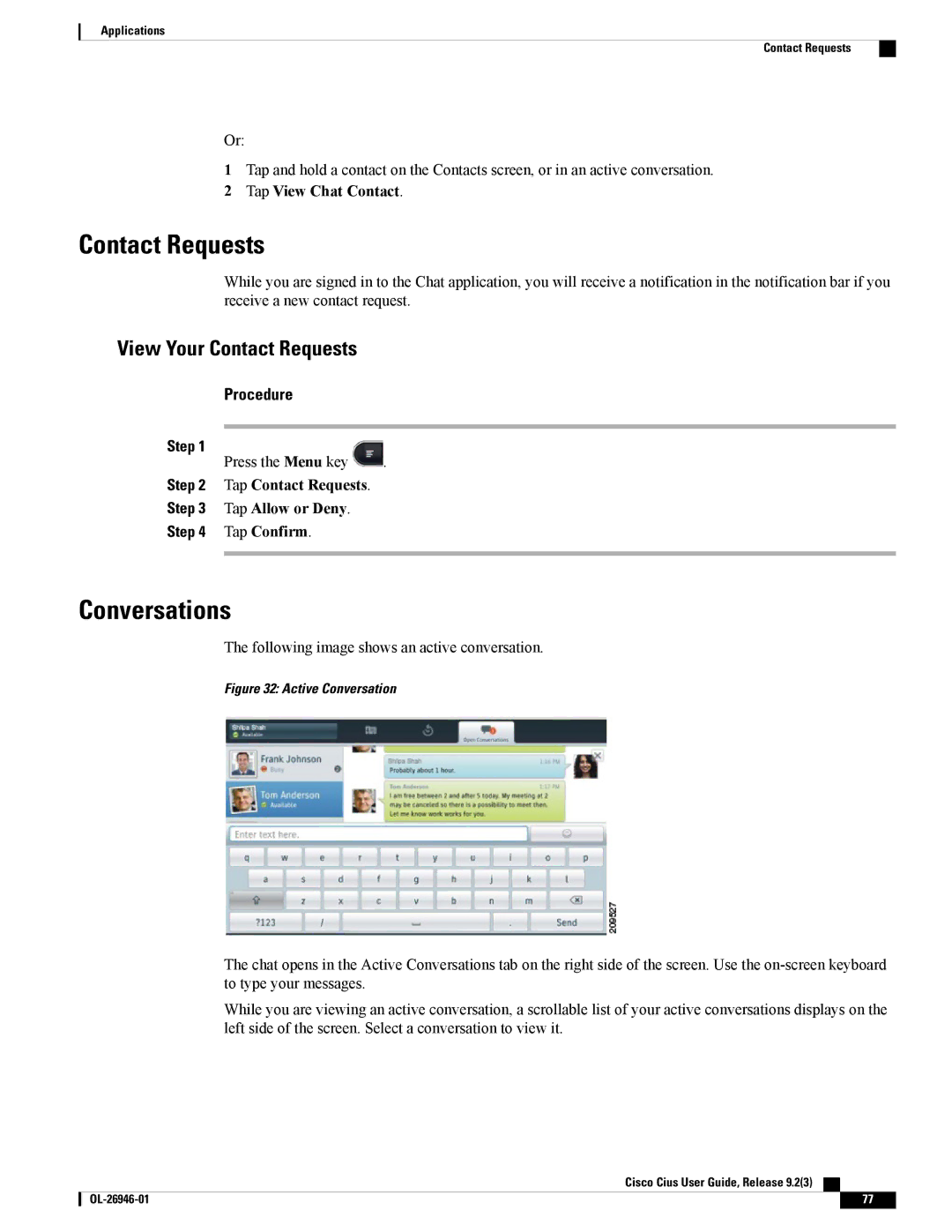Applications
Contact Requests
Or:
1Tap and hold a contact on the Contacts screen, or in an active conversation.
2 Tap View Chat Contact.
Contact Requests
While you are signed in to the Chat application, you will receive a notification in the notification bar if you receive a new contact request.
View Your Contact Requests
Procedure
Step 1 | . |
Press the Menu key |
Step 2 Tap Contact Requests.
Step 3 Tap Allow or Deny.
Step 4 Tap Confirm.
Conversations
The following image shows an active conversation.
Figure 32: Active Conversation
The chat opens in the Active Conversations tab on the right side of the screen. Use the
While you are viewing an active conversation, a scrollable list of your active conversations displays on the left side of the screen. Select a conversation to view it.
Cisco Cius User Guide, Release 9.2(3)
77 |