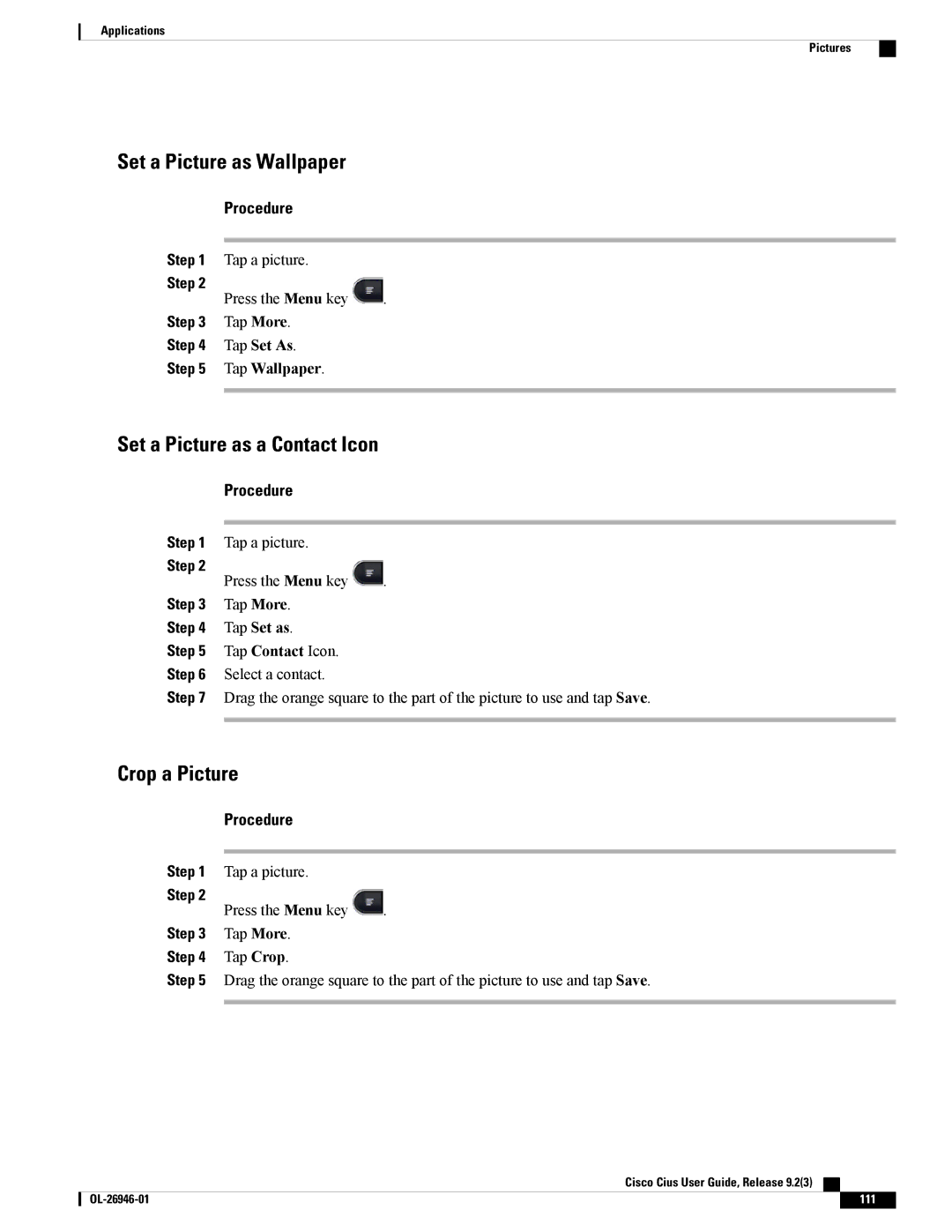Applications
Pictures
Set a Picture as Wallpaper
Procedure
Step 1 Tap a picture.
Step 2
Press the Menu key .
Step 3 Tap More.
Step 4 Tap Set As.
Step 5 Tap Wallpaper.
Set a Picture as a Contact Icon
Procedure
Step 1 Tap a picture. |
| |
Step 2 | Press the Menu key | . |
| ||
Step 3 Tap More. |
| |
Step 4 Tap Set as. |
| |
Step 5 | Tap Contact Icon. |
|
Step 6 | Select a contact. |
|
Step 7 | Drag the orange square to the part of the picture to use and tap Save. | |
|
|
|
Crop a Picture
Procedure
Step 1 Tap a picture. |
| |
Step 2 | Press the Menu key | . |
| ||
Step 3 | Tap More. |
|
Step 4 | Tap Crop. |
|
Step 5 | Drag the orange square to the part of the picture to use and tap Save. | |
|
|
|
Cisco Cius User Guide, Release 9.2(3)
111 |