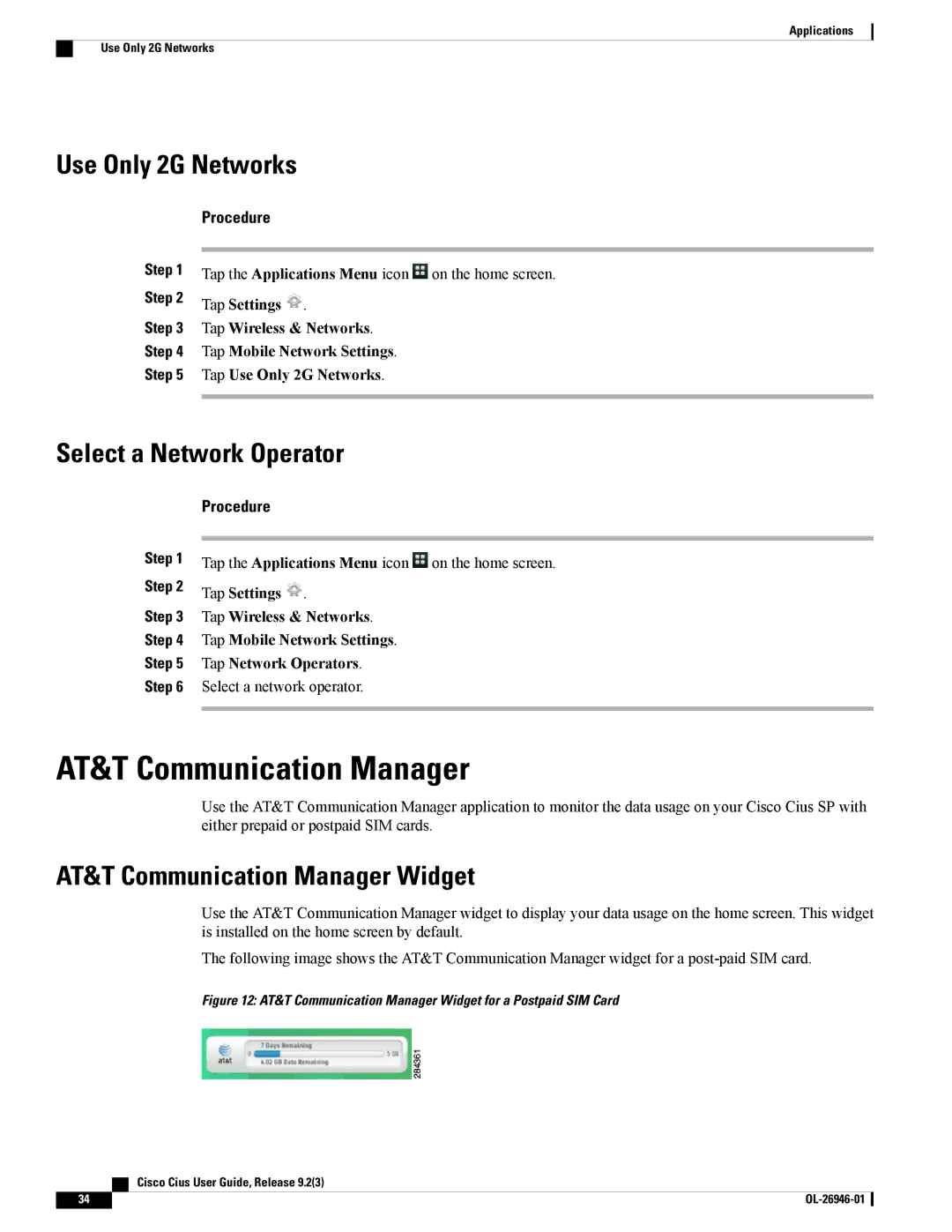Applications
Use Only 2G Networks
Use Only 2G Networks
| Procedure |
Step 1 |
|
Tap the Applications Menu icon on the home screen. | |
Step 2 | Tap Settings . |
| |
Step 3 Tap Wireless & Networks. | |
Step 4 | Tap Mobile Network Settings. |
Step 5 | Tap Use Only 2G Networks. |
|
|
Select a Network Operator
Step 1
Step 2
Step 3
Step 4
Step 5
Step 6
Procedure
Tap the Applications Menu icon ![]() on the home screen.
on the home screen.
Tap Settings ![]() .
.
Tap Wireless & Networks.
Tap Mobile Network Settings.
Tap Network Operators.
Select a network operator.
AT&T Communication Manager
Use the AT&T Communication Manager application to monitor the data usage on your Cisco Cius SP with either prepaid or postpaid SIM cards.
AT&T Communication Manager Widget
Use the AT&T Communication Manager widget to display your data usage on the home screen. This widget is installed on the home screen by default.
The following image shows the AT&T Communication Manager widget for a
Figure 12: AT&T Communication Manager Widget for a Postpaid SIM Card
| Cisco Cius User Guide, Release 9.2(3) |
34 |