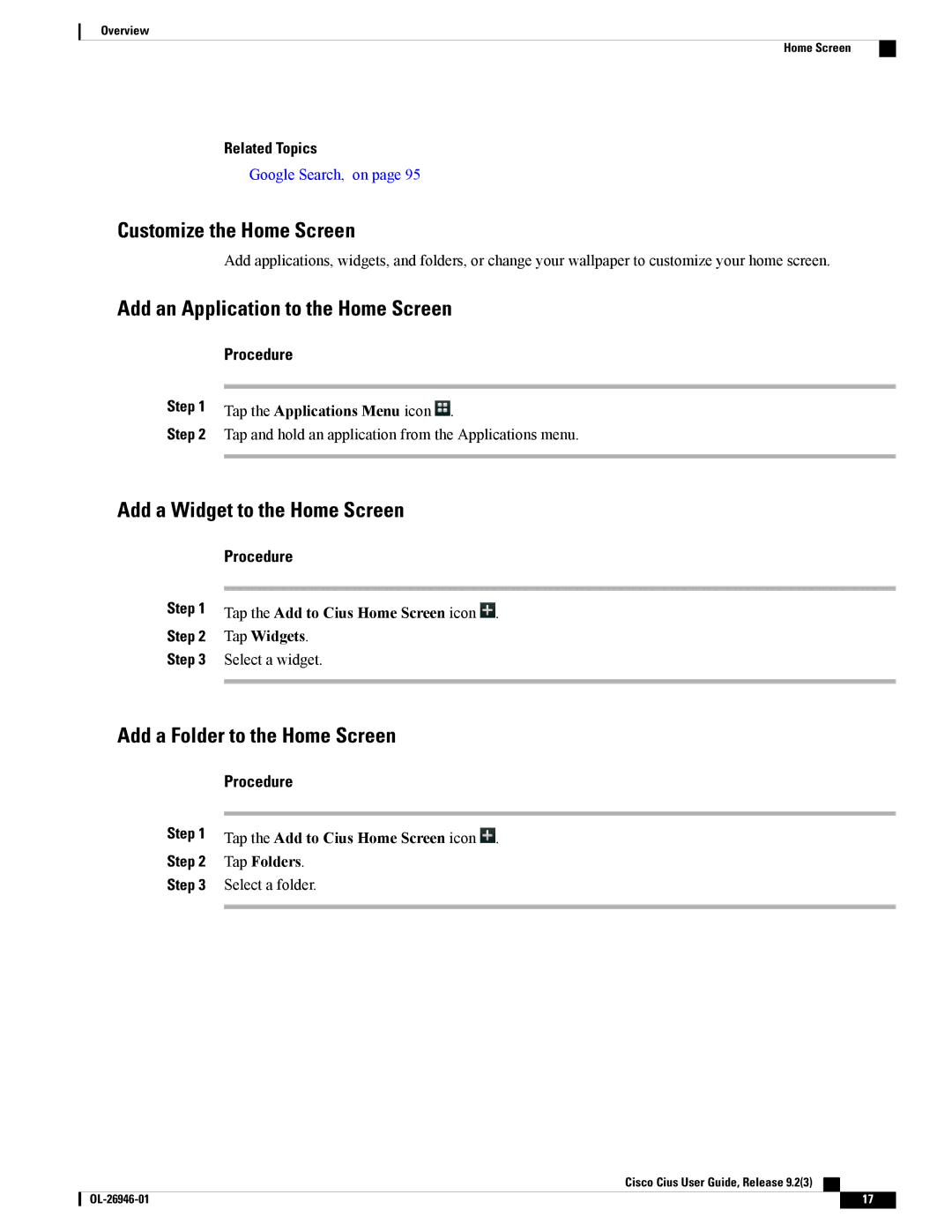Overview
Home Screen
Related Topics
Google Search, on page 95
Customize the Home Screen
Add applications, widgets, and folders, or change your wallpaper to customize your home screen.
Add an Application to the Home Screen
| Procedure |
Step 1 |
|
Tap the Applications Menu icon . | |
Step 2 | Tap and hold an application from the Applications menu. |
|
|
Add a Widget to the Home Screen
Procedure
Step 1 Tap the Add to Cius Home Screen icon ![]() .
.
Step 2 Tap Widgets.
Step 3 Select a widget.
Add a Folder to the Home Screen
Procedure
Step 1 Tap the Add to Cius Home Screen icon ![]() .
.
Step 2 Tap Folders.
Step 3 Select a folder.
Cisco Cius User Guide, Release 9.2(3)
17 |