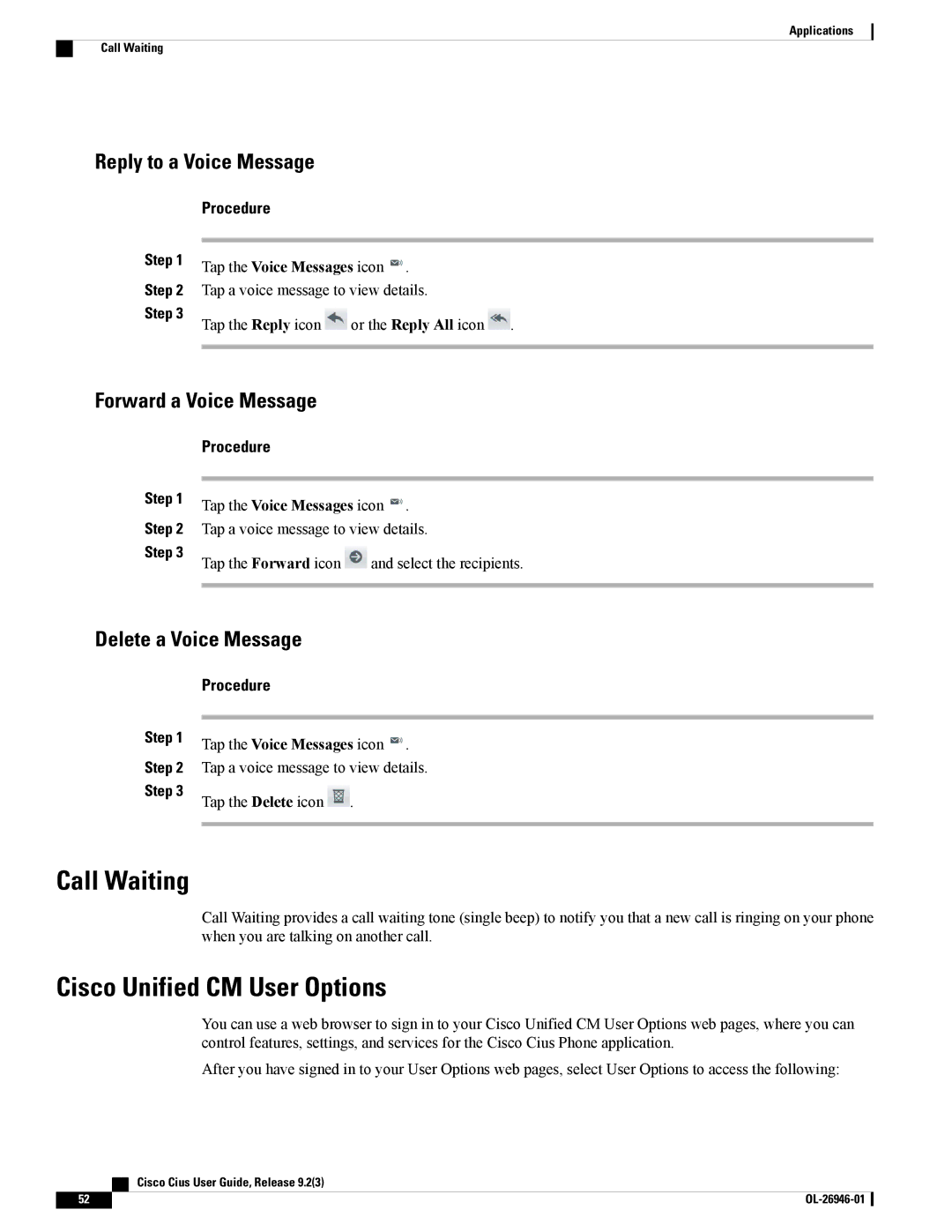Applications
Call Waiting
Reply to a Voice Message
Procedure
Step 1 | Tap the Voice Messages icon . |
| |
|
| ||
Step 2 | Tap a voice message to view details. |
| |
Step 3 | Tap the Reply icon | or the Reply All icon | . |
| |||
|
|
|
|
Forward a Voice Message
Procedure
Step 1 | Tap the Voice Messages icon . | |
| ||
Step 2 | Tap a voice message to view details. | |
Step 3 | Tap the Forward icon | and select the recipients. |
| ||
|
|
|
Delete a Voice Message
Procedure
Step 1 | Tap the Voice Messages icon . | |
| ||
Step 2 | Tap a voice message to view details. | |
Step 3 | Tap the Delete icon | . |
| ||
|
|
|
Call Waiting
Call Waiting provides a call waiting tone (single beep) to notify you that a new call is ringing on your phone when you are talking on another call.
Cisco Unified CM User Options
You can use a web browser to sign in to your Cisco Unified CM User Options web pages, where you can control features, settings, and services for the Cisco Cius Phone application.
After you have signed in to your User Options web pages, select User Options to access the following:
| Cisco Cius User Guide, Release 9.2(3) |
52 |