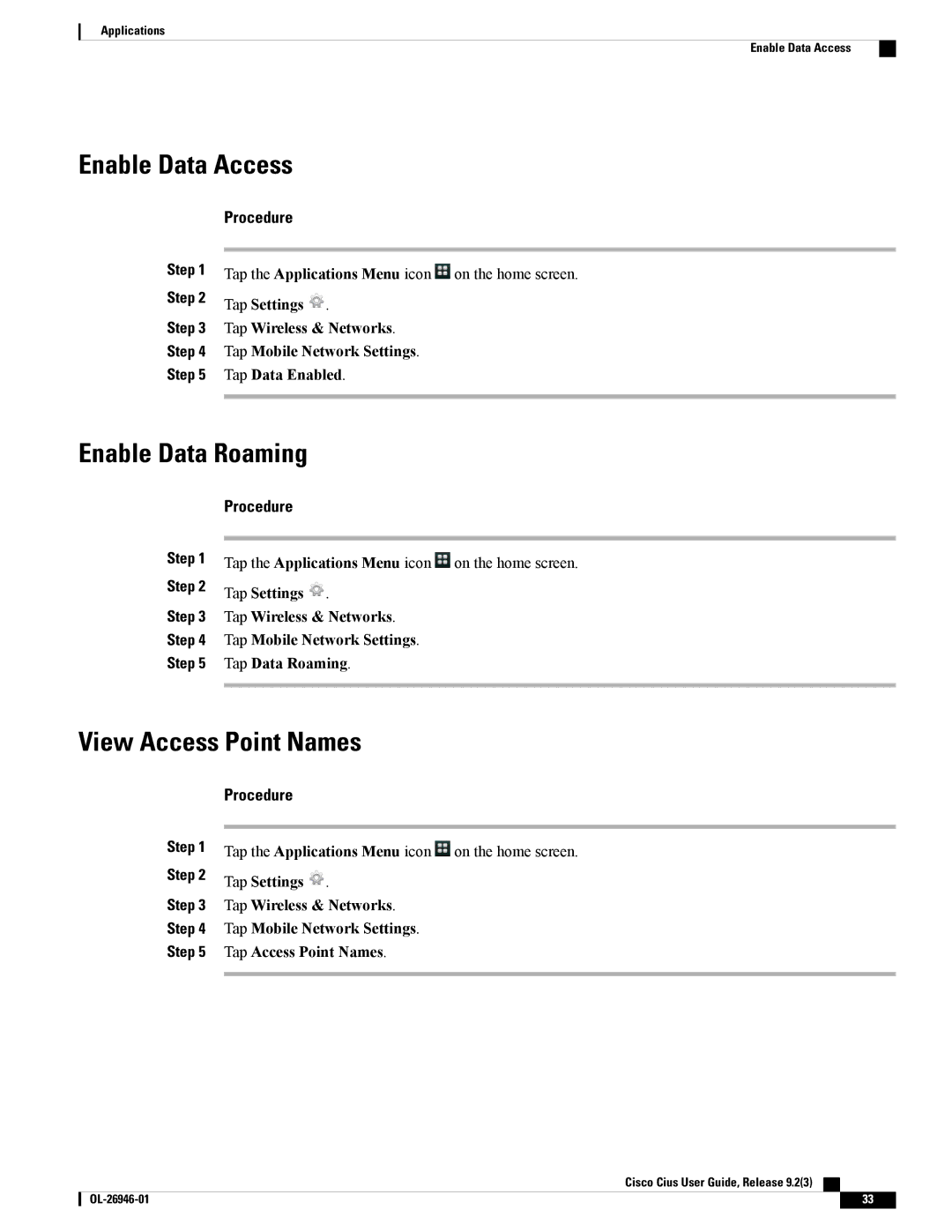Applications
Enable Data Access
Enable Data Access
Step 1
Step 2
Step 3
Step 4
Step 5
Procedure
Tap the Applications Menu icon ![]() on the home screen.
on the home screen.
Tap Settings ![]() .
.
Tap Wireless & Networks.
Tap Mobile Network Settings.
Tap Data Enabled.
Enable Data Roaming
Step 1
Step 2
Step 3
Step 4
Step 5
Procedure
Tap the Applications Menu icon ![]() on the home screen.
on the home screen.
Tap Settings ![]() .
.
Tap Wireless & Networks.
Tap Mobile Network Settings.
Tap Data Roaming.
View Access Point Names
Step 1
Step 2
Step 3
Step 4
Step 5
Procedure
Tap the Applications Menu icon ![]() on the home screen.
on the home screen.
Tap Settings ![]() .
.
Tap Wireless & Networks.
Tap Mobile Network Settings.
Tap Access Point Names.
Cisco Cius User Guide, Release 9.2(3)
33 |