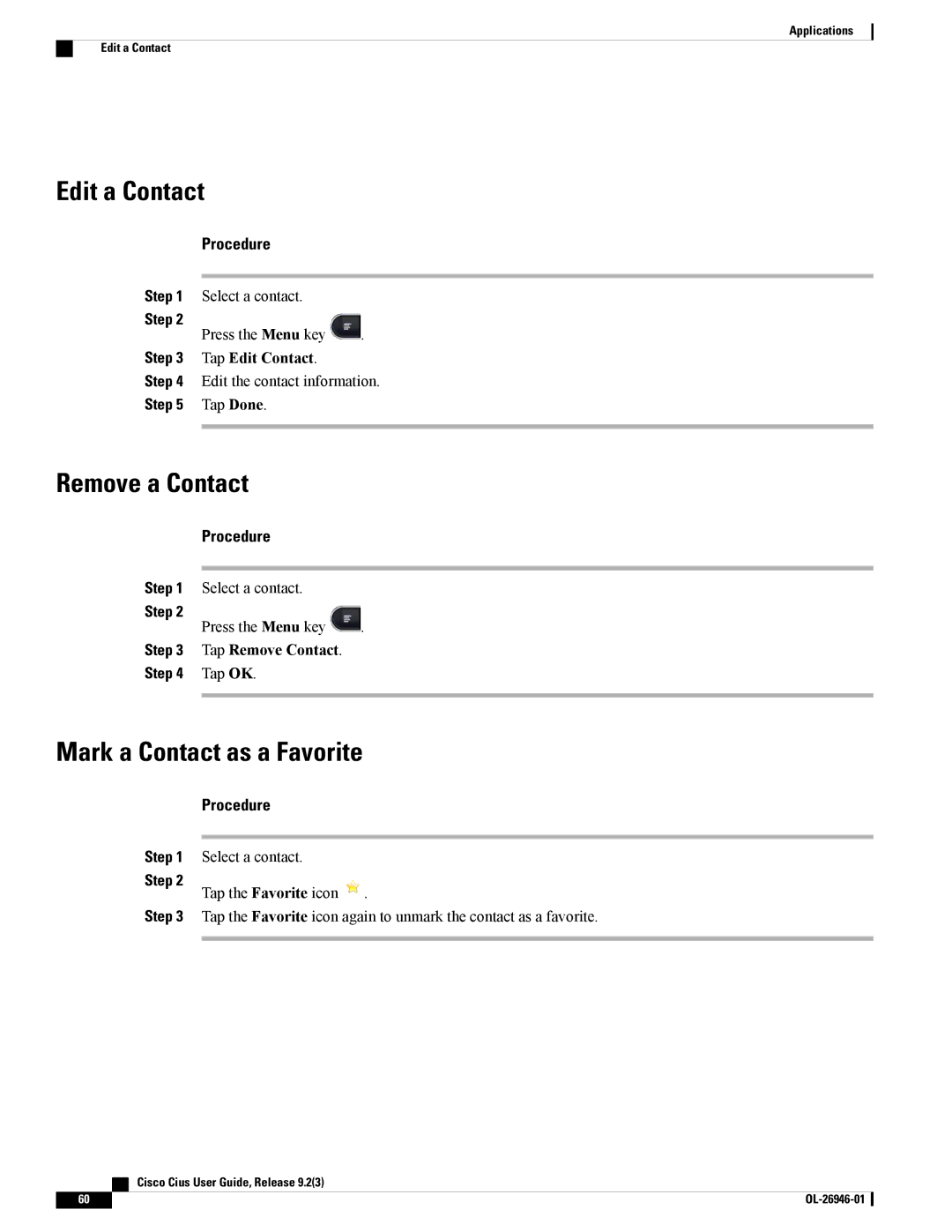Applications
Edit a Contact
Edit a Contact
Procedure
Step 1 Select a contact.
Step 2
Press the Menu key .
Step 3 Tap Edit Contact.
Step 4 Edit the contact information.
Step 5 Tap Done.
Remove a Contact
Procedure
Step 1 | Select a contact. |
|
Step 2 | Press the Menu key | . |
| ||
Step 3 | Tap Remove Contact. |
|
Step 4 | Tap OK. |
|
|
|
|
Mark a Contact as a Favorite
Procedure
Step 1 | Select a contact. |
|
Step 2 | Tap the Favorite icon | . |
| ||
Step 3 | Tap the Favorite icon again to unmark the contact as a favorite. | |
|
|
|
| Cisco Cius User Guide, Release 9.2(3) |
60 |