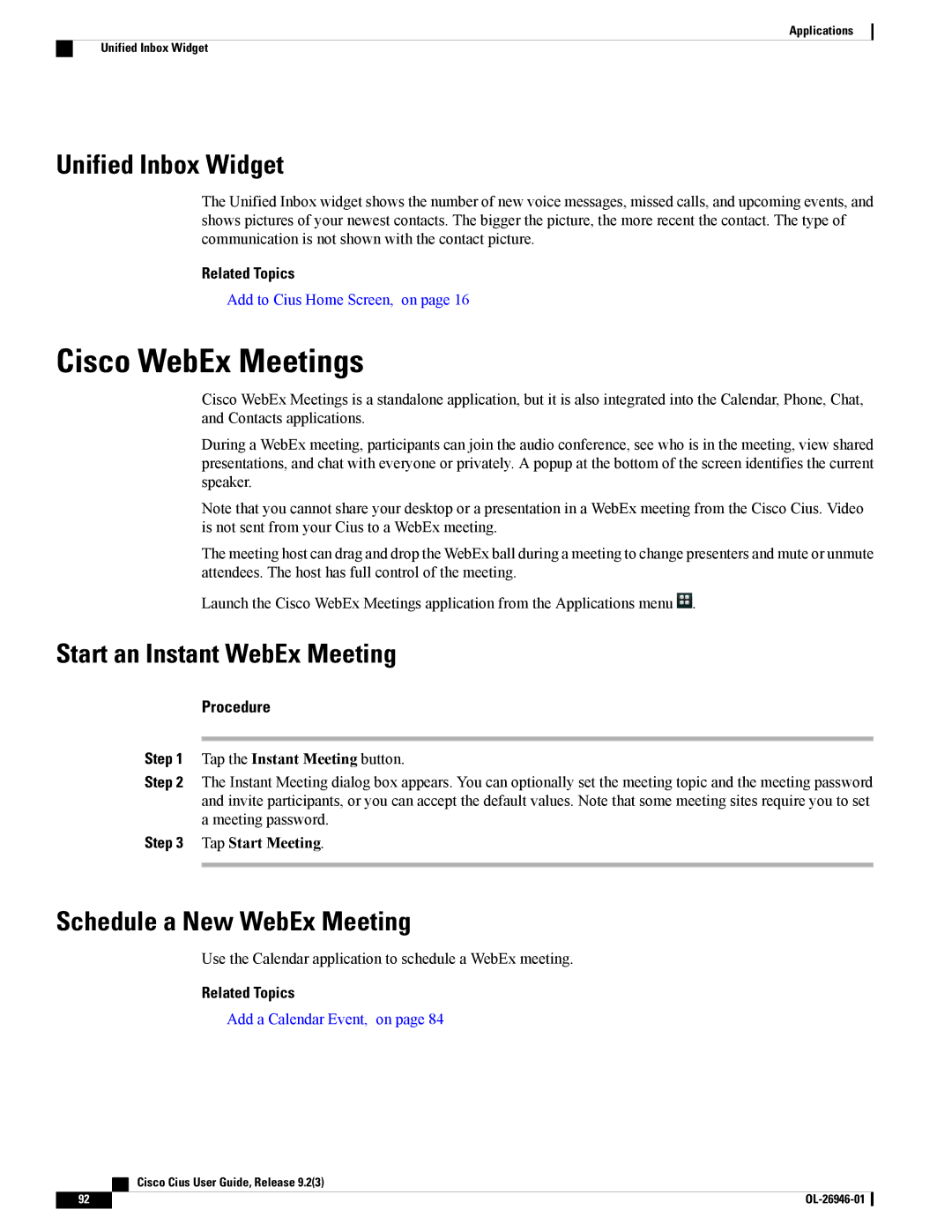Applications
Unified Inbox Widget
Unified Inbox Widget
The Unified Inbox widget shows the number of new voice messages, missed calls, and upcoming events, and shows pictures of your newest contacts. The bigger the picture, the more recent the contact. The type of communication is not shown with the contact picture.
Related Topics
Add to Cius Home Screen, on page 16
Cisco WebEx Meetings
Cisco WebEx Meetings is a standalone application, but it is also integrated into the Calendar, Phone, Chat, and Contacts applications.
During a WebEx meeting, participants can join the audio conference, see who is in the meeting, view shared presentations, and chat with everyone or privately. A popup at the bottom of the screen identifies the current speaker.
Note that you cannot share your desktop or a presentation in a WebEx meeting from the Cisco Cius. Video is not sent from your Cius to a WebEx meeting.
The meeting host can drag and drop the WebEx ball during a meeting to change presenters and mute or unmute attendees. The host has full control of the meeting.
Launch the Cisco WebEx Meetings application from the Applications menu ![]() .
.
Start an Instant WebEx Meeting
Procedure
Step 1 Tap the Instant Meeting button.
Step 2 The Instant Meeting dialog box appears. You can optionally set the meeting topic and the meeting password and invite participants, or you can accept the default values. Note that some meeting sites require you to set a meeting password.
Step 3 Tap Start Meeting.
Schedule a New WebEx Meeting
Use the Calendar application to schedule a WebEx meeting.
Related Topics
Add a Calendar Event, on page 84
| Cisco Cius User Guide, Release 9.2(3) |
92 |