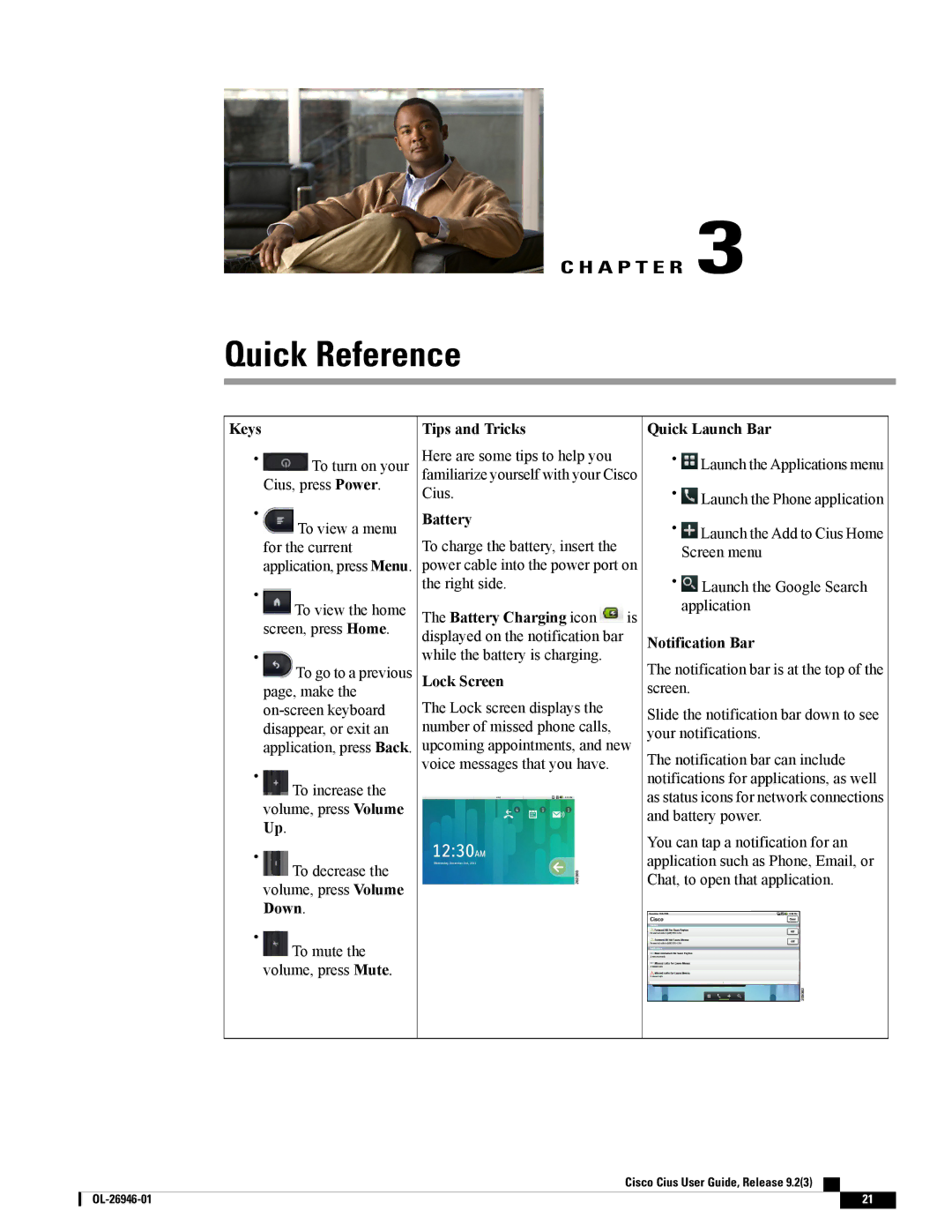C H A P T E R 3
Quick Reference
Keys
Tips and Tricks | Quick Launch Bar |
• ![]() To turn on your Cius, press Power.
To turn on your Cius, press Power.
•
To view a menu for the current application, press Menu.
•
To view the home screen, press Home.
•
To go to a previous page, make the
•
To increase the volume, press Volume Up.
•
To decrease the volume, press Volume Down.
•
To mute the volume, press Mute.
Here are some tips to help you familiarize yourself with your Cisco Cius.
Battery
To charge the battery, insert the power cable into the power port on the right side.
The Battery Charging icon ![]() is displayed on the notification bar while the battery is charging.
is displayed on the notification bar while the battery is charging.
Lock Screen
The Lock screen displays the number of missed phone calls, upcoming appointments, and new voice messages that you have.
•![]() Launch the Applications menu
Launch the Applications menu
•![]() Launch the Phone application
Launch the Phone application
•![]() Launch the Add to Cius Home Screen menu
Launch the Add to Cius Home Screen menu
•![]() Launch the Google Search application
Launch the Google Search application
Notification Bar
The notification bar is at the top of the screen.
Slide the notification bar down to see your notifications.
The notification bar can include notifications for applications, as well as status icons for network connections and battery power.
You can tap a notification for an application such as Phone, Email, or Chat, to open that application.
Cisco Cius User Guide, Release 9.2(3)
21 |