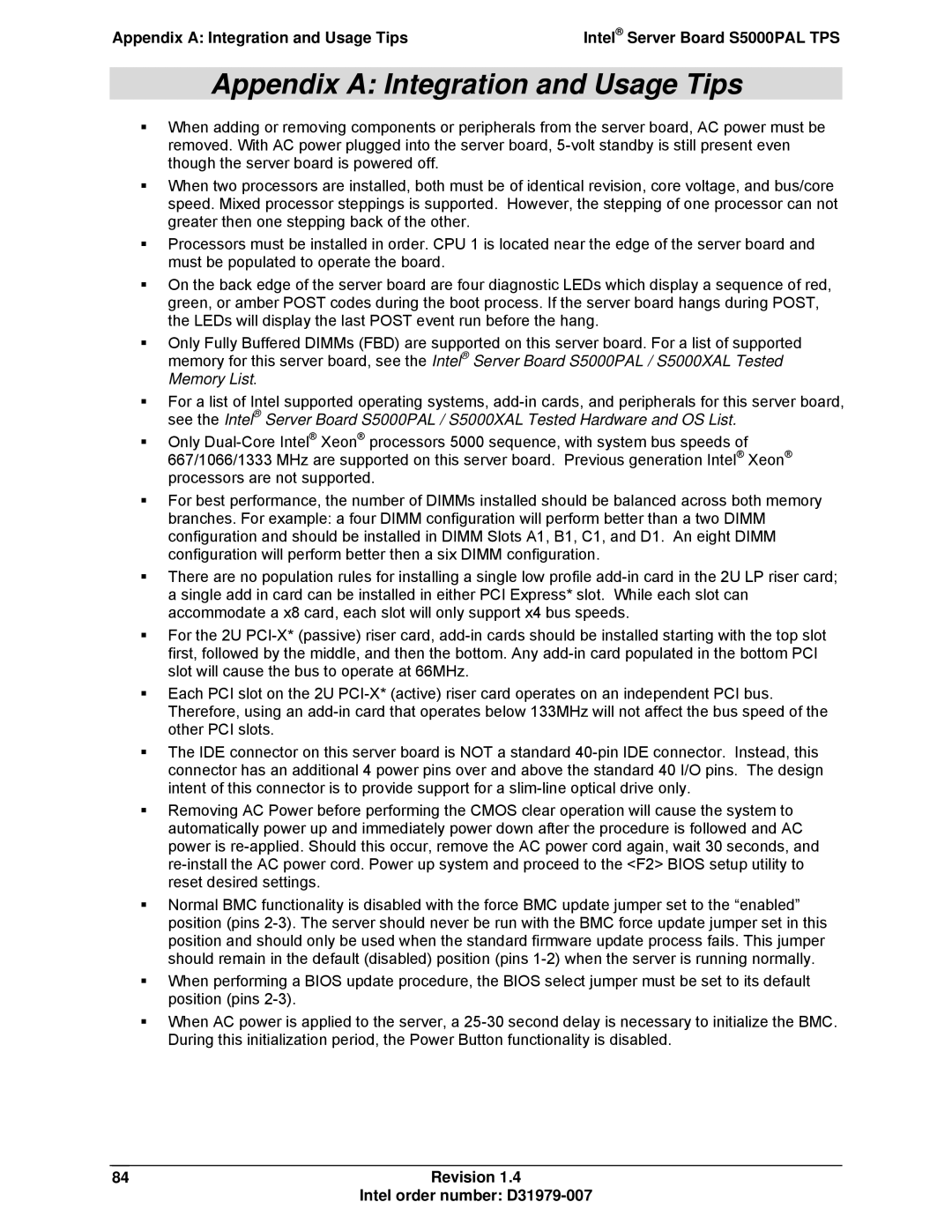Appendix A: Integration and Usage Tips | Intel® Server Board S5000PAL TPS |
Appendix A: Integration and Usage Tips
When adding or removing components or peripherals from the server board, AC power must be removed. With AC power plugged into the server board,
When two processors are installed, both must be of identical revision, core voltage, and bus/core speed. Mixed processor steppings is supported. However, the stepping of one processor can not greater then one stepping back of the other.
Processors must be installed in order. CPU 1 is located near the edge of the server board and must be populated to operate the board.
On the back edge of the server board are four diagnostic LEDs which display a sequence of red, green, or amber POST codes during the boot process. If the server board hangs during POST, the LEDs will display the last POST event run before the hang.
Only Fully Buffered DIMMs (FBD) are supported on this server board. For a list of supported memory for this server board, see the Intel® Server Board S5000PAL / S5000XAL Tested Memory List.
For a list of Intel supported operating systems,
Only
For best performance, the number of DIMMs installed should be balanced across both memory branches. For example: a four DIMM configuration will perform better than a two DIMM configuration and should be installed in DIMM Slots A1, B1, C1, and D1. An eight DIMM configuration will perform better then a six DIMM configuration.
There are no population rules for installing a single low profile
For the 2U
Each PCI slot on the 2U
The IDE connector on this server board is NOT a standard
Removing AC Power before performing the CMOS clear operation will cause the system to automatically power up and immediately power down after the procedure is followed and AC power is
Normal BMC functionality is disabled with the force BMC update jumper set to the “enabled” position (pins
When performing a BIOS update procedure, the BIOS select jumper must be set to its default position (pins
When AC power is applied to the server, a