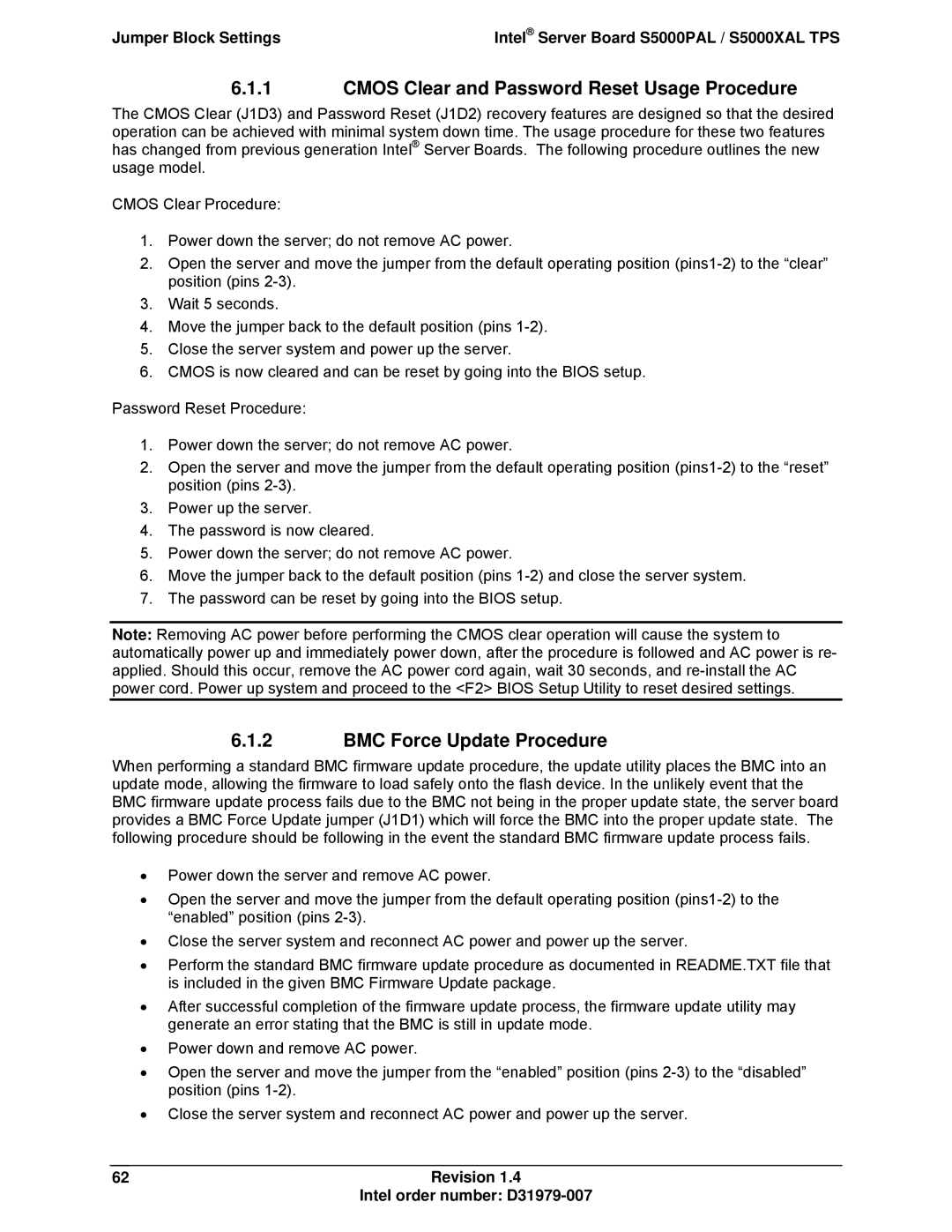Jumper Block Settings | Intel® Server Board S5000PAL / S5000XAL TPS |
6.1.1CMOS Clear and Password Reset Usage Procedure
The CMOS Clear (J1D3) and Password Reset (J1D2) recovery features are designed so that the desired operation can be achieved with minimal system down time. The usage procedure for these two features has changed from previous generation Intel® Server Boards. The following procedure outlines the new usage model.
CMOS Clear Procedure:
1.Power down the server; do not remove AC power.
2.Open the server and move the jumper from the default operating position
3.Wait 5 seconds.
4.Move the jumper back to the default position (pins
5.Close the server system and power up the server.
6.CMOS is now cleared and can be reset by going into the BIOS setup.
Password Reset Procedure:
1.Power down the server; do not remove AC power.
2.Open the server and move the jumper from the default operating position
3.Power up the server.
4.The password is now cleared.
5.Power down the server; do not remove AC power.
6.Move the jumper back to the default position (pins
7.The password can be reset by going into the BIOS setup.
Note: Removing AC power before performing the CMOS clear operation will cause the system to automatically power up and immediately power down, after the procedure is followed and AC power is re- applied. Should this occur, remove the AC power cord again, wait 30 seconds, and
6.1.2BMC Force Update Procedure
When performing a standard BMC firmware update procedure, the update utility places the BMC into an update mode, allowing the firmware to load safely onto the flash device. In the unlikely event that the BMC firmware update process fails due to the BMC not being in the proper update state, the server board provides a BMC Force Update jumper (J1D1) which will force the BMC into the proper update state. The following procedure should be following in the event the standard BMC firmware update process fails.
•Power down the server and remove AC power.
•Open the server and move the jumper from the default operating position
•Close the server system and reconnect AC power and power up the server.
•Perform the standard BMC firmware update procedure as documented in README.TXT file that is included in the given BMC Firmware Update package.
•After successful completion of the firmware update process, the firmware update utility may generate an error stating that the BMC is still in update mode.
•Power down and remove AC power.
•Open the server and move the jumper from the “enabled” position (pins
•Close the server system and reconnect AC power and power up the server.