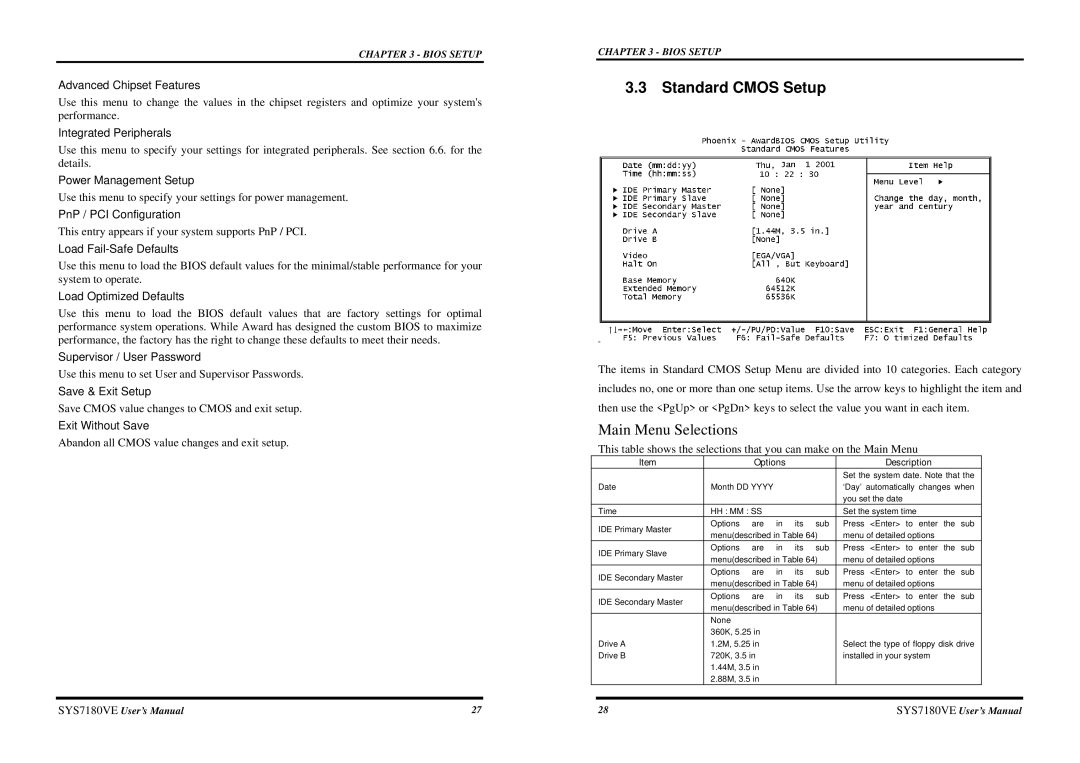SYS7180VE specifications
The Intel SYS7180VE is a high-performance server system designed to meet the demanding requirements of modern data centers. It is engineered to deliver reliable performance and scalable solutions for a diverse range of applications, including Big Data analytics, cloud computing, and high-performance computing.One of the main features of the SYS7180VE is its support for the Intel Xeon Scalable processors. This allows the system to harness the immense power of multi-core processing, enabling simultaneous execution of multiple tasks and delivering outstanding throughput. The architecture supports advanced technologies such as Intel Turbo Boost Technology, which dynamically adjusts the processor's frequency, optimizing performance based on workload demands.
In terms of memory, the Intel SYS7180VE is equipped with DIMM slots that support both DDR4 memory and Intel Optane DC Persistent Memory. This combination enhances memory bandwidth and capacity while ensuring data is readily accessible for processing. The system can achieve significant performance improvements, particularly in memory-intensive applications, thanks to its support for larger memory configurations.
Storage options in the SYS7180VE are robust, featuring multiple drive bays that can accommodate a mixture of HDDs and SSDs. This flexibility enables users to tailor their storage solutions to meet their specific needs, striking a balance between performance and capacity. Additionally, the integrated RAID controller offers data redundancy and protection, ensuring system reliability.
Networking capabilities are another highlight of the SYS7180VE. The system comes with integrated Intel Ethernet controllers, offering high-speed connectivity to support data-intensive workloads. With support for network virtualization and advanced traffic management features, the server is ideal for modern cloud environments requiring high bandwidth and low latency.
The SYS7180VE also emphasizes security, incorporating Intel Platform Trust Technology and Trusted Execution Technology to protect against unauthorized access and ensure data integrity. These features are essential for organizations that prioritize cybersecurity in their IT infrastructure.
Finally, the design of the Intel SYS7180VE promotes efficient thermal management. The system's architecture allows for optimal airflow and cooling, which is crucial for maintaining performance and reliability in high-density computing environments.
In summary, the Intel SYS7180VE combines cutting-edge technologies and robust features to deliver a powerful server solution that meets the challenges of today's data-centric applications. With its scalable architecture, high memory capacity, flexible storage options, and advanced networking features, it is poised to empower enterprises in their quest for digital transformation.