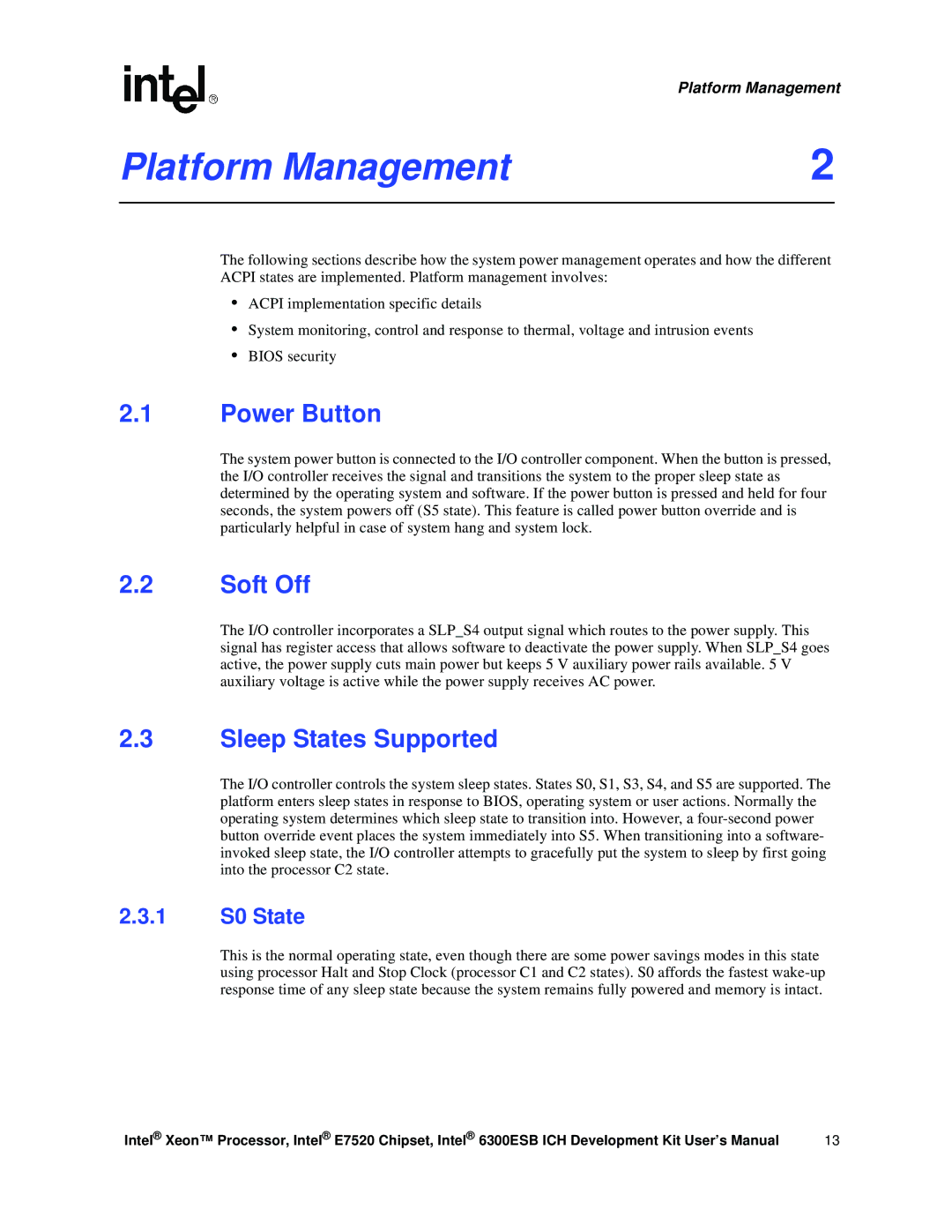| Platform Management | |
Platform Management | 2 |
|
|
|
|
The following sections describe how the system power management operates and how the different ACPI states are implemented. Platform management involves:
•ACPI implementation specific details
•System monitoring, control and response to thermal, voltage and intrusion events
•BIOS security
2.1Power Button
The system power button is connected to the I/O controller component. When the button is pressed, the I/O controller receives the signal and transitions the system to the proper sleep state as determined by the operating system and software. If the power button is pressed and held for four seconds, the system powers off (S5 state). This feature is called power button override and is particularly helpful in case of system hang and system lock.
2.2Soft Off
The I/O controller incorporates a SLP_S4 output signal which routes to the power supply. This signal has register access that allows software to deactivate the power supply. When SLP_S4 goes active, the power supply cuts main power but keeps 5 V auxiliary power rails available. 5 V auxiliary voltage is active while the power supply receives AC power.
2.3Sleep States Supported
The I/O controller controls the system sleep states. States S0, S1, S3, S4, and S5 are supported. The platform enters sleep states in response to BIOS, operating system or user actions. Normally the operating system determines which sleep state to transition into. However, a
2.3.1S0 State
This is the normal operating state, even though there are some power savings modes in this state using processor Halt and Stop Clock (processor C1 and C2 states). S0 affords the fastest
Intel® Xeon™ Processor, Intel® E7520 Chipset, Intel® 6300ESB ICH Development Kit User’s Manual | 13 |