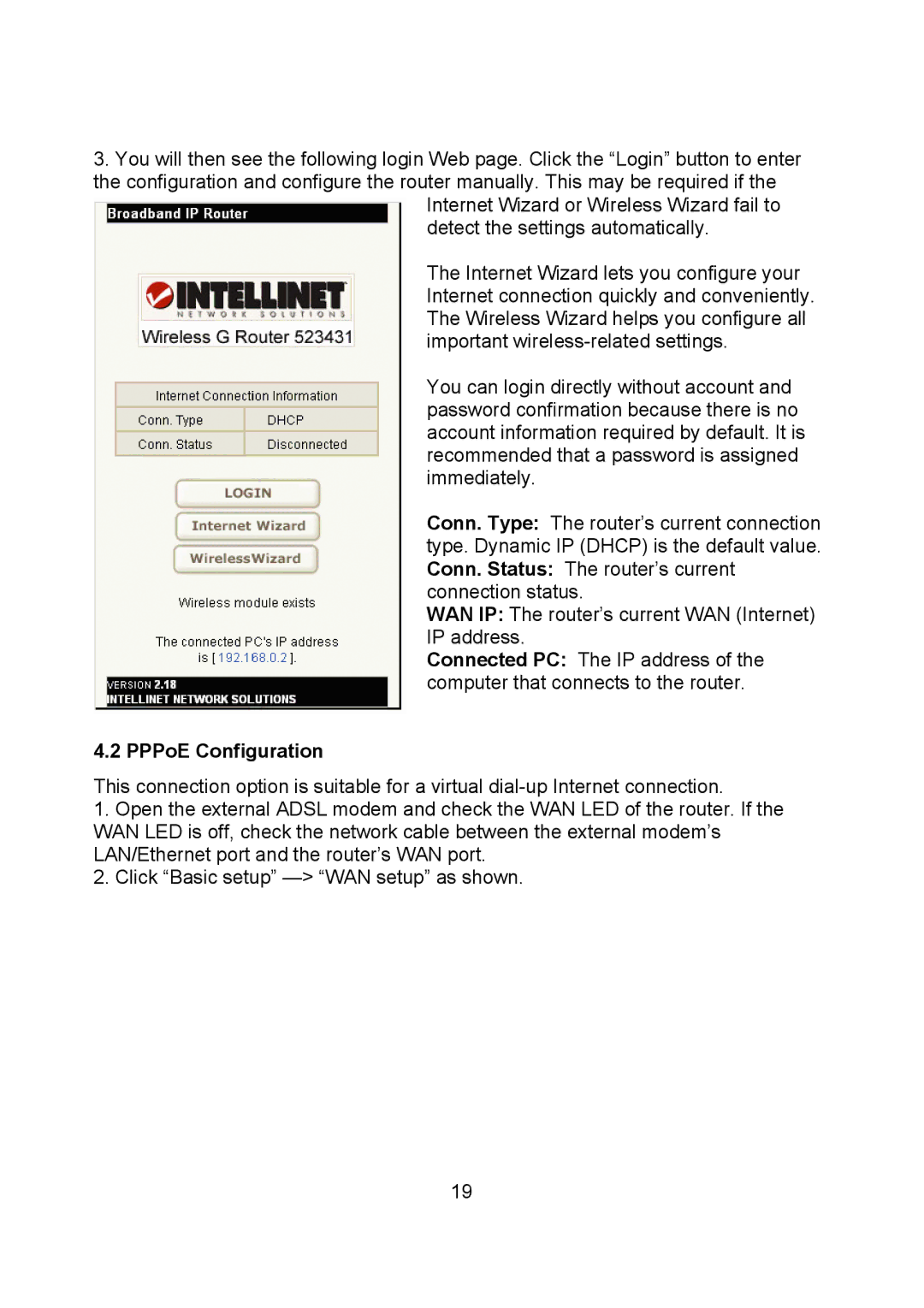3.You will then see the following login Web page. Click the “Login” button to enter the configuration and configure the router manually. This may be required if the
Internet Wizard or Wireless Wizard fail to detect the settings automatically.
The Internet Wizard lets you configure your Internet connection quickly and conveniently. The Wireless Wizard helps you configure all important
You can login directly without account and password confirmation because there is no account information required by default. It is recommended that a password is assigned immediately.
Conn. Type: The router’s current connection type. Dynamic IP (DHCP) is the default value. Conn. Status: The router’s current connection status.
WAN IP: The router’s current WAN (Internet) IP address.
Connected PC: The IP address of the computer that connects to the router.
4.2 PPPoE Configuration
This connection option is suitable for a virtual
1.Open the external ADSL modem and check the WAN LED of the router. If the WAN LED is off, check the network cable between the external modem’s LAN/Ethernet port and the router’s WAN port.
2.Click “Basic setup”
19