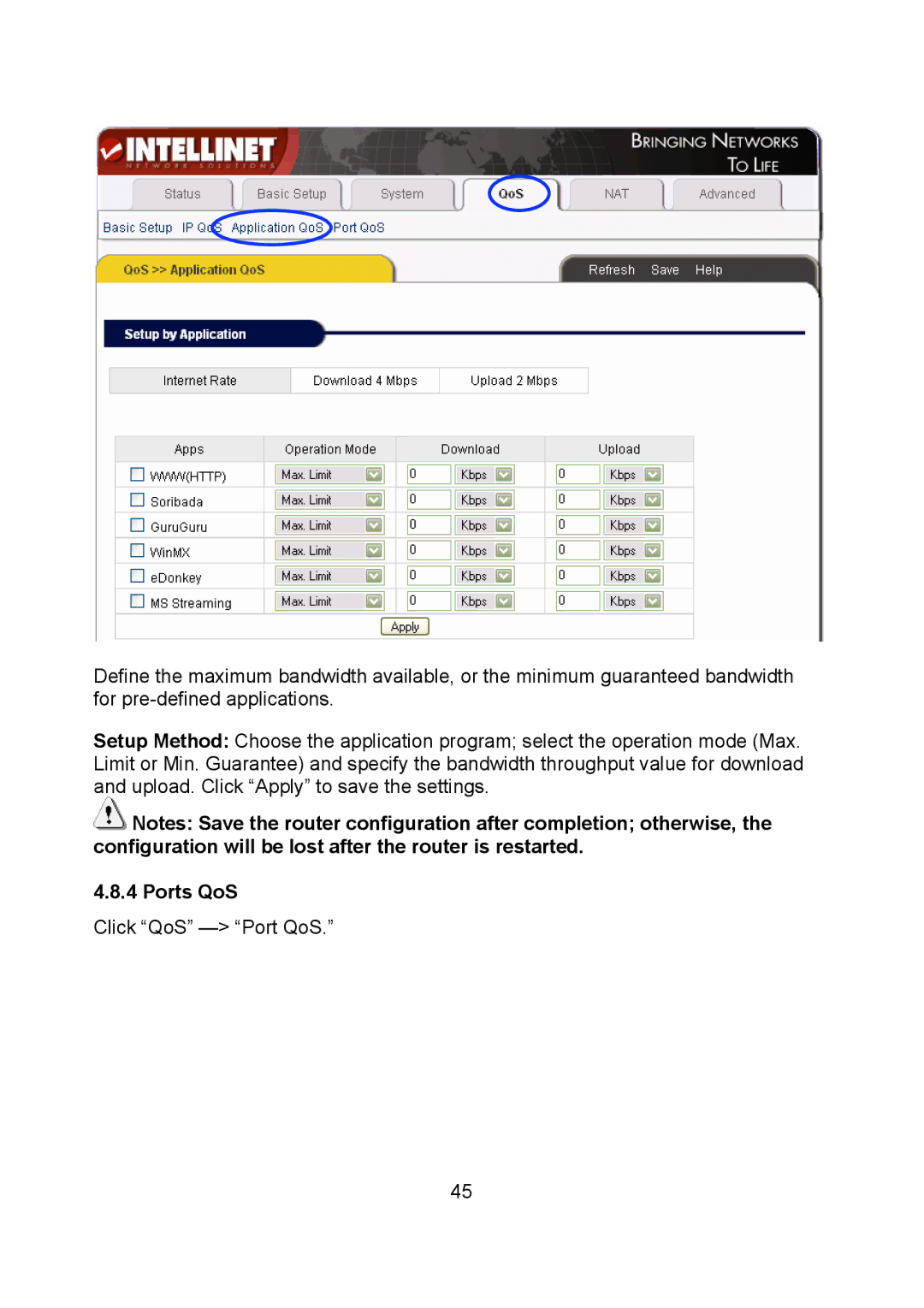Define the maximum bandwidth available, or the minimum guaranteed bandwidth for
Setup Method: Choose the application program; select the operation mode (Max. Limit or Min. Guarantee) and specify the bandwidth throughput value for download and upload. Click “Apply” to save the settings.
![]() Notes: Save the router configuration after completion; otherwise, the configuration will be lost after the router is restarted.
Notes: Save the router configuration after completion; otherwise, the configuration will be lost after the router is restarted.
4.8.4 Ports QoS
Click “QoS” —> “Port QoS.”
45