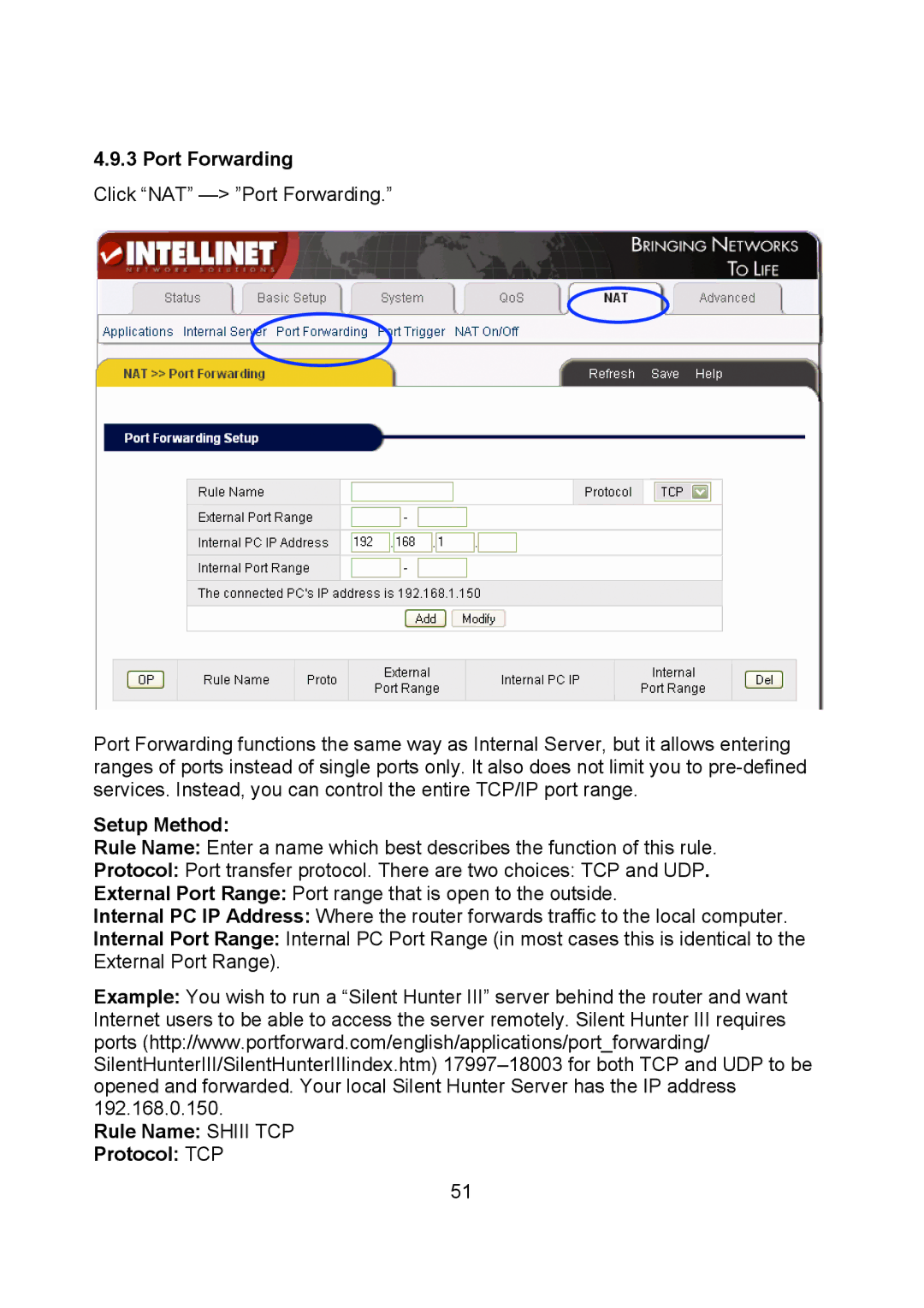4.9.3 Port Forwarding
Click “NAT”
Port Forwarding functions the same way as Internal Server, but it allows entering ranges of ports instead of single ports only. It also does not limit you to
Setup Method:
Rule Name: Enter a name which best describes the function of this rule.
Protocol: Port transfer protocol. There are two choices: TCP and UDP.
External Port Range: Port range that is open to the outside.
Internal PC IP Address: Where the router forwards traffic to the local computer.
Internal Port Range: Internal PC Port Range (in most cases this is identical to the External Port Range).
Example: You wish to run a “Silent Hunter III” server behind the router and want Internet users to be able to access the server remotely. Silent Hunter III requires ports (http://www.portforward.com/english/applications/port_forwarding/ SilentHunterIII/SilentHunterIIIindex.htm)
Rule Name: SHIII TCP
Protocol: TCP
51