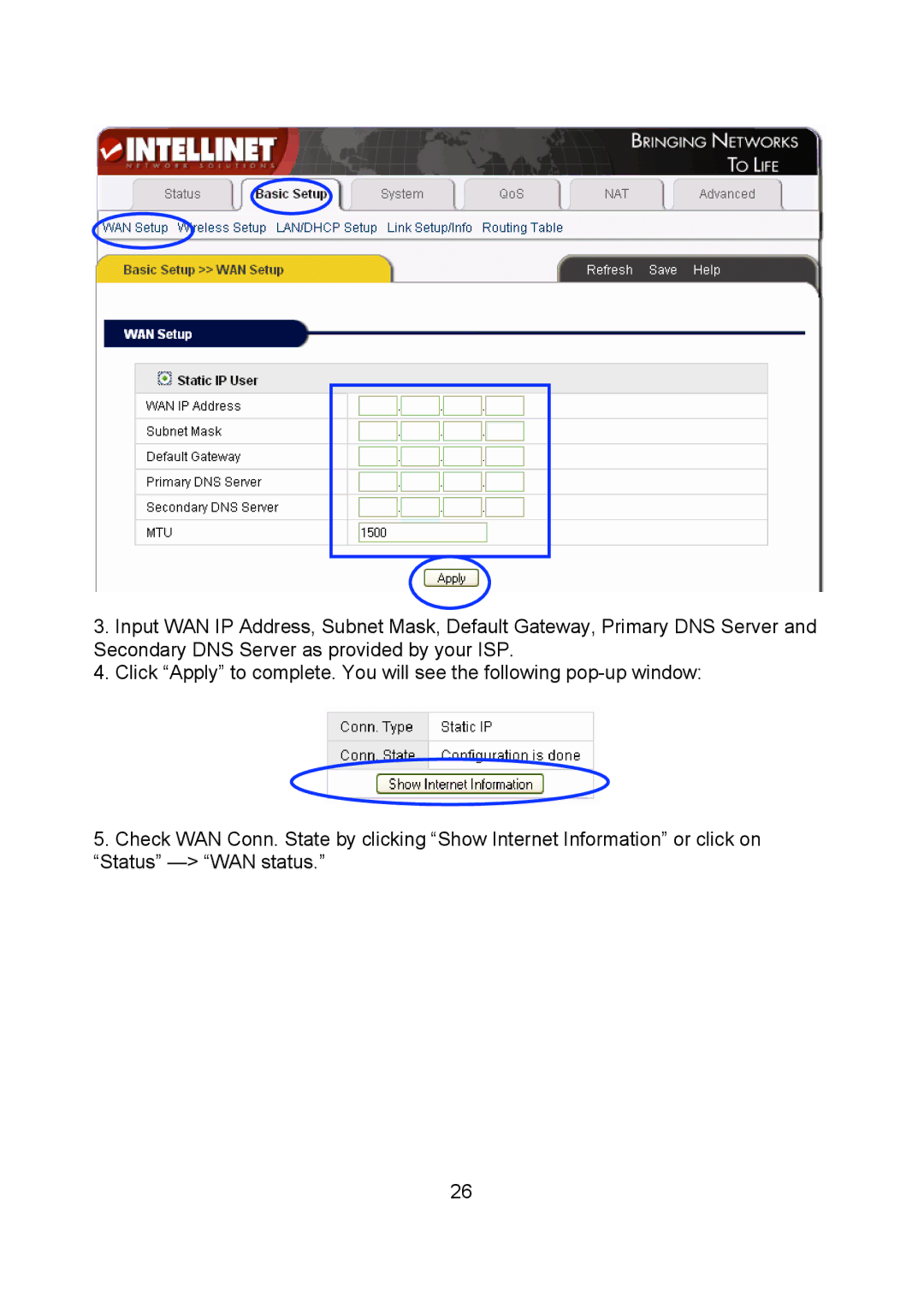3.Input WAN IP Address, Subnet Mask, Default Gateway, Primary DNS Server and Secondary DNS Server as provided by your ISP.
4.Click “Apply” to complete. You will see the following
5.Check WAN Conn. State by clicking “Show Internet Information” or click on “Status”
26