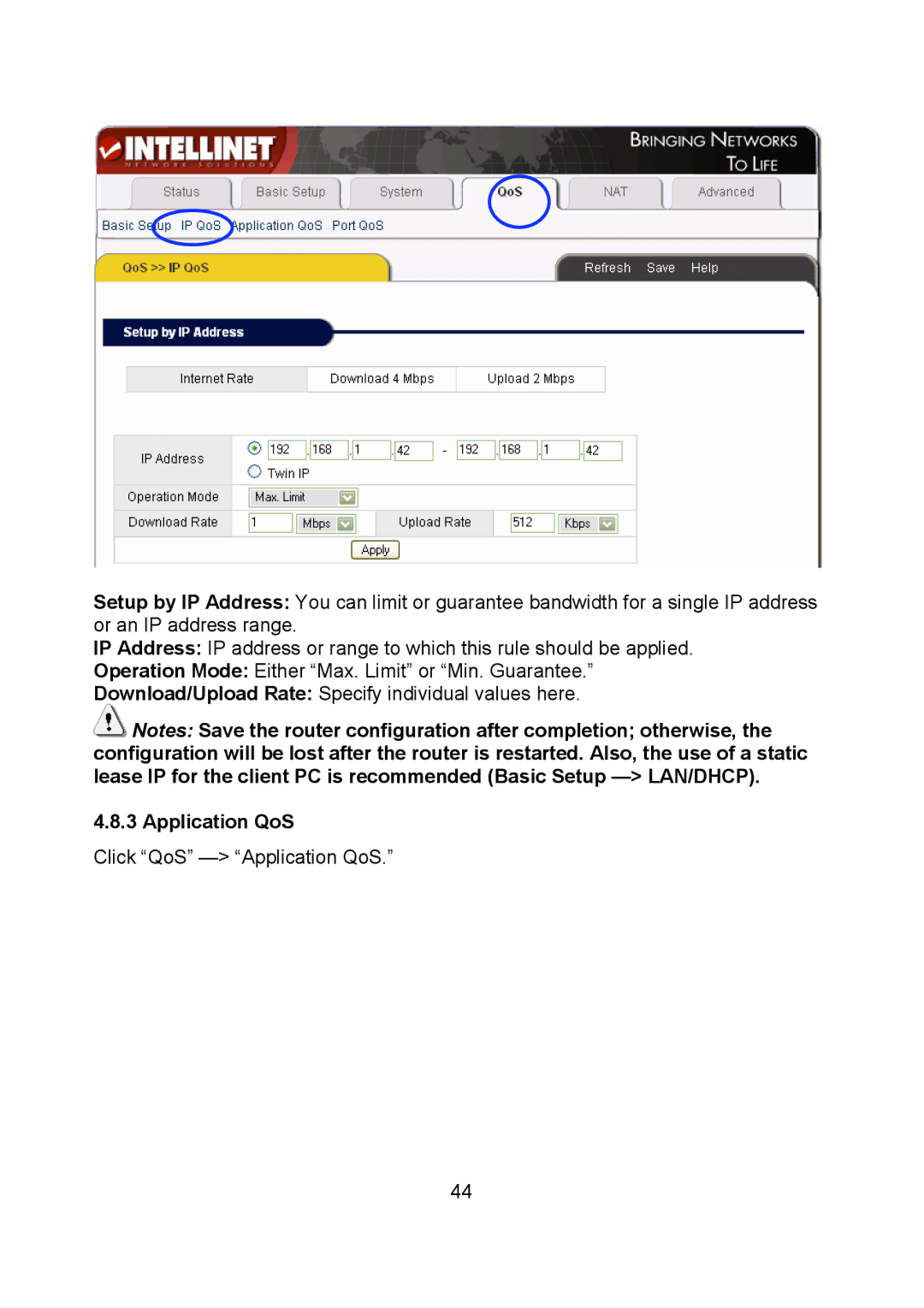Setup by IP Address: You can limit or guarantee bandwidth for a single IP address or an IP address range.
IP Address: IP address or range to which this rule should be applied.
Operation Mode: Either “Max. Limit” or “Min. Guarantee.”
Download/Upload Rate: Specify individual values here.
![]() Notes: Save the router configuration after completion; otherwise, the configuration will be lost after the router is restarted. Also, the use of a static lease IP for the client PC is recommended (Basic Setup
Notes: Save the router configuration after completion; otherwise, the configuration will be lost after the router is restarted. Also, the use of a static lease IP for the client PC is recommended (Basic Setup
4.8.3 Application QoS
Click “QoS” —> “Application QoS.”
44