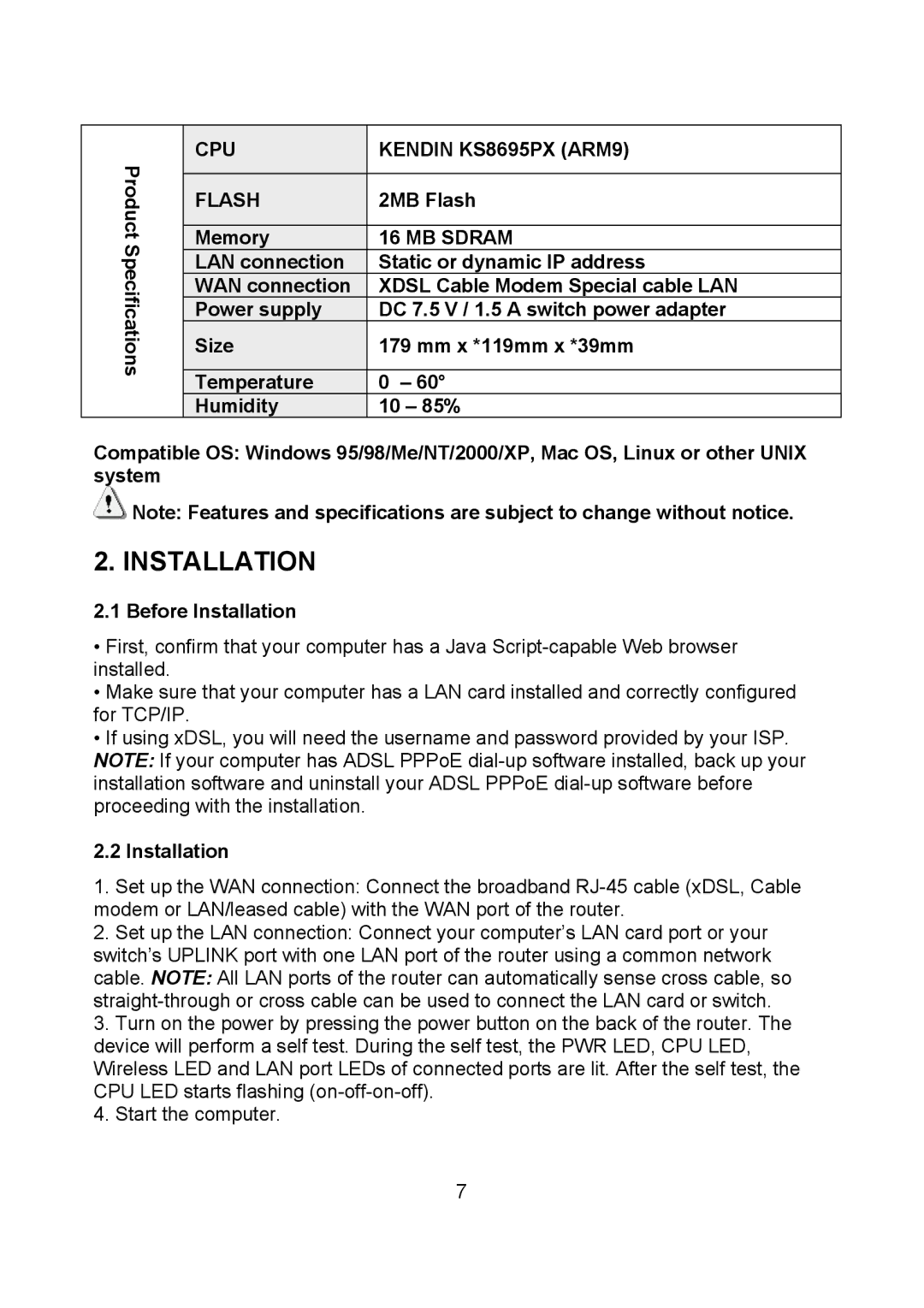|
| CPU |
| KENDIN KS8695PX (ARM9) |
Product |
|
|
|
|
| FLASH |
| 2MB Flash | |
|
|
|
| |
| Memory |
| 16 MB SDRAM | |
Specifications |
|
| ||
| LAN connection | Static or dynamic IP address | ||
| WAN connection | XDSL Cable Modem Special cable LAN | ||
| Power supply | DC 7.5 V / 1.5 A switch power adapter | ||
| Size |
| 179 mm x *119mm x *39mm | |
|
|
|
| |
| Temperature | 0 – 60° | ||
|
| |||
|
| Humidity | 10 – 85% | |
Compatible OS: Windows 95/98/Me/NT/2000/XP, Mac OS, Linux or other UNIX system
![]() Note: Features and specifications are subject to change without notice.
Note: Features and specifications are subject to change without notice.
2. INSTALLATION
2.1 Before Installation
•First, confirm that your computer has a Java
•Make sure that your computer has a LAN card installed and correctly configured for TCP/IP.
•If using xDSL, you will need the username and password provided by your ISP. NOTE: If your computer has ADSL PPPoE
2.2 Installation
1.Set up the WAN connection: Connect the broadband
2.Set up the LAN connection: Connect your computer’s LAN card port or your switch’s UPLINK port with one LAN port of the router using a common network cable. NOTE: All LAN ports of the router can automatically sense cross cable, so
3.Turn on the power by pressing the power button on the back of the router. The device will perform a self test. During the self test, the PWR LED, CPU LED, Wireless LED and LAN port LEDs of connected ports are lit. After the self test, the CPU LED starts flashing
4.Start the computer.
7