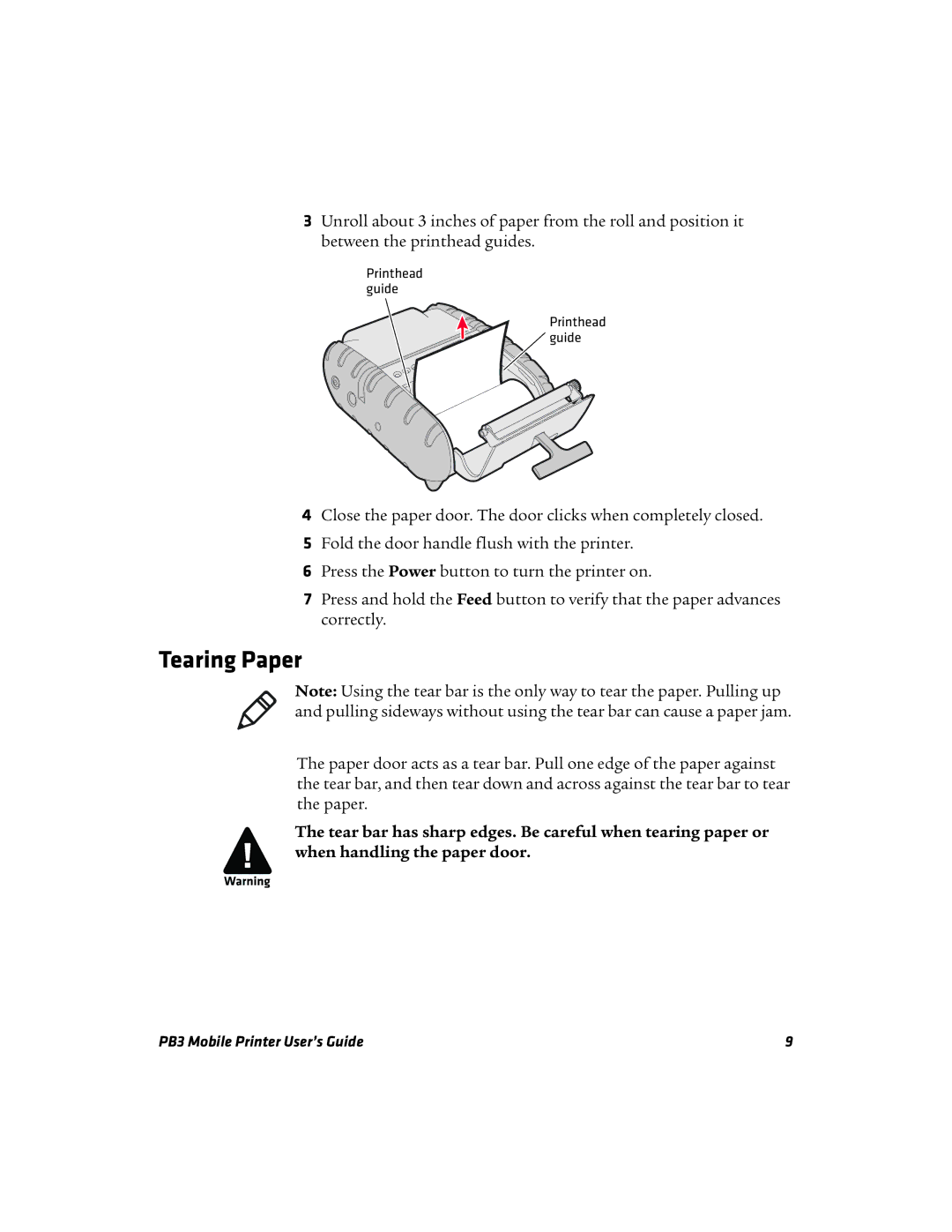3Unroll about 3 inches of paper from the roll and position it between the printhead guides.
Printhead guide
Printhead guide
4Close the paper door. The door clicks when completely closed.
5Fold the door handle flush with the printer.
6Press the Power button to turn the printer on.
7Press and hold the Feed button to verify that the paper advances correctly.
Tearing Paper
Note: Using the tear bar is the only way to tear the paper. Pulling up and pulling sideways without using the tear bar can cause a paper jam.
The paper door acts as a tear bar. Pull one edge of the paper against the tear bar, and then tear down and across against the tear bar to tear the paper.
The tear bar has sharp edges. Be careful when tearing paper or when handling the paper door.
PB3 Mobile Printer User’s Guide | 9 |