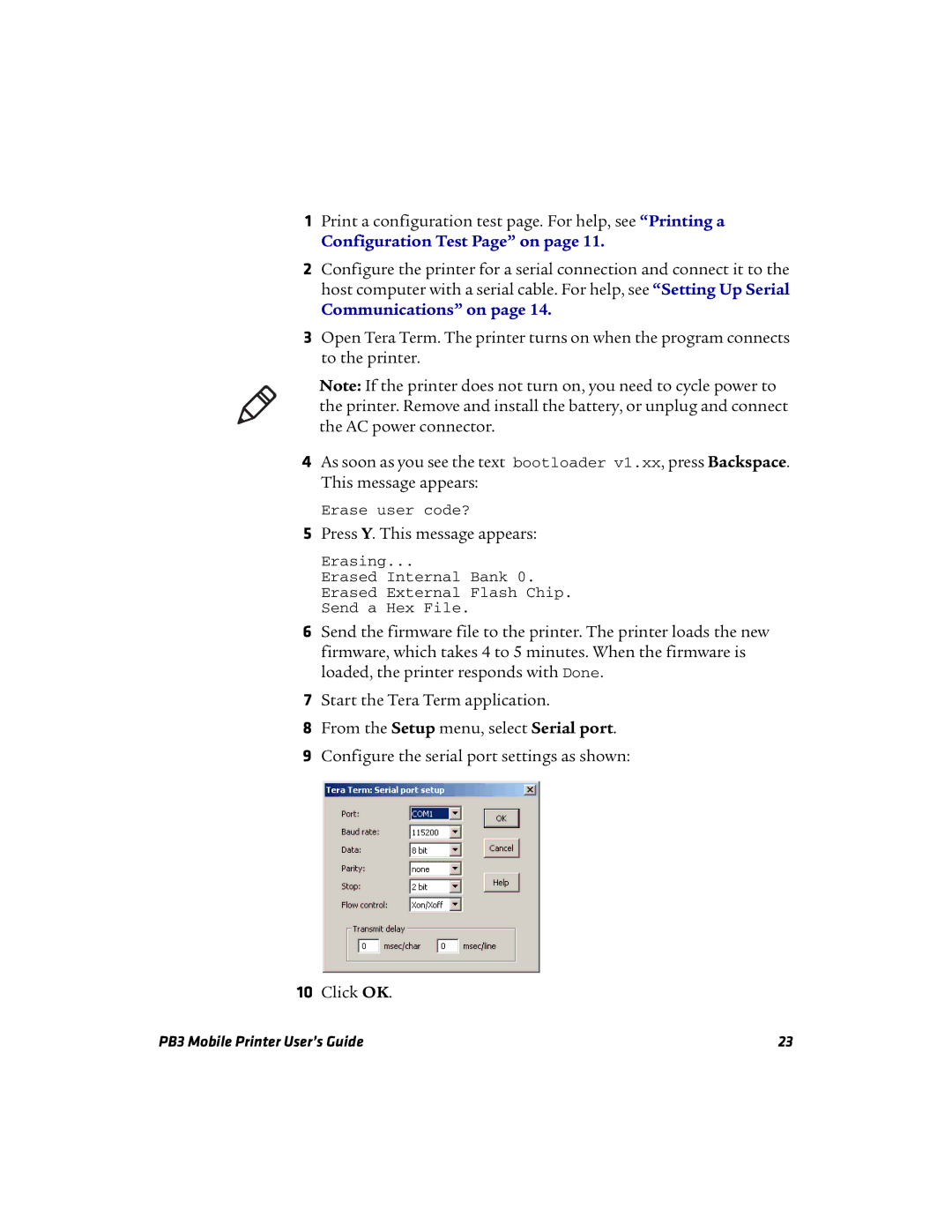1Print a configuration test page. For help, see “Printing a
Configuration Test Page” on page 11.
2Configure the printer for a serial connection and connect it to the host computer with a serial cable. For help, see “Setting Up Serial
Communications” on page 14.
3Open Tera Term. The printer turns on when the program connects to the printer.
Note: If the printer does not turn on, you need to cycle power to the printer. Remove and install the battery, or unplug and connect the AC power connector.
4As soon as you see the text bootloader v1.xx, press Backspace. This message appears:
Erase user code?
5Press Y. This message appears:
Erasing...
Erased Internal Bank 0. Erased External Flash Chip. Send a Hex File.
6Send the firmware file to the printer. The printer loads the new firmware, which takes 4 to 5 minutes. When the firmware is loaded, the printer responds with Done.
7Start the Tera Term application.
8From the Setup menu, select Serial port.
9Configure the serial port settings as shown:
10Click OK.
PB3 Mobile Printer User’s Guide | 23 |