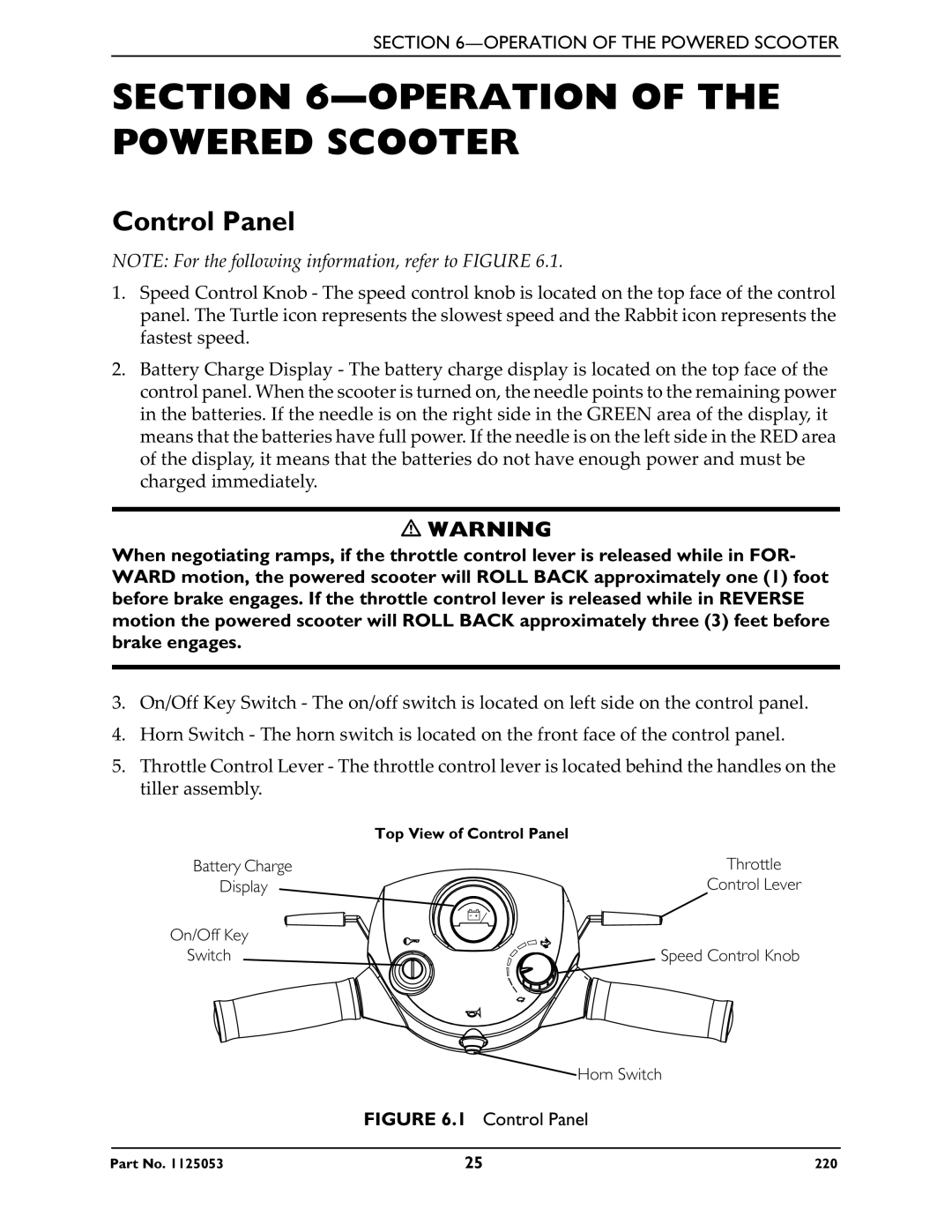SECTION
SECTION 6—OPERATION OF THE POWERED SCOOTER
Control Panel
NOTE: For the following information, refer to FIGURE 6.1.
1.Speed Control Knob - The speed control knob is located on the top face of the control panel. The Turtle icon represents the slowest speed and the Rabbit icon represents the fastest speed.
2.Battery Charge Display - The battery charge display is located on the top face of the control panel. When the scooter is turned on, the needle points to the remaining power in the batteries. If the needle is on the right side in the GREEN area of the display, it means that the batteries have full power. If the needle is on the left side in the RED area of the display, it means that the batteries do not have enough power and must be charged immediately.
WARNING
When negotiating ramps, if the throttle control lever is released while in FOR- WARD motion, the powered scooter will ROLL BACK approximately one (1) foot before brake engages. If the throttle control lever is released while in REVERSE motion the powered scooter will ROLL BACK approximately three (3) feet before brake engages.
3.On/Off Key Switch - The on/off switch is located on left side on the control panel.
4.Horn Switch - The horn switch is located on the front face of the control panel.
5.Throttle Control Lever - The throttle control lever is located behind the handles on the tiller assembly.
| Top View of Control Panel |
Battery Charge | Throttle |
Display | Control Lever |
On/Off Key |
|
Switch | Speed Control Knob |
![]() Horn Switch
Horn Switch
FIGURE 6.1 Control Panel
Part No. 1125053 | 25 | 220 |