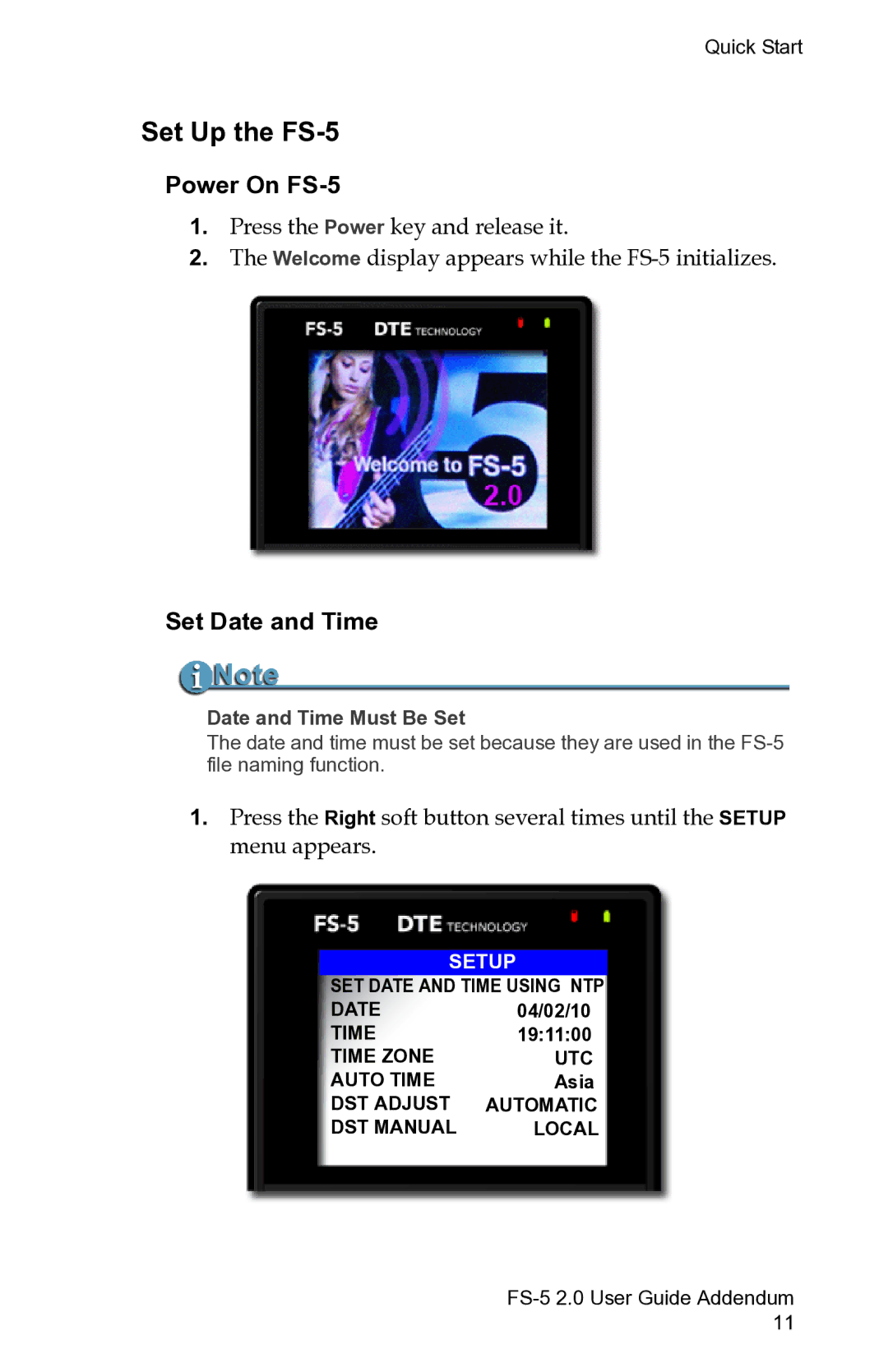Quick Start
Set Up the FS-5
Power On FS-5
1.Press the Power key and release it.
2.The Welcome display appears while the
Set Date and Time
Date and Time Must Be Set
The date and time must be set because they are used in the
1.Press the Right soft button several times until the SETUP menu appears.
SETUP | |
SET DATE AND TIME USING NTP | |
DATE | 04/02/10 |
TIME | 19:11:00 |
TIME ZONE | UTC |
AUTO TIME | Asia |
DST ADJUST | AUTOMATIC |
DST MANUAL | LOCAL |